PROXIMANOVA-LIGHT.OTF PROXIMANOVA-LIGHTIT.OTF PROXIMANOVA-EXTRABLD.OTF PROXIMANOVA-BOLD.OTFPROXIMANOVA-BLACK.OTF
Get this font in here!
This Article Applies to:
- Avast Business Hub
The Cloud Backup
At multi-tenant/partner level, the report will include all sites/customers by default.
The report can be accessed and scheduled from the Services section of the Reports page.
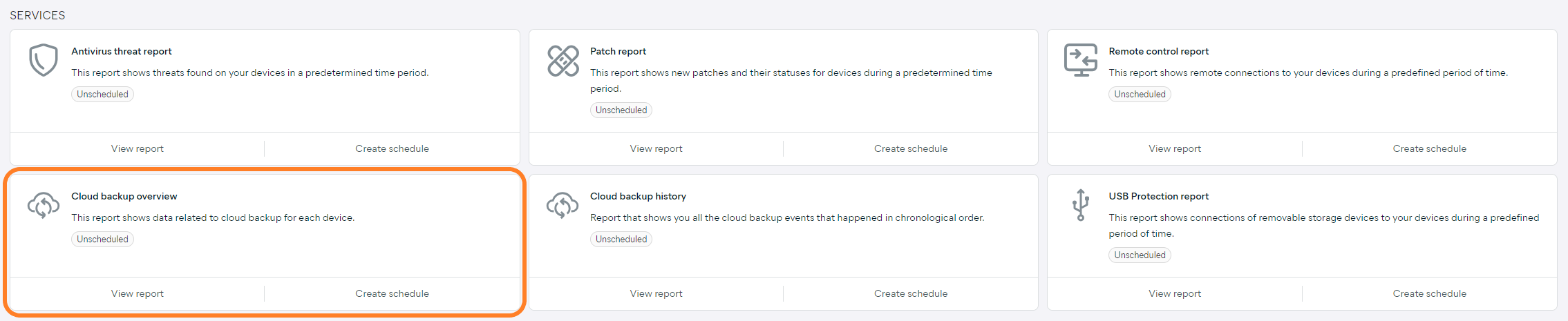
Report Details
The report will provide the following information for all devices with Cloud Backup installed:
- Site/Customer name (at multi-tenant/partner level)
- Device alias/name (clicking an alias will redirect you to the Cloud Backup tab of the device's Detail drawer)
- Applied policy
- Size of data in storage
- Average backup size
- Failed (percentage)
- Partial backup (percentage)
- Success (percentage)
- Average backup duration
- Last successful backup (date and time)
The counter above the list will show the total number of failed, partial, and successful backups, as well as the average backup size and total space used out of your maximum.
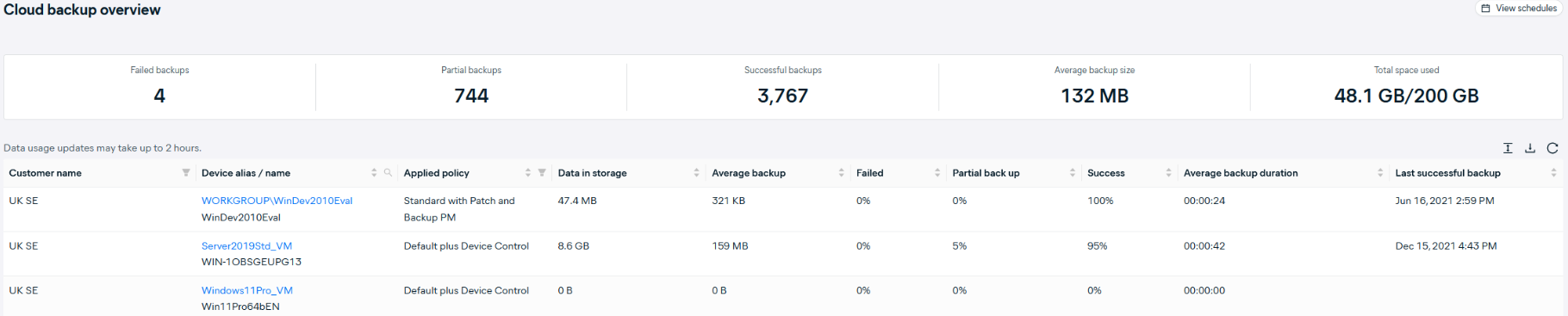
To facilitate data lookup, the Cloud Backup overview report can be customized by using the search field to search by device alias/name.
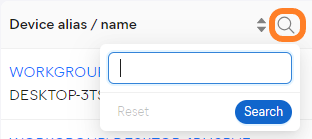
You can also filter the report by site/customer (at multi-tenant/partner level) and applied policy.
Multiple columns can be sorted to display the results in ascending or descending order.
Scheduling and Exporting
You can set up your reports to be automatically generated on a recurring basis, then emailed to specified users. You can also manually download them in
For instructions, see