PROXIMANOVA-LIGHT.OTF PROXIMANOVA-LIGHTIT.OTF PROXIMANOVA-EXTRABLD.OTF PROXIMANOVA-BOLD.OTFPROXIMANOVA-BLACK.OTF
Get this font in here!
This Article Applies to:
- Avast Business Hub
The Subscriptions report provides an overview of all service subscriptions and usage across your network.
The report can be accessed and scheduled from the Subscriptions section of the Reports page.
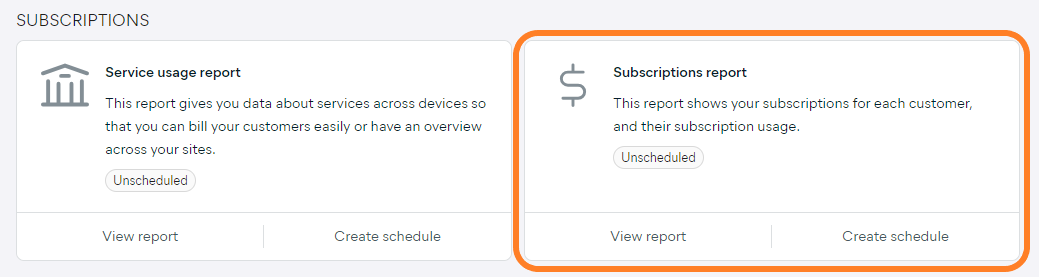
Report Details
The report will display the following information for each available service:
- Site/Customer name (at multi-tenant/partner level)
- Service
- Product
- Billing type
- Status
- End date
- Usage
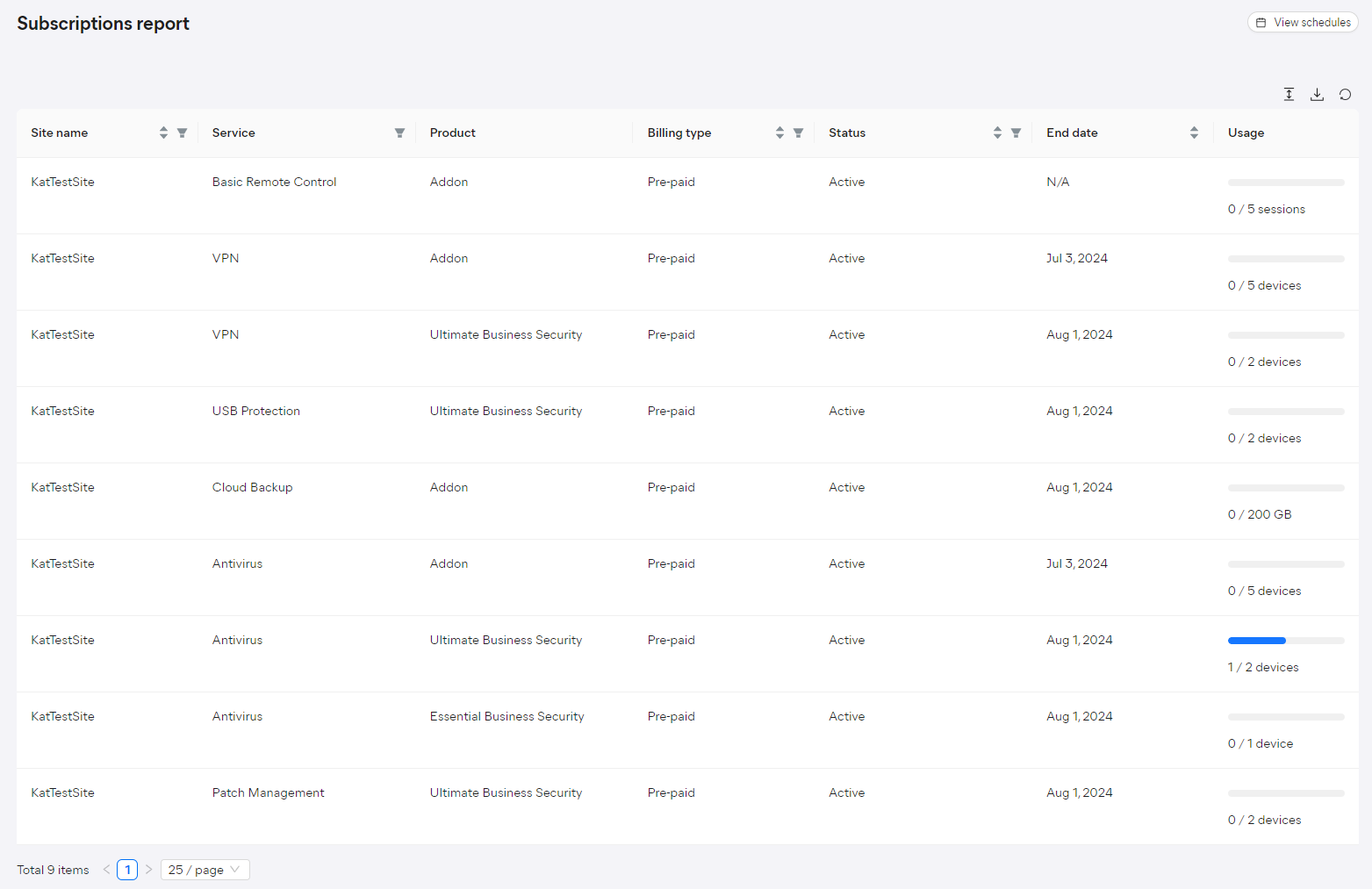
To facilitate data lookup, you can filter the Subscriptions report by:
- Site/Customer name (at multi-tenant/partner level)
- Service: Antivirus, Patch Management, Cloud Backup, Basic Remote Control, Premium Remote Control, VPN
- Billing type: Flexible Billing (Partner Hub only), Pre-paid, Auto-renewal
- Status: Active, Expired, Expiring soon, Trial
Multiple columns can be sorted to display the results in ascending or descending order.
Scheduling and Exporting
You can set up your reports to be automatically generated on a recurring basis, then emailed to specified users. You can also manually download them in
For instructions, see