PROXIMANOVA-LIGHT.OTF PROXIMANOVA-LIGHTIT.OTF PROXIMANOVA-EXTRABLD.OTF PROXIMANOVA-BOLD.OTFPROXIMANOVA-BLACK.OTF
Get this font in here!
This Article Applies to:
- Avast Small Office Protection
The VPN Protection feature allows you to connect to the internet via secure Avast VPN servers, using an encrypted tunnel to disguise your real location to protect your online activity from eavesdropping. This built-in VPN component of Avast Mobile Security offers:
- Protection - When many people connect to the same public network, attackers can capture sensitive data, such as login credentials. The encrypted VPN connection provides efficient protection against these types of attacks.
- Anonymization - With broadband connections, many people have fixed IP addresses that can be tracked when browsing sensitive sites. With a VPN connection, the browsing session is effectively anonymized - the IP address the remote server sees is the address of the VPN server, not the user.
- Unrestricted internet access - When connected to a VPN server in another location, you gain access to content that may be restricted in your location. This allows you to browse freely, even from countries with web censorship.
Using VPN Protection
To start using VPN Protection, go to Menu (three horizontal lines: ☰ ) in the top left corner of the Avast Mobile Security UI and choose VPN Protection.
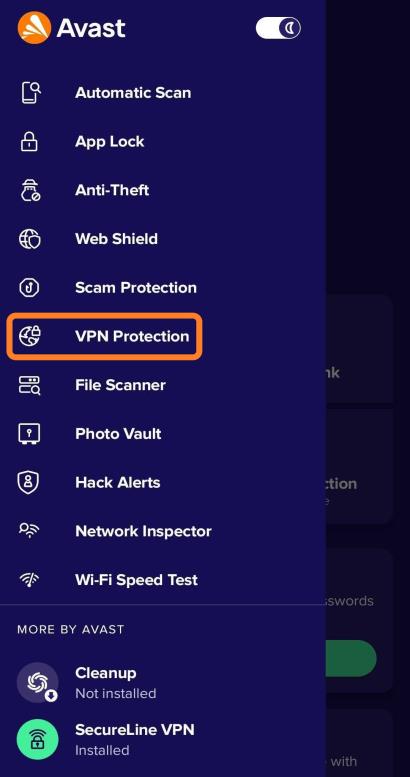
If prompted, tap OK to allow Avast Mobile Security to set up a VPN connection. Then, tap the Connect button to establish the connection.

By default, the VPN connects to the Optimal location. To connect to a different location, tap the tile with the globe icon and select a preferred country and city from the list.
VPN Protection vs. SecureLine VPN
Both the VPN Protection feature in Avast Mobile Security and the Avast SecureLine VPN app allow you to connect to the internet via secure Avast VPN servers, protecting your personal data and effectively anonymizing your online activity. When you connect to our VPN servers using the built-in VPN Protection feature in the Mobile Security app, you can choose from the same list of server locations that is available in the stand-alone SecureLine VPN app. However, SecureLine VPN contains certain advanced settings options that are not available in the Mobile Security app, including Auto Connect and Split Tunneling. For more information, refer to the SecureLine VPN for Android article.
Other Articles In This Section:
Related Articles: