PROXIMANOVA-LIGHT.OTF PROXIMANOVA-LIGHTIT.OTF PROXIMANOVA-EXTRABLD.OTF PROXIMANOVA-BOLD.OTFPROXIMANOVA-BLACK.OTF
Get this font in here!
This Article Applies to:
- Avast Small Office Protection
File Scanner allows you to scan individual files and folders for security threats. You can access this feature by tapping the menu icon (three horizontal lines: ☰ ) in the top left corner of the Avast Mobile Security UI and selecting File Scanner.

Using File Scanner
Tu run a file scan, select at least one of the listed folders and tap the Scan button on the bottom of the screen. To locate the folders you want to scan more easily, you can tap the three lines in the top right corner of the File Scanner screen and choose whether to sort the list by name, date, or type.
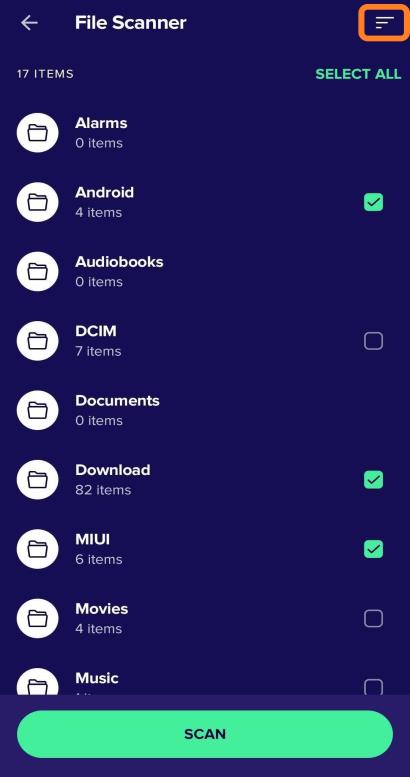
Once the scan completes, you will be presented with the results, showing how many files were scanned and if any issues were detected.
Other Articles In This Section:
Related Articles: