PROXIMANOVA-LIGHT.OTF PROXIMANOVA-LIGHTIT.OTF PROXIMANOVA-EXTRABLD.OTF PROXIMANOVA-BOLD.OTFPROXIMANOVA-BLACK.OTF
Get this font in here!
This Article Applies to:
- Avast Small Office Protection
In the Settings section of the Avast Mobile Security app, you can adjust the configuration to meet your needs.
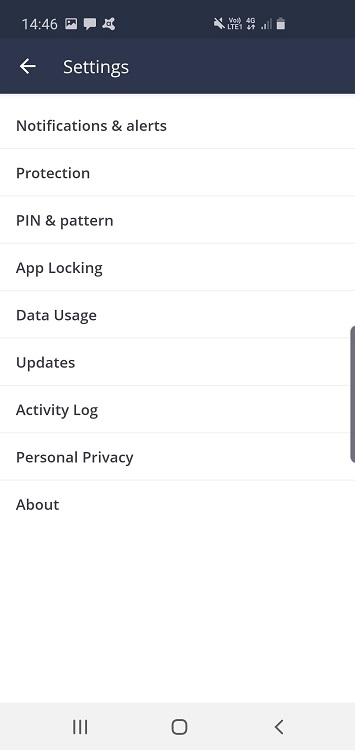
Available Settings
Settings are accessed by opening the Menu and tapping Settings near the bottom of the menu. You can configure the following settings:
Notifications & Alerts
Set the types of notifications you want to receive from the app. All notifications are turned On by default. Permanent notification is necessary for the app to provide complete protection.
Protection
Schedule automatic scans and turn on additional protection settings. For more information, see Scanning for Security Threats on Android .
PIN & Pattern
Set or change your App Lock for Android PIN/Pattern.
Data Usage
Allow the app to manage your data usage by inputting information about your data plan. Based on this information, Avast Mobile Security calculates your Recommended daily limit.
Updates
Check the current Virus definitions version. By default, virus definitions are updated whenever you have internet access. To preserve mobile data, turn on the Update over Wi-Fi only option so that updates only occur when you are connected to a Wi-Fi network.
Activity Log
View a list of recent activities performed by the app, such as updates and scans.
Personal Privacy
Set your preferences for sharing anonymized information that helps us understand your needs and improve our product accordingly. Starting from version 6.26.3, you may also set here if you wish to disable the "Avast promotions" - just turn Share app-usage data with Avast so we may offer you upgrades or other products off.
About
View information about the app such as the current version and End User License Agreement.