PROXIMANOVA-LIGHT.OTF PROXIMANOVA-LIGHTIT.OTF PROXIMANOVA-EXTRABLD.OTF PROXIMANOVA-BOLD.OTFPROXIMANOVA-BLACK.OTF
Get this font in here!
This Article Applies to:
- Avast Business Hub
Each alert shown in the Hub (on the Alerts page, Devices page, or Dashboard) can be handled by selecting an action from the drop-down menu next to it. In most cases, you can either perform a recommended action to resolve/inspect the issue triggering the alert, or you can dismiss the alert.
The alert defines which action is recommended (e.g. Restart device for the Device requires restart alert). For some alerts, two possibilities will be offered (e.g. Restart + boot-time scan or View threat for unresolved threats). For certain informational alerts, on the other hand, only the option to dismiss the alert will be available.
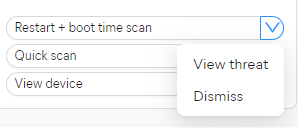
Refer to the tables below to learn more about each alert and the related resolution options.
Antivirus
| Alert | Severity | Description | Actions | Additional information/recommendations | Auto-resolve |
|---|---|---|---|---|---|
| Threat unresolved | Critical | A threat has been found but could not be resolved automatically |
• Restart + boot-time scan • View threat • Dismiss
|
This alert is triggered when a detected threat could not be moved to Quarantine or deleted. Running a boot-time scan should resolve the issue. If the issue persists, try |
None |
| Virus definitions outdated 14+/21+ days | Warning |
Virus definitions on the device are out of date more than 14/21 days for one or more reasons: • The policy is set to manual updates, not automatic • The device is not available for updating |
• Update - VPS update • Dismiss |
Ensure the device is online so it can receive updates, and consider enabling automatic updates (see |
VPS updated |
| OS permissions missing | Warning |
One or more security services need to be allowed on the device |
• Learn more • Dismiss |
The Learn more option leads to System Extension Blocked Message in macOS. Following the provided instructions should resolve this alert. | OS permissions allowed |
| Antivirus program outdated | Warning |
Antivirus on the device is outdated due to one of the possible reasons: • Automatic updates are turned off in the assigned policy • The device is not available to finish the update |
• Update - program update • Dismiss |
Ensure the device is online so it can receive updates, and consider enabling automatic updates (see |
Antivirus program updated |
| File access blocked (by user) | Warning | An untrusted process tried to access a protected folder and was blocked by the user |
• View threat • Dismiss |
If you want to prevent your users from modifying endpoint settings, consider enabling UI protection in your policy settings (see |
None |
| File access allowed (by user) | Warning | An untrusted process tried to access a protected folder and was allowed by the user |
• Add to trusted apps • Dismiss |
|
None |
| Threat quarantined | Information | A threat has been found and automatically moved to Quarantine |
• View Quarantine • Full System Scan • Dismiss |
If you believe the detection is a false positive, you can send us the file for further analysis (see Submitting Suspected False Positives). If our Threat Labs specialists confirm a false positive, updating virus definitions should resolve the issue. Alternatively, if you are certain the file is safe, you can exclude it from future scans (see
|
None |
| Threat found and resolved | Information |
A threat has been found and automatically resolved |
• Quick scan • Dismiss |
/ | None |
Patch Management
| Alert | Severity | Description | Actions | Additional information/recommendations | Auto-resolve |
|---|---|---|---|---|---|
| Critical patch missing | Critical | Critical or important patch is missing on the device |
• View device • Dismiss |
We highly recommend installing all critical patches as soon as possible. You can set up automatic deployment of missing patches in your policy (see |
Patch deployed* |
| Patch failed to install | Warning |
Installation of a patch failed due to one of the possible reasons: • Patch failed to download (Firewall or Antivirus blocking the download, proxy issue, local network share access) • Patch failed to run batch file or initiate patch • Patch failed to copy from master agent to target devices |
• Try again • Dismiss |
• Check user privileges, ensuring that the device can copy and install under the local admin account. • Check your network shares, ensuring that the device can obtain the patch from the master/mirror agent, or that the device can obtain the update directly from the internet if you're not using the master/mirror agent. • Make sure firewall/proxy is not blocking the download of the update. |
Patch deployed |
| Patch missing | Information | Low-severity patch is missing on the device |
• View device • Dismiss |
We recommend installing all missing patches on a weekly basis. You can set up automatic deployment of missing patches in your policy settings (see |
Patch deployed* |
* If the patch is installed outside of Avast software, the alert is deleted.
Cloud Backup
| Alert | Severity | Description | Actions | Additional information/recommendations | Auto-resolve |
|---|---|---|---|---|---|
| No backup space left | Critical |
Cloud Backup storage is full (there is no space for new backups)
|
• Choose subscription • Dismiss |
You can also free up existing storage space by removing unneeded backups (see Deleting Files Backed Up With Cloud Backup). |
Subscription increased / space cleared |
| Restore failed | Critical |
Some or all files could not be restored to the device |
• Try again • Dismiss |
Ensure the device is online. | Subsequent restore was successful |
| Backup overdue | Warning |
The scheduled backup didn't occur when expected
|
• Back up now • Dismiss |
Ensure the device is online. | Subsequent backup was run |
| Backup failed | Warning |
Backup failed to complete |
• Back up now • Dismiss |
Ensure the device is online. | Subsequent backup was run |
| Running out of backup space | Warning |
Cloud Backup storage is almost full (there is limited space for new backups) |
• Choose subscription • Dismiss |
You can also free up existing storage space by removing unneeded backups (see Deleting Files Backed Up With Cloud Backup). |
Subscription increased / space cleared |
| Device could not be removed | Information |
The device could not be removed from the Hub due to an ongoing Cloud Backup restore task |
• View device • Dismiss |
Wait for the restore task to finish, then try again. | None |
| Partial backup | Information |
The backup was performed, but some files could not be backed up |
• Back up now • Dismiss |
Check which files were not backed up and why (they may be encrypted or corrupted). | Subsequent backup was run |
| Restore finished | Information |
|
• Dismiss |
/ |
|
Devices
| Alert | Severity | Description | Actions | Additional information/recommendations | Auto-resolve |
|---|---|---|---|---|---|
| Device requires restart | Warning | The device needs to be restarted to finish the Antivirus program/virus definitions update or to apply patches |
• View device • Dismiss |
/ | Device restarted |
| Agent outdated 21+ days | Information |
The device agent is out of date for more than 21 days for one or more reasons: • Something went wrong on the network • Something on the device is blocking the automatic update |
• View device • Dismiss |
|
Agent updated |
| Device connection lost 14+/21+ days | Information |
• The devices have been completely offline • The device has been erased or reinstalled completely • Network issues are preventing our services from synchronizing |
• Dismiss |
If the device is no longer in use, you can remove it from the console (see |
Device online |
| Obsolete OS | Information | The device is running on legacy OS that is not supported by the manufacturer (it is no longer receiving security patches) |
• View device • Dismiss |
The Learn more option leads to System Requirements. Update the device's OS to a version listed there. | None |
| Device added | Information | A new device has been installed and added to the console |
• View device • Dismiss |
You can run a full system scan to check the status of the newly added device (see
|
None |
Subscriptions
| Alert | Severity | Description | Actions | Additional information/recommendations | Auto-resolve |
|---|---|---|---|---|---|
| Antivirus / Patch Management subscription expired | Critical |
• The subscription has expired • You exceeded the number of available subscription seats |
• Choose subscription • Dismiss |
If the subscription has not expired but the number of seats has been exceeded, you can also purchase new seats or free up existing seats (see | Subscription valid again |
Web Control
| Alert | Severity | Description | Actions | Additional information/recommendations | Auto-resolve |
|---|---|---|---|---|---|
|
Malicious domain blocked |
Information | An attempt to access a malicious website was blocked | • Dismiss |
Speak to the users in case of repeated visits. If you believe the website is legitimate, you can add it to the allowed domains in your policy's Web Control settings (see Web Control). |
None |
Other Articles In This Section:
Related Articles: