PROXIMANOVA-LIGHT.OTF PROXIMANOVA-LIGHTIT.OTF PROXIMANOVA-EXTRABLD.OTF PROXIMANOVA-BOLD.OTFPROXIMANOVA-BLACK.OTF
Get this font in here!
This Article Applies to:
- Avast Small Business Solutions
- Avast Small Office Protection
- Avast Business Antivirus
- Avast Business Antivirus Pro
- Avast Business Antivirus Pro Plus
- Avast Business CloudCare Antivirus
The installation of Small Business Solutions or Small Office Protection software on a computer running macOS High Sierra or Mojave may cause a pop-up message saying System Extension Blocked. For versions older than High Sierra 10.13 or Mojave 10.14, the message will note it is because the extension will be incompatible with future updates of macOS. For those versions, the message will simply note the extension has been blocked.
This message is showing because the most recent releases of High Sierra and Mojave introduced a new security mechanism that requires user approval before loading non-Apple kernel extensions. Once you click OK in the pop-up dialog, you can proceed with the installation of your Avast product.
After the installation, you will have to allow the scripts to run by performing these steps:
- Click the Apple icon from the taskbar, then select System Preferences
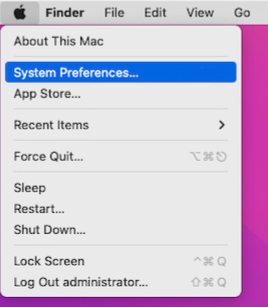
- Select Security & Privacy
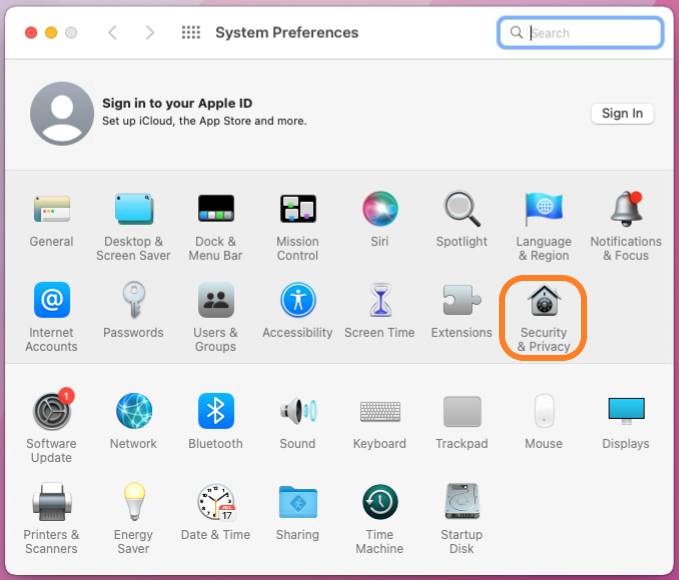
- Under the General tab, click the padlock at the bottom left to be able to make changes
- Ensure App Store and identified developers is selected under the Allow apps downloaded from section
- Click Allow next to System software from application 'AvastSecurity' was blocked from loading
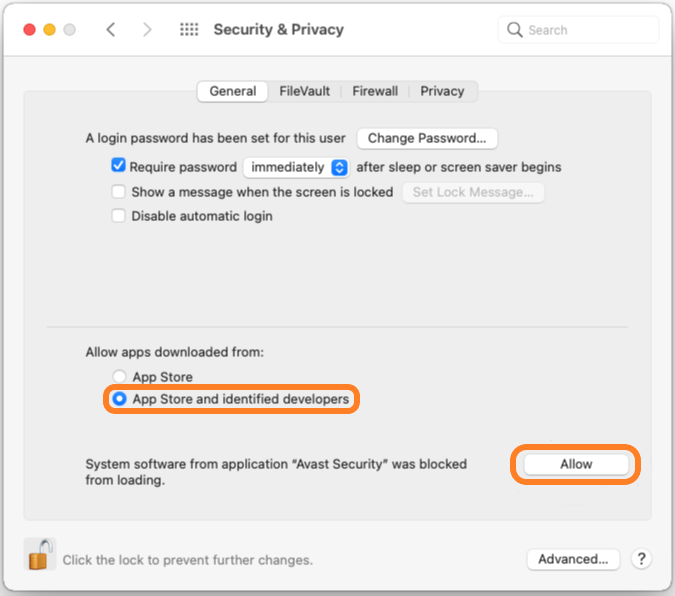
Other Articles In This Section:
Troubleshooting Permission Issues
Creating and Sending Support Packages
Related Articles: