PROXIMANOVA-LIGHT.OTF PROXIMANOVA-LIGHTIT.OTF PROXIMANOVA-EXTRABLD.OTF PROXIMANOVA-BOLD.OTFPROXIMANOVA-BLACK.OTF
Get this font in here!
This Article Applies to:
- Avast Business Hub
Tasks will only run on the assigned devices when those devices are online and communicating with the console.
From the Antivirus settings of your policy, you can set up automatic or manual updates of the Antivirus program and virus definitions as follows:
- Click the policy you would like to change to open the Policy Detail drawer
- Select the Settings tab, then Antivirus
- Expand the Updates section
- In the Virus definitions updates and Program updates sections, choose whether the updates are run automatically once they become available (recommended) or manually
- Save your changes
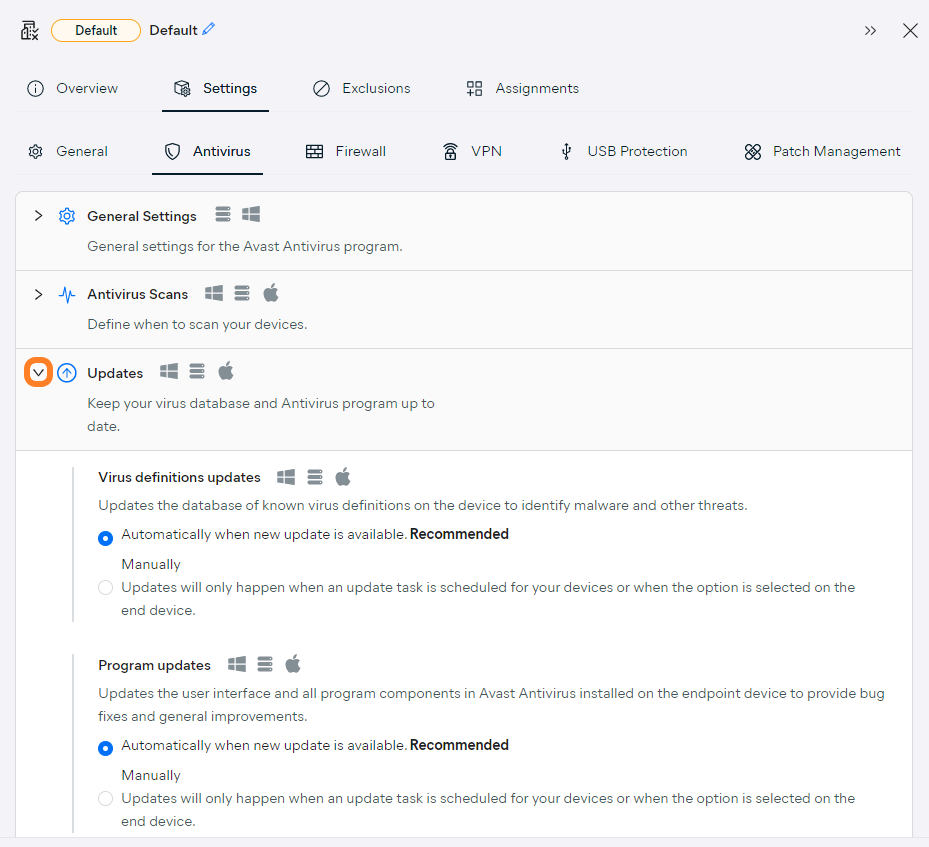
Updates are sent either directly via Avast servers or any configured update agents/local update servers on your network.
If you have selected manual updates, you will need to run the updates via the Devices page to ensure all devices in your network remain up to date with the latest protection. For more information, see
A system reboot is often needed upon installing Antivirus updates or patches.
If your network uses proxies for end devices, you will need to configure the proxy settings in the policies assigned to the devices behind a proxy. For instructions, see
Related Articles: