PROXIMANOVA-LIGHT.OTF PROXIMANOVA-LIGHTIT.OTF PROXIMANOVA-EXTRABLD.OTF PROXIMANOVA-BOLD.OTFPROXIMANOVA-BLACK.OTF
Get this font in here!
This Article Applies to:
- Avast Small Business Solutions (Premium and Ultimate Business Security only)
- Avast Business CloudCare Antivirus
Avast SecureLine VPN is a standalone application that allows you to connect to the internet via secure Avast VPN servers using an encrypted tunnel to protect your online activity from eavesdropping. Avast SecureLine VPN can be used any time you want to connect to the internet with extra security and privacy. This is especially recommended when you are connected to a public or unsecured Wi-Fi network.
Avast SecureLine VPN mainly offers:
- Protection: When many people connect to the same public network, attackers can capture sensitive data, such as logins and passwords. The encrypted VPN connection provides efficient protection against these types of attacks.
- Anonymization: With broadband connections, many people have fixed IP addresses that can be tracked when browsing sensitive sites. With a VPN connection, the browsing session is effectively anonymized - the IP address the remote server sees is the address of the VPN server, not the user.
- Unrestricted access to the internet: When connected to a VPN server in another location, you gain access to content that may be restricted in your location. This allows you to browse freely, even from countries with web censorship.
Installing VPN
SecureLine VPN can be installed in managed or unmanaged environments. The VPN article provides detail on deployment from the Business Hub.
For unmanaged clients, SecureLine VPN is automatically installed when you activate the subscription for VPN. For more information on activating subscriptions, see
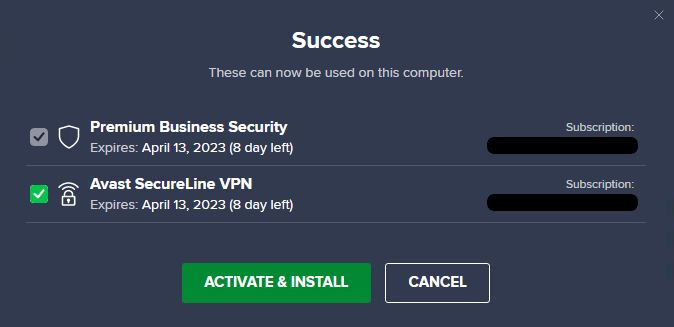
Enabling VPN
The VPN UI provides a simple on/off toggle to connect quickly to the selected server.
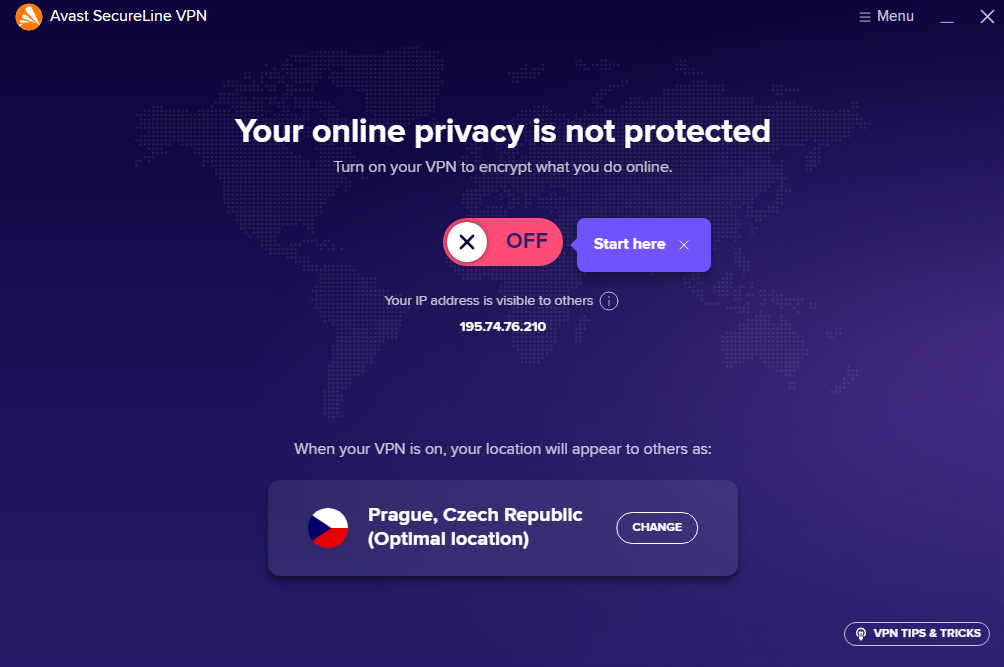
Other data includes the current public IP address of the device and, once connected, the virtual IP address and connection duration.

Changing Disguised Location
Clicking the Change button next to the currently used location will allow you to select another specific location, including options for fastest location and a location optimized for P2P file transfers. You can select from over 100 different locations around the world for your disguised location. Avast will automatically select the best one based on your real location, but you can alter this selection.
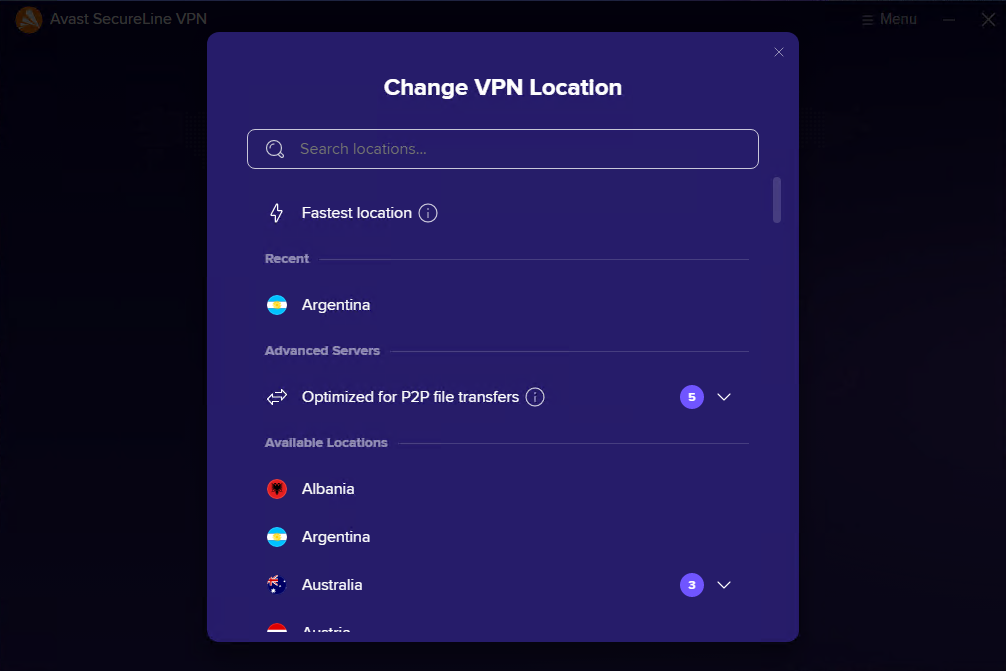
VPN Tips & Tricks
In the bottom right corner of the app's main screen, you will notice the VPN Tips & Tricks button.

Clicking this button will bring you to several in-app guides on using the service. These are divided into four sections:
- Getting started: Provides links to the other three sections.
- VPN basics: Provides information on how and when to use a VPN and how to check if SecureLine VPN is active.
- Personalization: Provides information on what Smart VPN Mode is and how to use it, how to avoid issues with geo-restrictions, and how to activate the Kill Switch.
- FAQ: Provides a list of frequently asked questions.
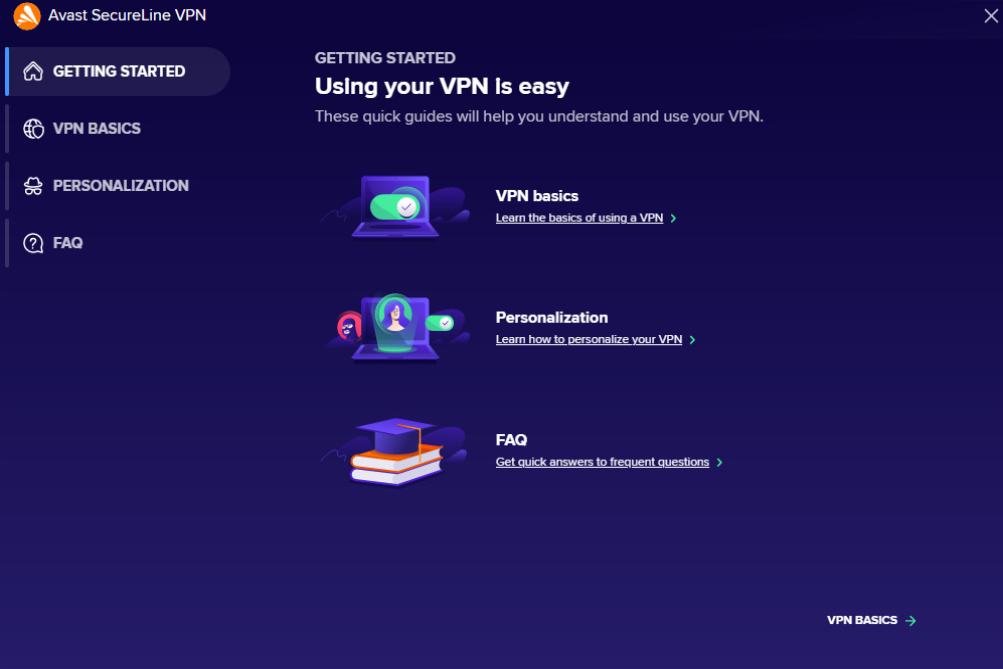
There are short gifs to help visualize the setting changes.
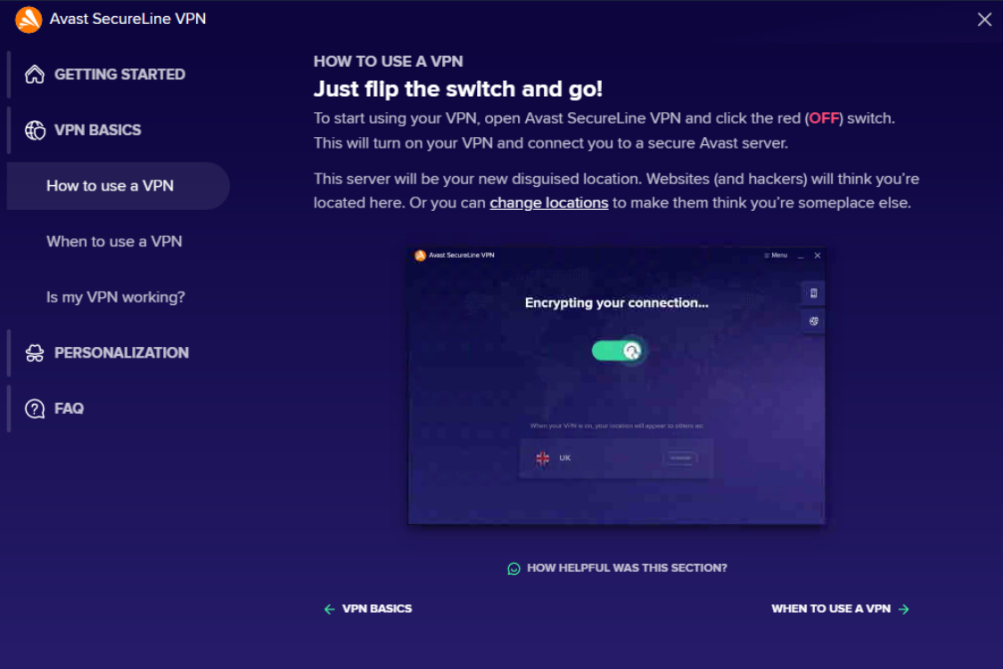
Configuring VPN Settings
From the app's menu (top right corner of the main screen), you can access and configure available VPN settings:
- General
- Network Security
- VPN protocols
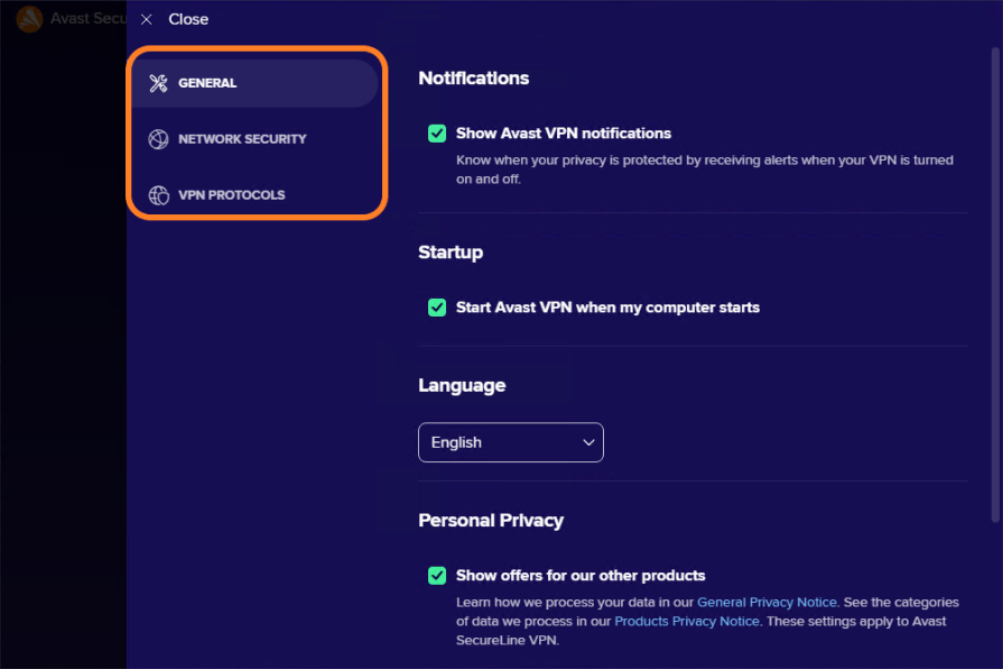
General
The general VPN settings include the following options:
- Show Avast VPN notifications: Choose whether to show the alerts/notifications from VPN about events related to VPN (e.g. enabled/disabled, public network).

- Start Avast VPN when my computer starts: Choose whether VPN will run on system startup.

- Language: Select the UI language.

- Show offers for our other products: Choose whether to allow Avast to display offers for its other products.

- Receive beta updates: Choose whether to receive beta updates to have early access to upcoming versions.

Network Security
Under Network Security, you can select when to turn on the VPN:
- Automatically when connected to the internet: Automatically enables the VPN when internet connection is established.
- Ask me to turn on the VPN when connected to the internet: Shows a notification to ask whether to connect to the VPN when internet connection is established.
- Exclude private networks: When this is enabled, you can select to only auto-connect to the VPN while connected to public networks.

The Edit Networks option next to Exclude private networks allows changing the current network profile (public <> private).
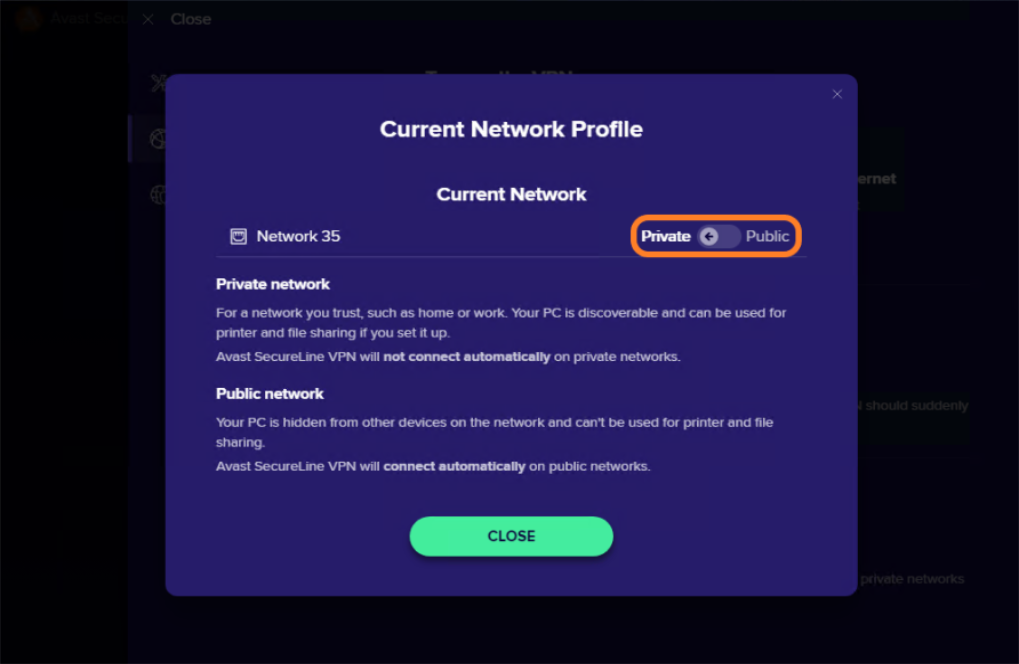
From the Network Security settings you can also enable/disable:
- Kill switch: Automatically blocks all internet access if the VPN suddenly disconnects.
- Local device access: Enables connection to local devices and shared drives when connected to private networks.

VPN Protocols
Choose which VPN protocol to use:
- Automatic (recommended): Protocol will be automatically set for the network. In cases where OpenVPN or Avast Mimic are not available, the VPN will automatically switch between the 2.
- WireGuard: The newer open-source VPN protocol for improved speed and advanced security. More info on WireGuard can be found in https://www.avast.com/c-wireguard-vpn.
- Mimic: The connection will only be established through Avast Mimic protocol. The option is useful in cases where the OpenVPN protocol is blocked in countries/regions with restrictions for use of VPN.
Mimic is only available in Windows 10 and higher OS.
- OpenVPN: The connection will only be established through OpenVPN protocol.
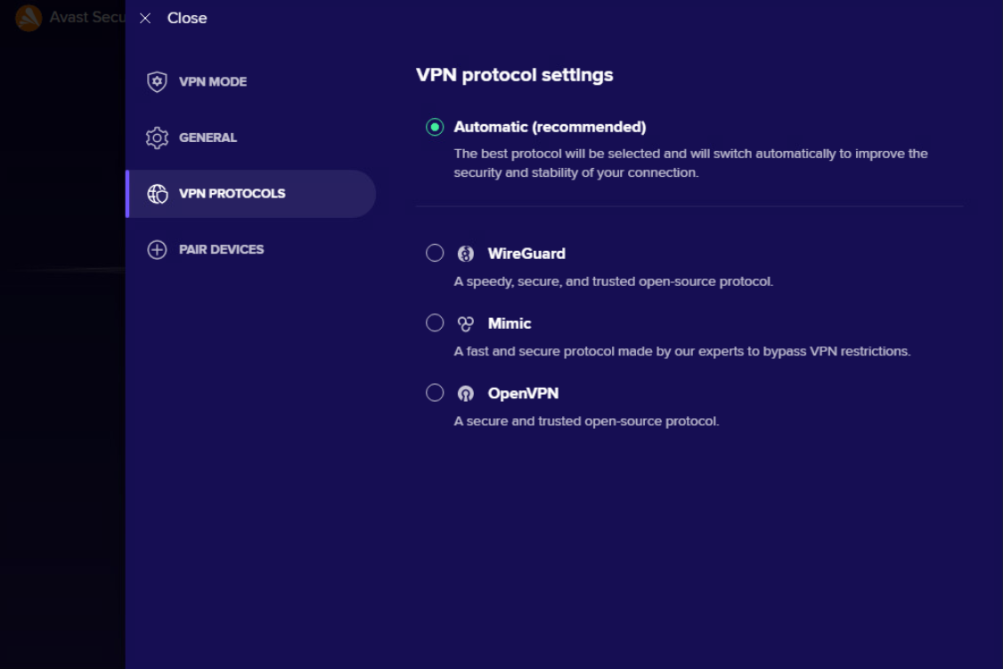
Installing Browser Extensions
From the Browser Extensions section of the app's main menu, you can quickly add the SecureLine VPN extension to Google Chrome or Mozilla Firefox, and also install Avast Secure Browser (which has built-in VPN features).
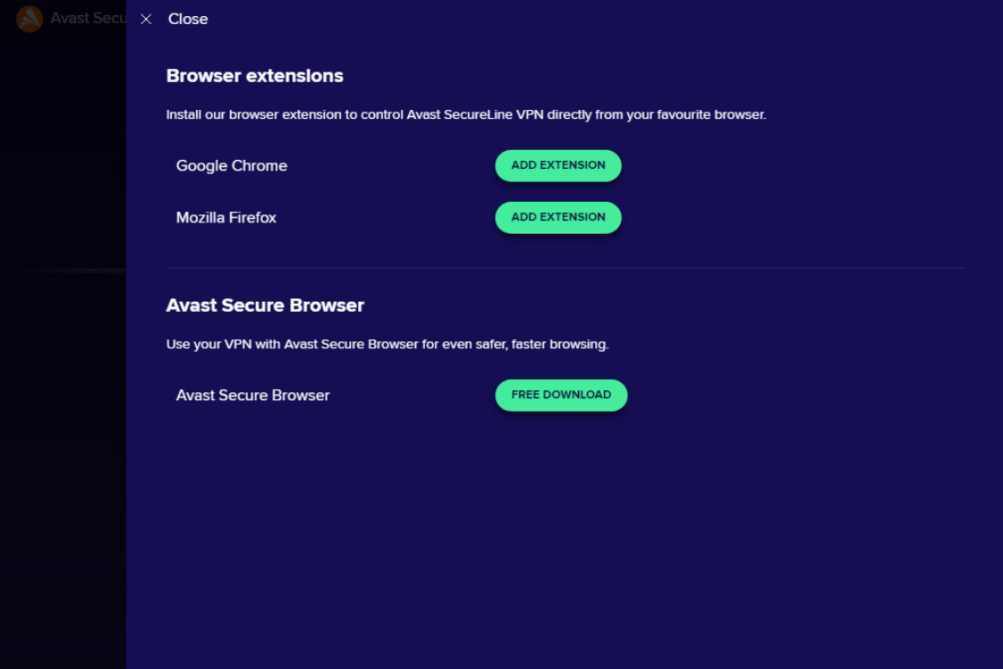
Clicking the Add Extension button will open the relevant store to add the extension.
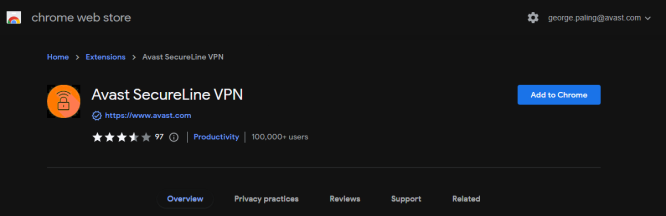
From the extension, you can enable/disable the VPN directly, including changing the location.
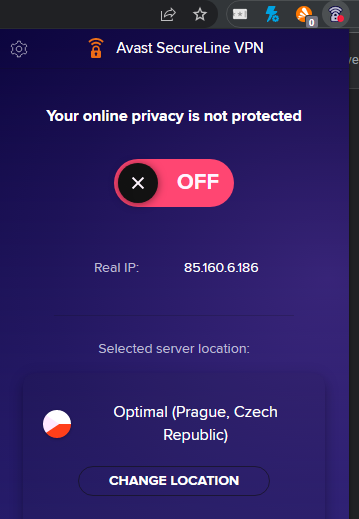
In the settings, you can choose to disguise the IP address when using browser-based voice and video chats, send data to Avast, and open the VPN client directly.
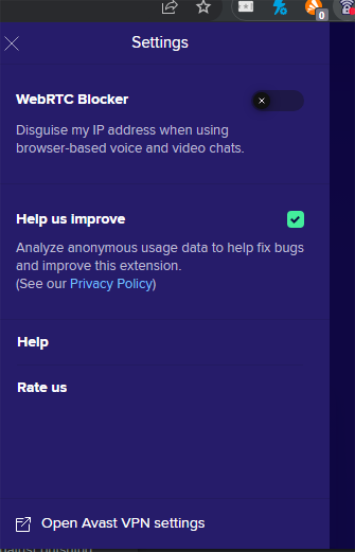
With an active extension, you can re-add from the Extensions section if required.
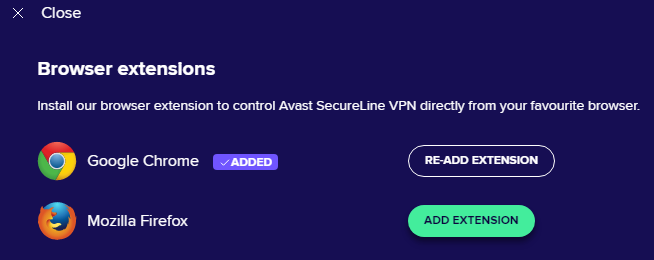
VPN Tray Icon
The SecureLine VPN tray icon will show a red circle when disconnected and green when connected. The context menu provides options to open the VPN client, connect/disconnect the VPN, open the Getting Started introduction dialogs, open the About section in the VPN client, and close the tray icon.
Updating, Repairing, and Uninstalling VPN
To update, repair, or uninstall SecureLine VPN:
- Go to Control Panel > Programs > Programs and Features
- Locate, then right-click Avast SecureLine VPN and select Uninstall/Change
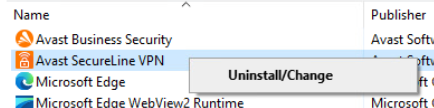
- If prompted, allow the app to make changes
- Select whether to update, repair, or uninstall the app
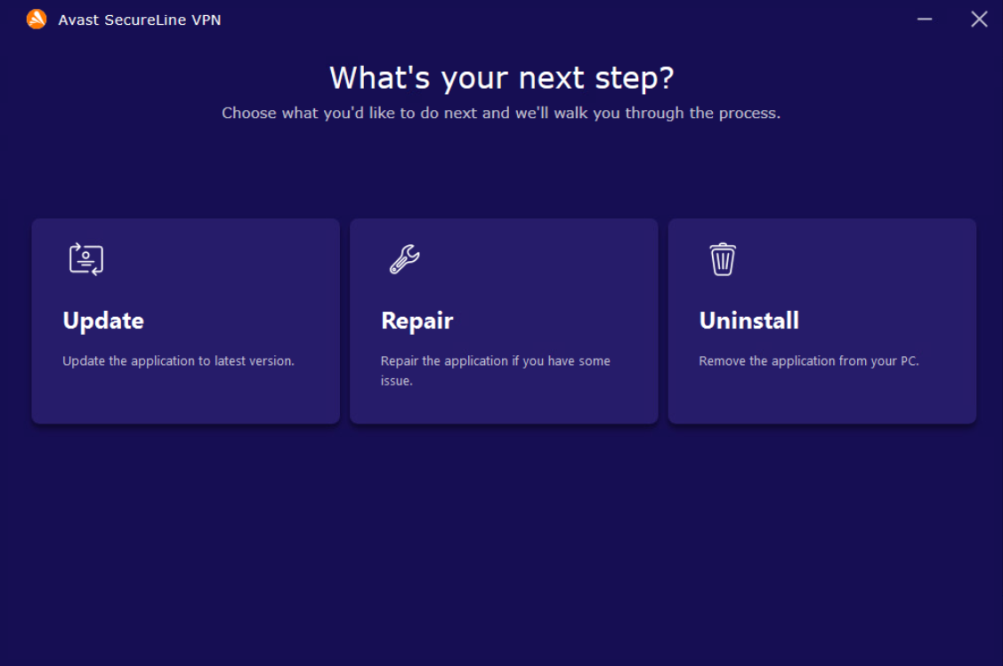
- Wait for the process to complete, then choose whether to restart the device immediately or later
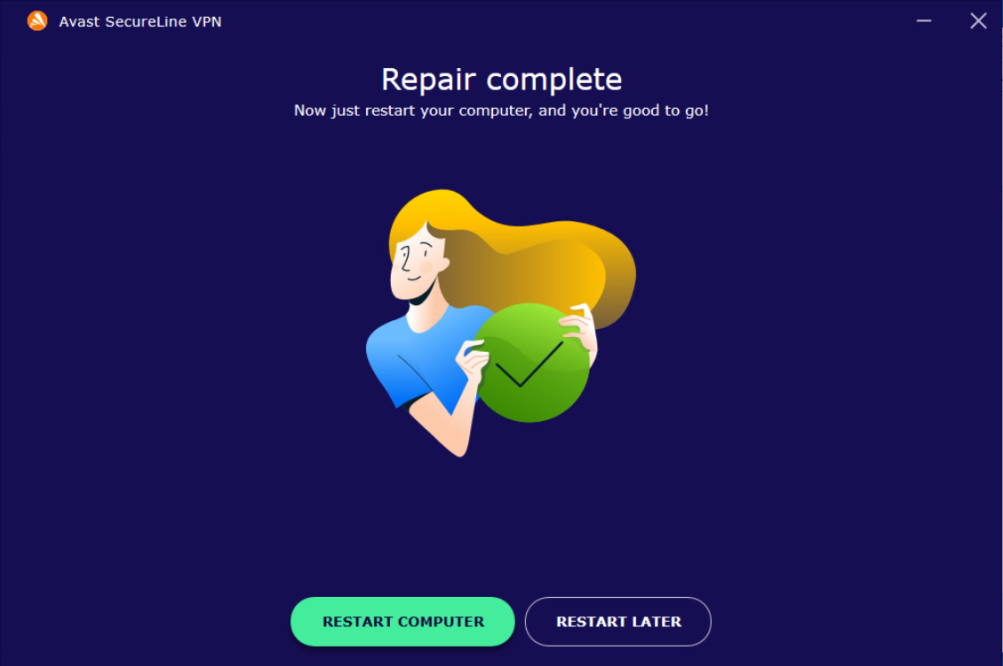
FAQ
 Can I install VPN without Antivirus?
Can I install VPN without Antivirus?
Yes, in managed or unmanaged situations it is possible to install VPN standalone.
 Can I manage any of the VPN client-side settings from the Hub
Can I manage any of the VPN client-side settings from the HubNot at this time, it may be something Avast implements in the future.
 I use a VPN to connect to my work network, can I still use SecureLine VPN?
I use a VPN to connect to my work network, can I still use SecureLine VPN?
There can be some connection issues in this case, as the SecureLine VPN will be making a secure connection over the internet, and may be rejected by the company network.
 Does Avast SecureLine VPN log user information?
Does Avast SecureLine VPN log user information?
Avast SecureLine VPN stores connection logs, which include information such as the time you connect and disconnect, the duration of the connection, and bandwidth usage. This information is used for diagnostic purposes and to help prevent abuse of the VPN connection.
We do not log activity such as the websites you visit, what data is transferred, and which IP addresses are accessed. For more information, refer to the Avast Privacy Policy.
 What type of encryption does SecureLine VPN use?
What type of encryption does SecureLine VPN use?
Avast SecureLine VPN uses the AES 256 bit encryption key, which is bank-grade encryption. It also uses Open SSL and certificate authentication. WireGuard uses ChaCha20 authenticated encryption.
 Which ports does SecureLine VPN use?
Which ports does SecureLine VPN use?
Avast SecureLine VPN for Windows starts primarily with port 553 UDP and then runs on one of the ports in the range of 50 to 32767 TCP.
Other Articles In This Section:
Security Browser Extension (Avast Online Security & Privacy)
Services Available via Business Hub Only
Related Articles: