PROXIMANOVA-LIGHT.OTF PROXIMANOVA-LIGHTIT.OTF PROXIMANOVA-EXTRABLD.OTF PROXIMANOVA-BOLD.OTFPROXIMANOVA-BLACK.OTF
Get this font in here!
This Article Applies to:
- Avast Small Office Protection
Do Not Disturb Mode works to silence unnecessary notifications while you run almost any application in full screen.
Each time you open an application in full screen, Do Not Disturb Mode automatically detects it and adds it to the Do Not Disturb list. When a listed app is launched again, Do Not Disturb Mode automatically silences notifications from Windows, Avast Antivirus, and other applications. You can also manually modify the Do Not Disturb list and the advanced settings.
Do Not Disturb Mode can be accessed from the Performance section of the client UI.
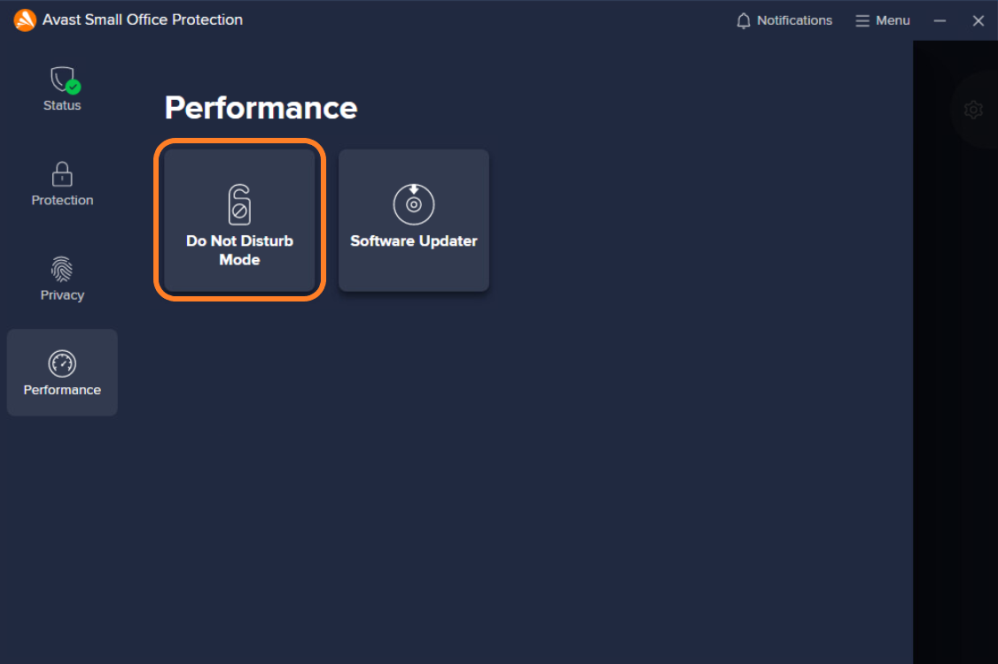
Setting Up Do Not Disturb List
To manually add an app to the Do Not Disturb list:
- On the Do Not Disturb Mode screen, click Add App
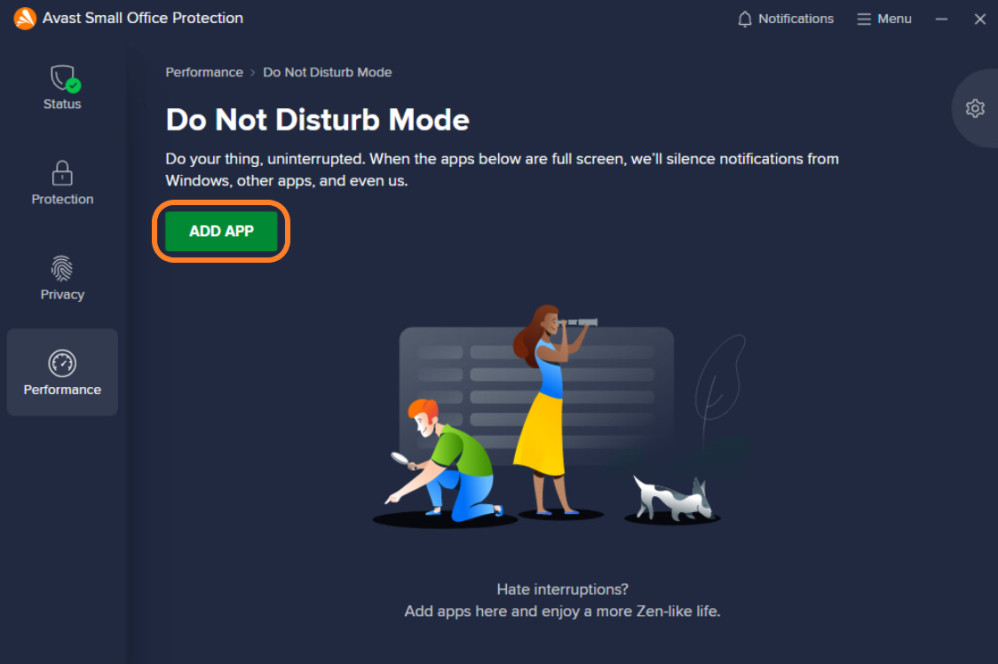
- In the dialog that opens, do one of the following:
- If the application you want to add is listed here, click the Add button next to it, then click Done
- If the application you want to add is not listed, click Select App Manually to open File Explorer, then locate and double-click the app
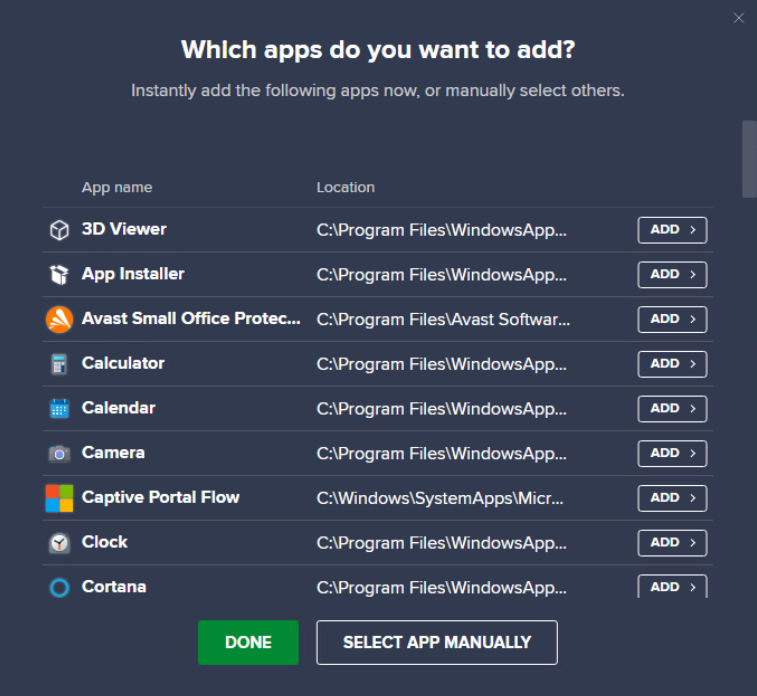
Any listed app can be launched, renamed, or removed via its actions menu (three dots). You can also decide whether you want to maximize performance, i.e. prioritize the app when it is running in full screen and put Windows in high performance mode.
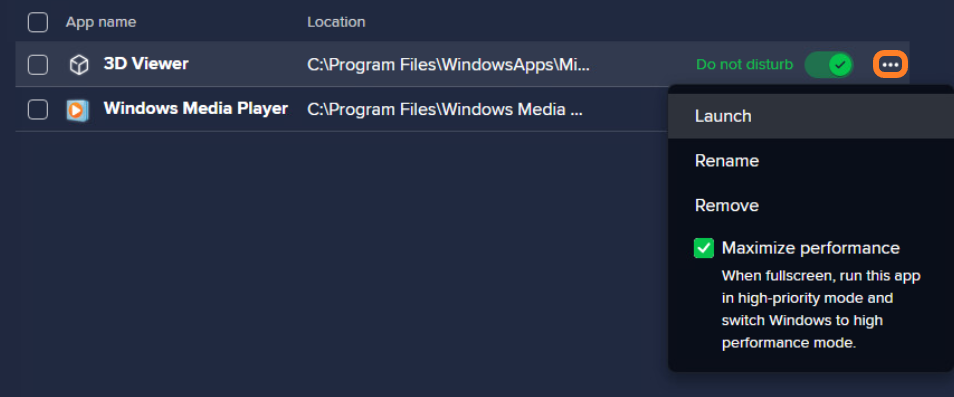
Finally, you can use the toggle next to a listed app to enable/disable Do Not Disturb Mode for that particular app.
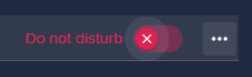
Configuring Do Not Disturb Mode Settings
Advanced Do Not Disturb Mode settings can be accessed by either clicking the gear icon on the Do Not Disturb Mode screen or navigating to Menu > Settings > Performance > Do Not Disturb Mode.
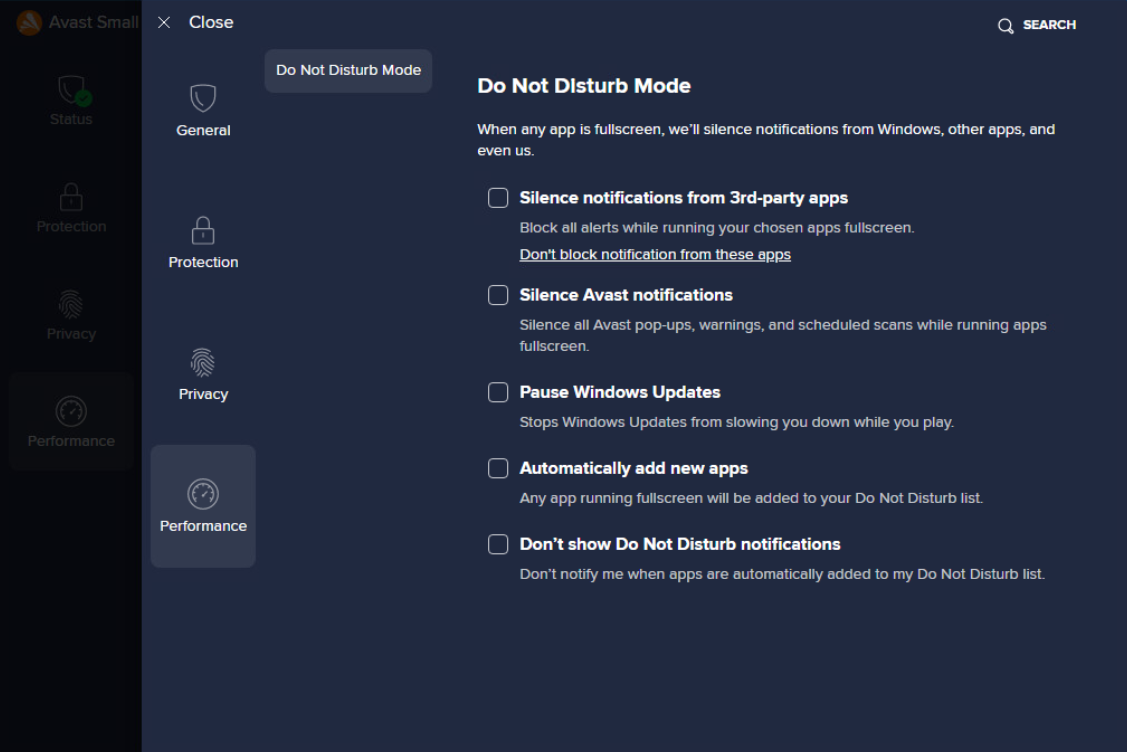
Here, you can customize Do Not Disturb Mode's behavior when your specified apps are running in full screen:
- Silence notifications from 3rd-party apps: Blocks all notifications from other applications
- Clicking Don't block notification from these apps allows you to specify which applications you don't want silenced even when you are in full screen (see Adding Exclusions below for more information).
- Silence Avast notifications: Stops all Avast pop-ups, warnings, and scheduled scans
- Pause Windows Updates: Stops Windows updates from running
- Automatically add new apps: Adds any application opened in full screen to the Do Not Disturb list.
- Don't show Do Not Disturb notifications: Disables notifications when applications are added to your Do Not Disturb list.
Adding Exclusions
If you don't want Do Not Disturb Mode to silence notifications from certain apps:
- Click the Don't block notification from these apps link below the Silence notifications from 3rd-party apps setting
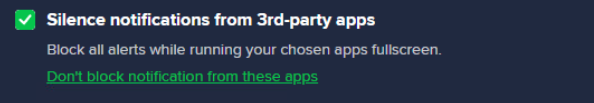
- In the Don't silence these apps dialog that opens, click Add App
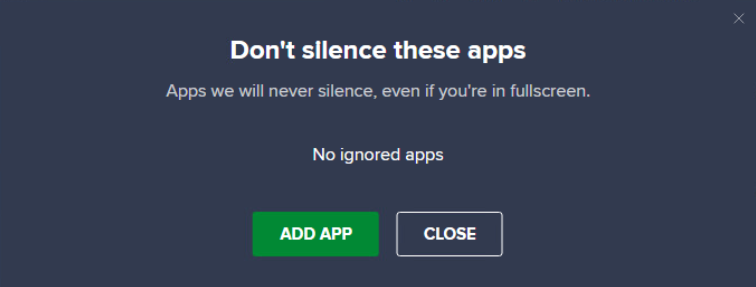
- In the next dialog, do one of the following:
- If the application you want to add is listed here, click the Add button next to it, then click Done
- If the application you want to add is not listed, click Select App Manually to open File Explorer, then locate and double-click the app
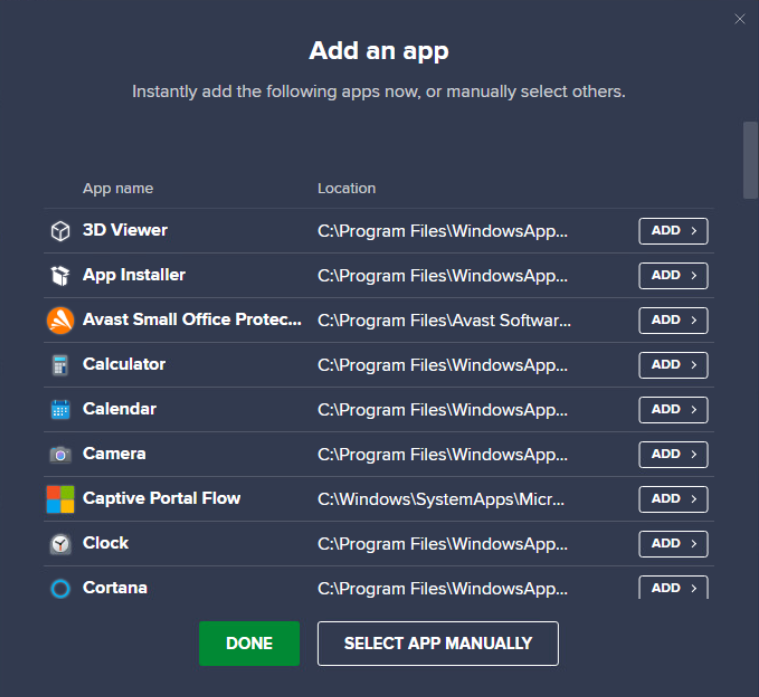
The added exceptions will then appear in the Don't silence these apps dialog.
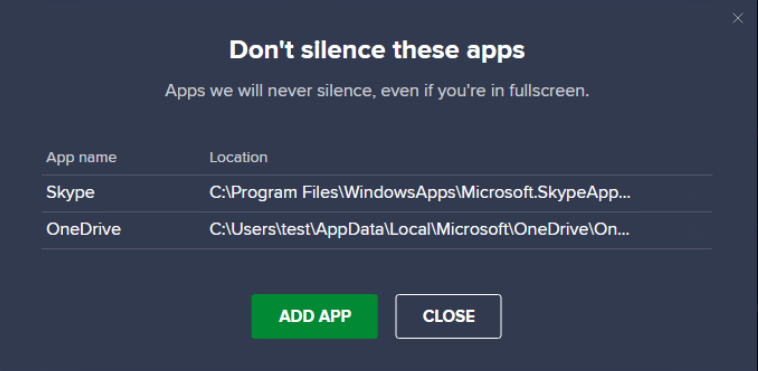
If needed, you can remove any entry by hovering over it, then clicking the trash bin icon and selecting Yes, remove.
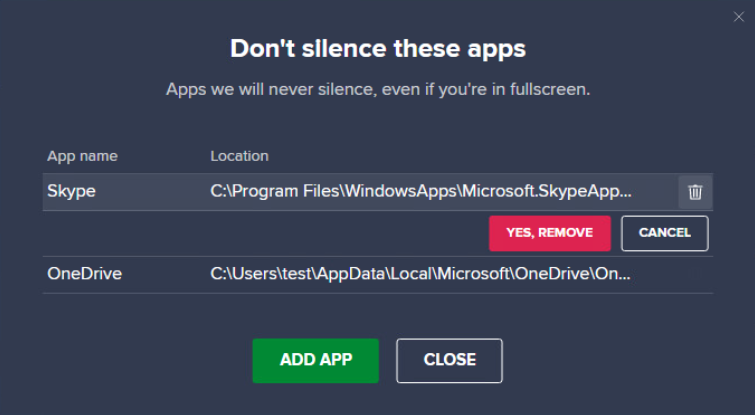
Additional Geek Area Settings
Within the Geek Area, there are several further settings for Do Not Disturb Mode. To access these:
- Go to Menu, then select Settings
- Click Search in the top right corner
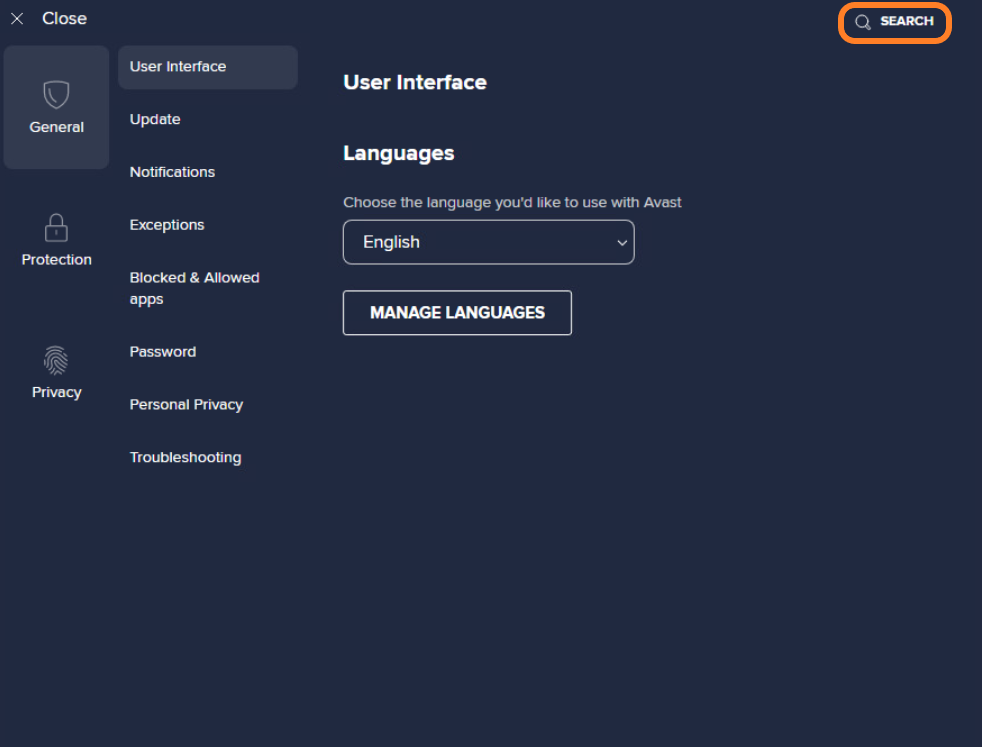
- Type geek:area in the search field, then hit Enter
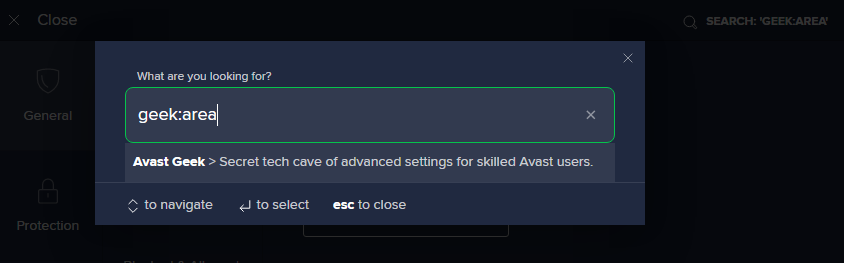
- Scroll down to the Do Not Disturb Mode section
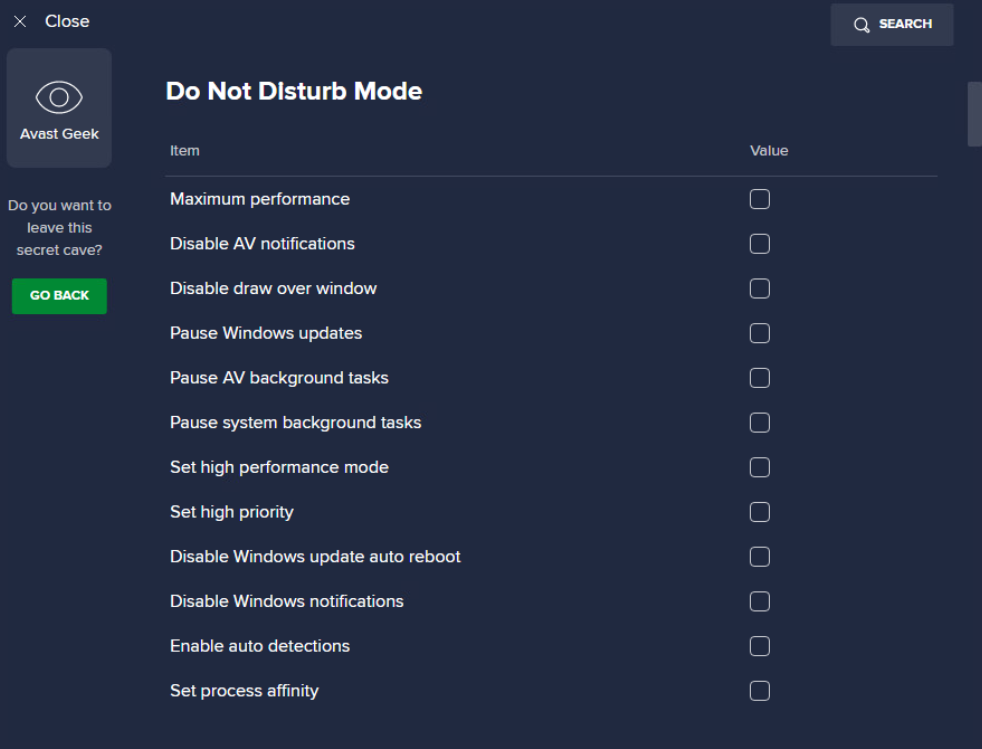
Here, you can enable/disable numerous options related to the performance of apps running in full screen and the overall user experience:
- Maximum performance
- Disable AV notifications
- Disable draw over window
- Pause Windows updates
- Pause AV background tasks
- Pause system background tasks
- Set high performance mode
- Set high priority
- Disable Windows update auto reboot
- Disable Windows notifications
- Enable auto detections
- Set process afinity
Other Articles In This Section:
Security Browser Extension (Avast Online Security & Privacy)
Services Available via Business Hub Only
Related Articles: