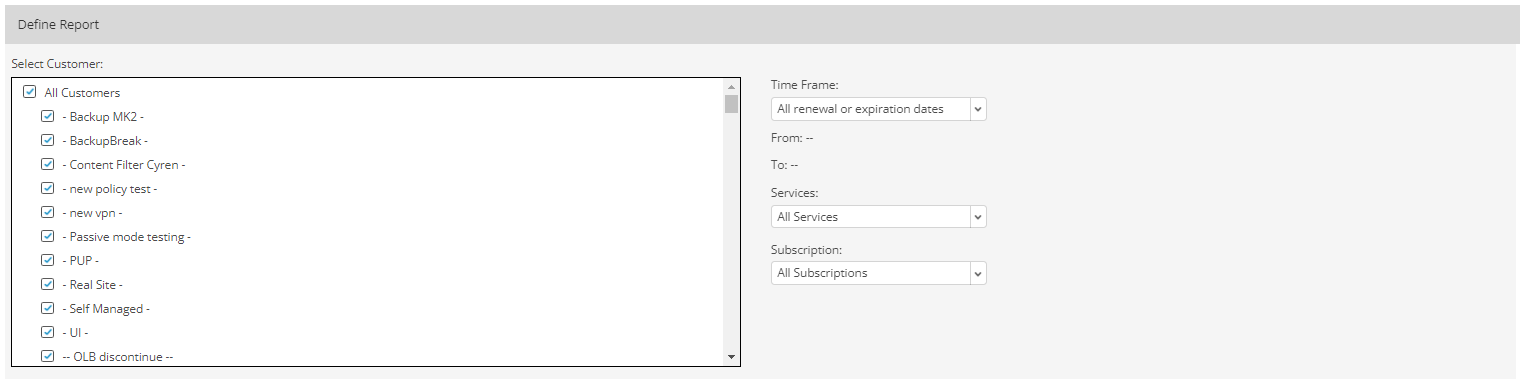PROXIMANOVA-LIGHT.OTF PROXIMANOVA-LIGHTIT.OTF PROXIMANOVA-EXTRABLD.OTF PROXIMANOVA-BOLD.OTFPROXIMANOVA-BLACK.OTF
Get this font in here!
This Article Applies to:
- Avast Business CloudCare
From the Security section of the CloudCare console's Reports page, the following reports can be accessed:
- Active Trial Accounts
- Billing and Subscription History
- Customer and License Summary
- Devices with Threat Detection
- List of Infected Devices
- Premium Remote Control Audit Log
- Subscription Summary
Note that Active Trial Accounts, Billing and Subscription History, Customer and License Summary, and Subscription Summary (i.e. all security reports related to billing/licensing) are available only at partner level.
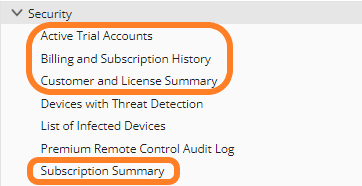
Active Trial Accounts (Partner Level Only)
This report shows accounts with active trials, including the end dates of those trials.
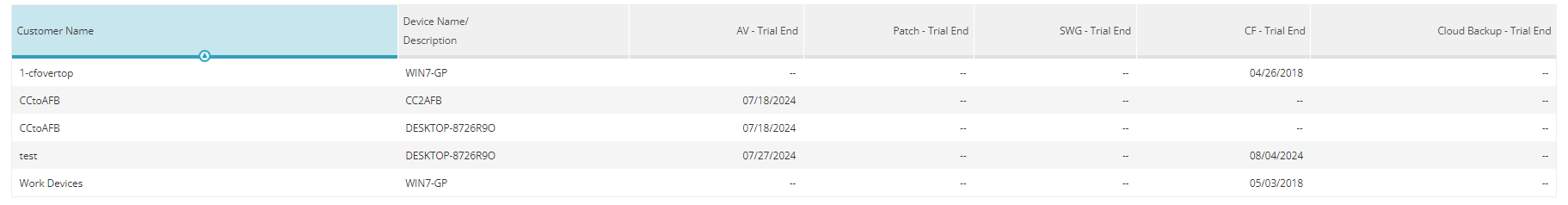
The report can be configured to include all or only specific customers.
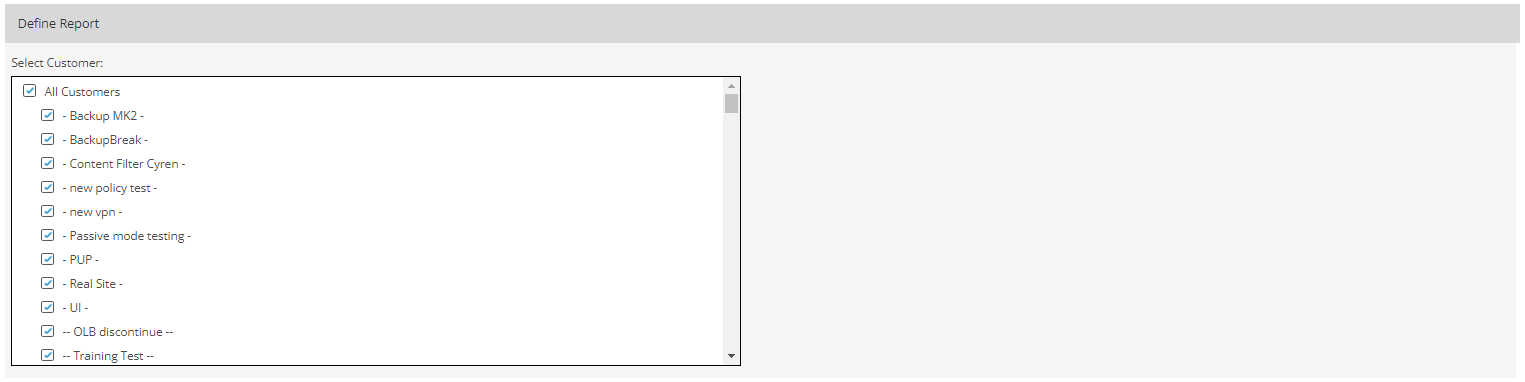
Billing and Subscription History (Partner Level Only)
This report displays detail around each service and the subscriptions:
- A bar graph showing the total billed seats for each service and subscription type
- A bar graph showing the total amount billed for the services
- A breakdown of services by subscription type and total amount billed

The report can be configured to show information for the previous 3, 12, or 36 months for all or specified customers.
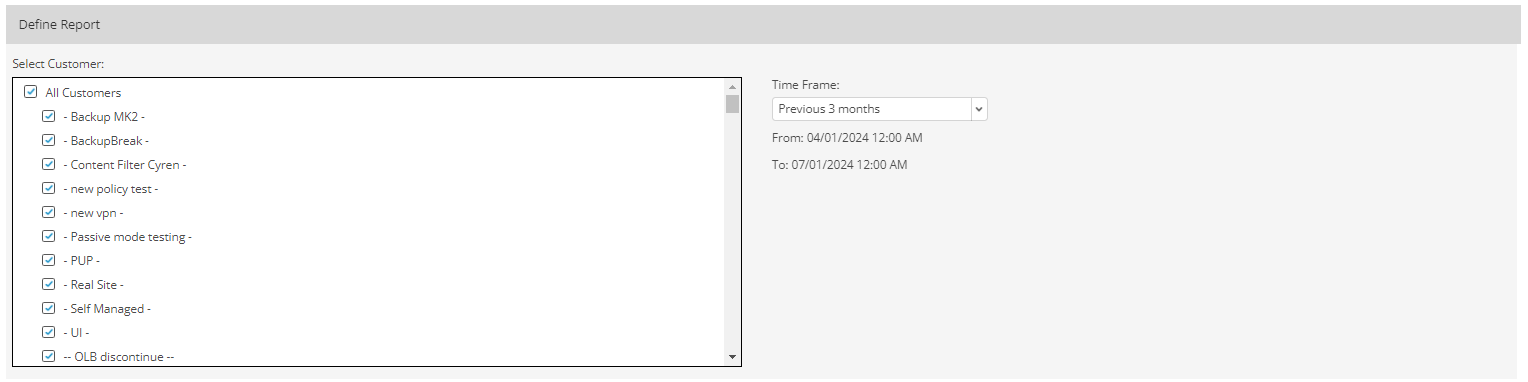
Customer and License Summary (Partner Level Only)
This report displays one doughnut chart and three bar graphs summarizing CloudCare customer types and their subscription usage.

There are no configuration options available for this report type.
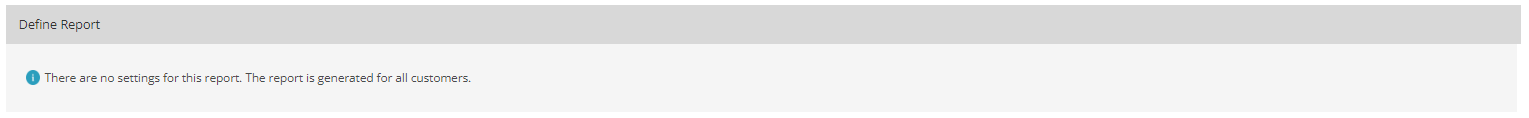
Devices With Threat Detection
This report lists devices that have had at least one threat detection during a specified time frame.

The report can be configured to show information for the last/previous day, week, month, or 3 months. At partner level, the option to include all or only specific customers in the report will also be available.
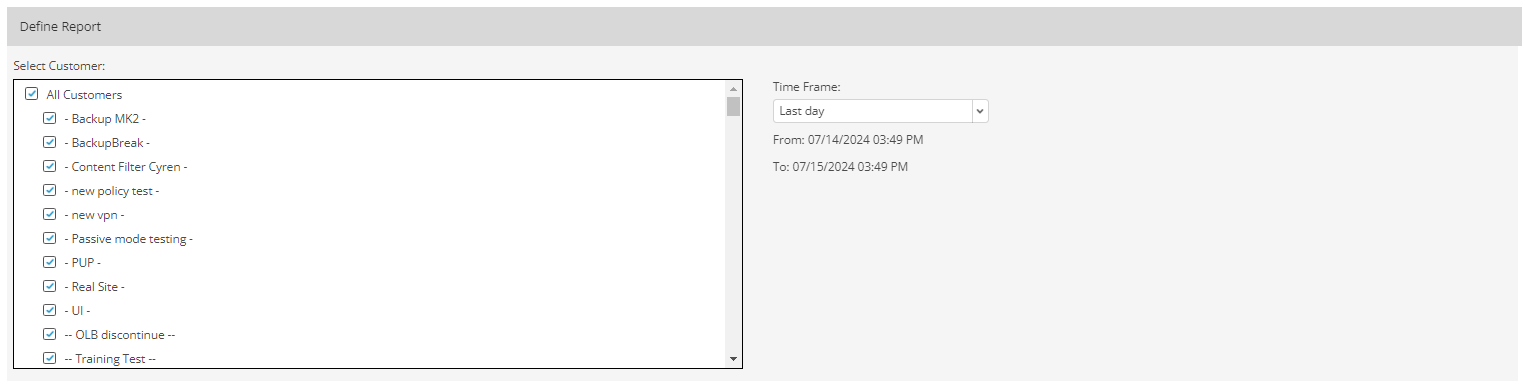
List of Infected Devices
This report provides the following information about each infected device on the list:
- Customer (at partner level)
- Device's name, group, OS, and IP address
- Device's current Antivirus and Virus database versions
- Date and time the device was last seen
- Infected file's name
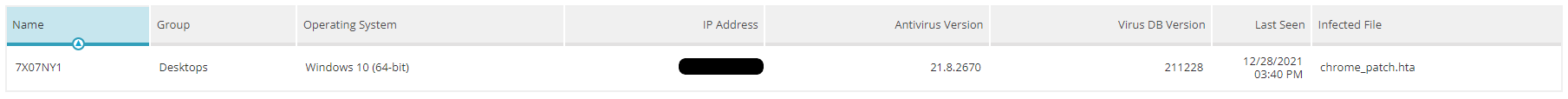
Before it's generated, the report can be configured to show information for the last/previous day, week, month, or 3 months. At partner level, the option to include all or only specific customers in the report will also be available.
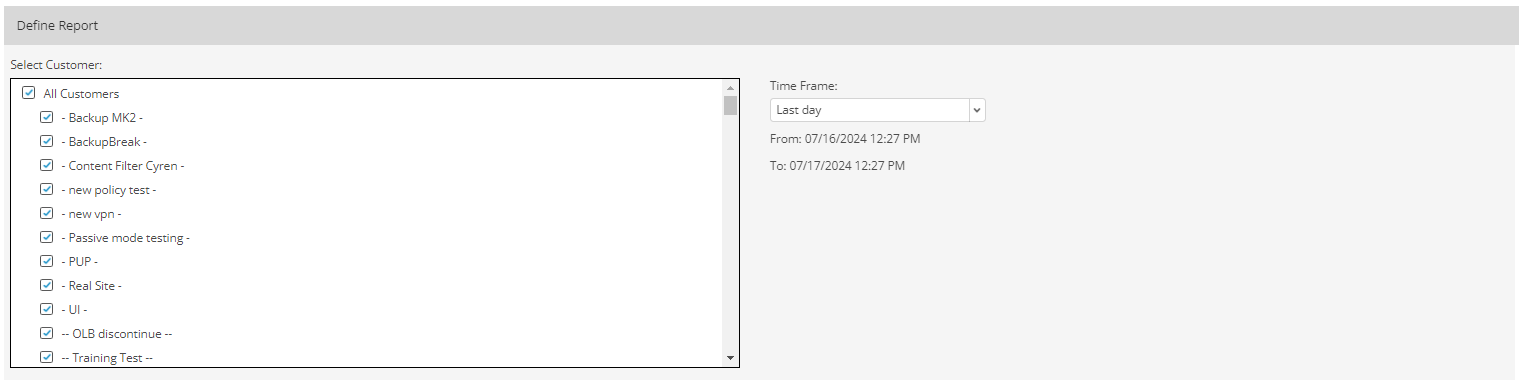
At customer level, it is possible to generate the report for all or only specific devices/device groups.
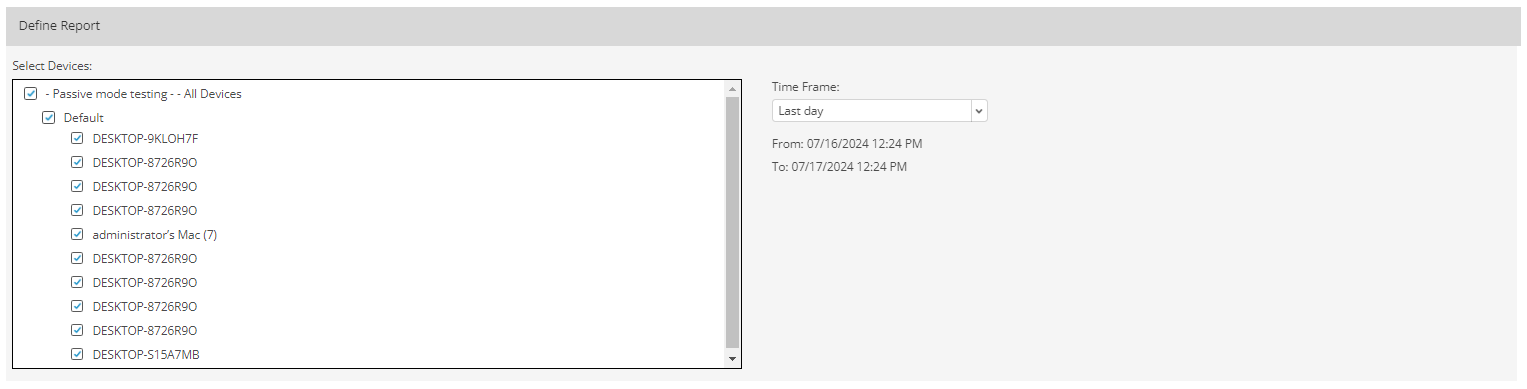
Premium Remote Control Audit Log
This report shows the past Premium Remote Control sessions including:
- Device's name and IP address
- Date and time the session occurred
- Session duration and status
- CloudCare user
- Local host's location and WAN IP address
- Remote client's location and WAN IP address
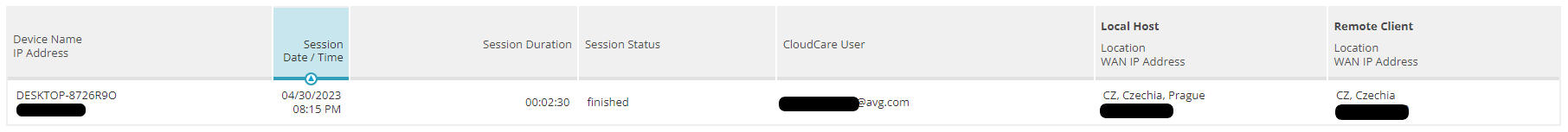
The report can be configured to show information for the last/previous day, week, month, or 3 months. At partner level, the option to include all or only specific customers in the report will also be available.
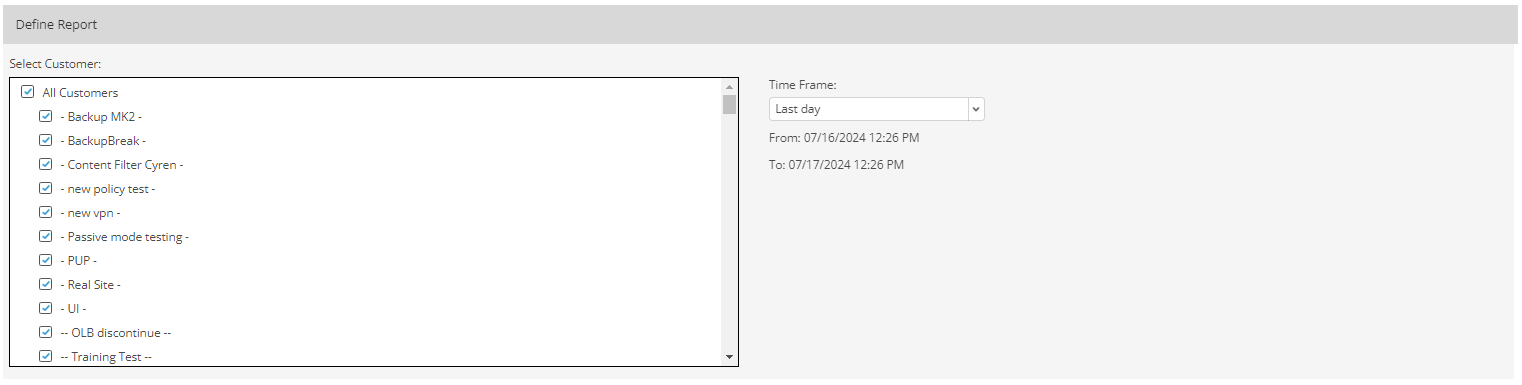
At customer level, it is possible to generate the report for all or only specific devices/device groups.
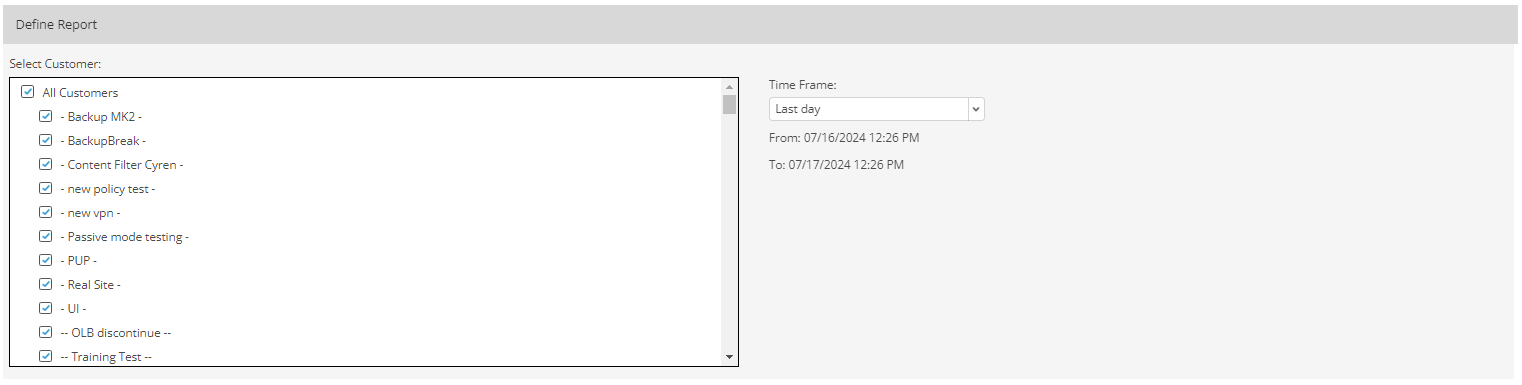
Subscription Summary (Partner Level Only)
This report provides an overview of used subscriptions:
- Customer
- Service
- License count
- Subscription type (e.g. Monthly)
- Expiration/renewal date
- Auto-renewal status
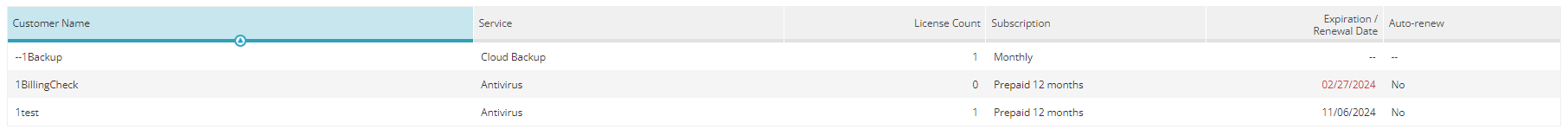
The report can be configured to show data for all services or a specific one and for all subscription types or a specific one. Furthermore, the report can be adjusted to display all renewal/expiration dates, expired subscriptions only, or subscriptions with renewal/expiration in 30, 60, or 90 days. As with most partner-level reports, the option to include all or only specific customers in the Subscription Summary report will also be available.