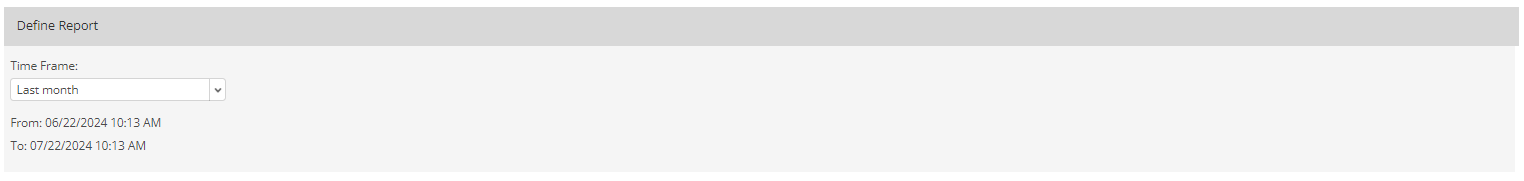PROXIMANOVA-LIGHT.OTF PROXIMANOVA-LIGHTIT.OTF PROXIMANOVA-EXTRABLD.OTF PROXIMANOVA-BOLD.OTFPROXIMANOVA-BLACK.OTF
Get this font in here!
This Article Applies to:
- Avast Business CloudCare
The Executive Summary report, available at customer level only, displays a mix of summary graphs for the customer's entire network. The report does not belong to any CloudCare reporting category, i.e. it is displayed as the first report on the Customer Reports list outside of all report categories.
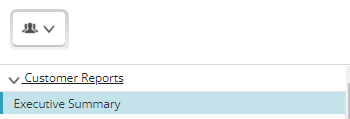
Three bar graphs are available in this report:
- Alerts Summary: Shows the volume of received, acknowledged, and auto-acknowledged alerts.
- Service Install Summary: Shows the volume of paid and trial versions of CloudCare services.
- Blocked Access to Category Groups: Shows the volume of blocked attempts to access websites belonging to various Content Filtering categories.
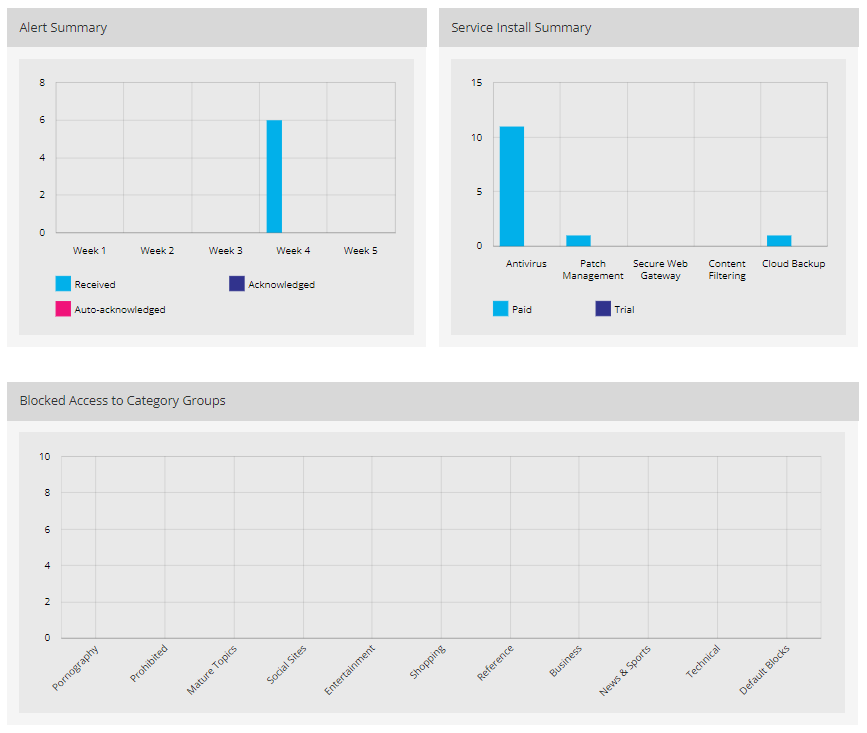
The report can be configured to show information for the last/previous month or three months for all devices/device groups.