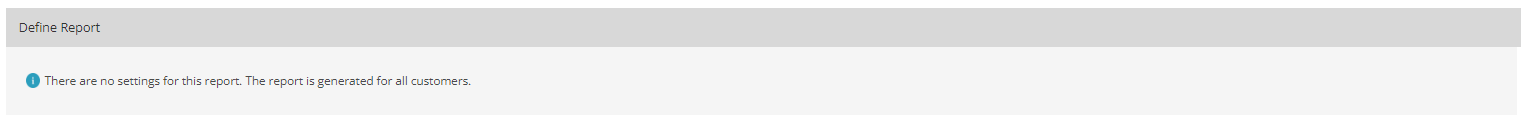PROXIMANOVA-LIGHT.OTF PROXIMANOVA-LIGHTIT.OTF PROXIMANOVA-EXTRABLD.OTF PROXIMANOVA-BOLD.OTFPROXIMANOVA-BLACK.OTF
Get this font in here!
This Article Applies to:
- Avast Business CloudCare
From the Cloud Backup section of the CloudCare console's Reports page, the following reports can be accessed:
- Backup History
- Backup Summary
- Backup Usage
Note that the Backup Summary report is only available at partner level.
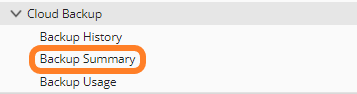
Also note that these reports will not display information for any macOS devices in the network since the Cloud Backup service is not available for these devices.
Backup History
This report provides details regarding the history of device backups performed using the Cloud Backup service:
- Customer (at partner level)
- Device's name and group
- Backup type (e.g. Files and Folders)
- Backup size (in MB)
- Total number of backed up files
- Duration
- Backup status (e.g. Started)
- Timestamp
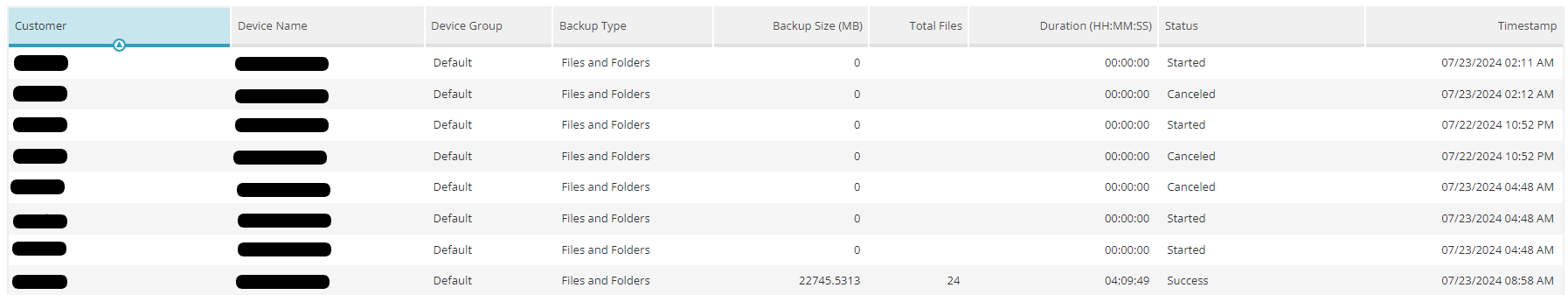
The report can be configured to show information for the last/previous day, week, month, or 3 months. At partner level, the option to include all or only specific customers in the report will also be available.
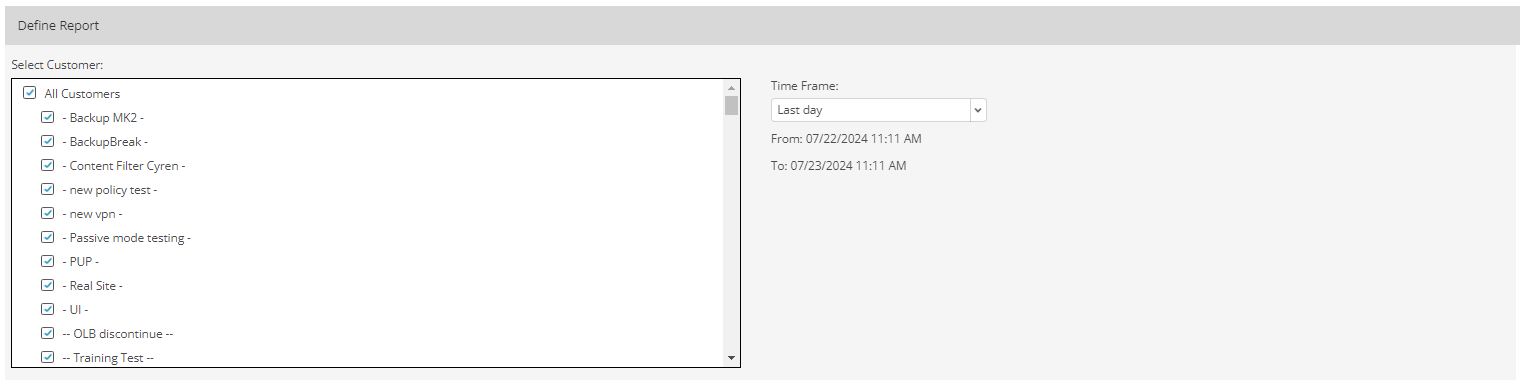
At customer level, it is possible to generate the report for all or only specific devices/device groups.
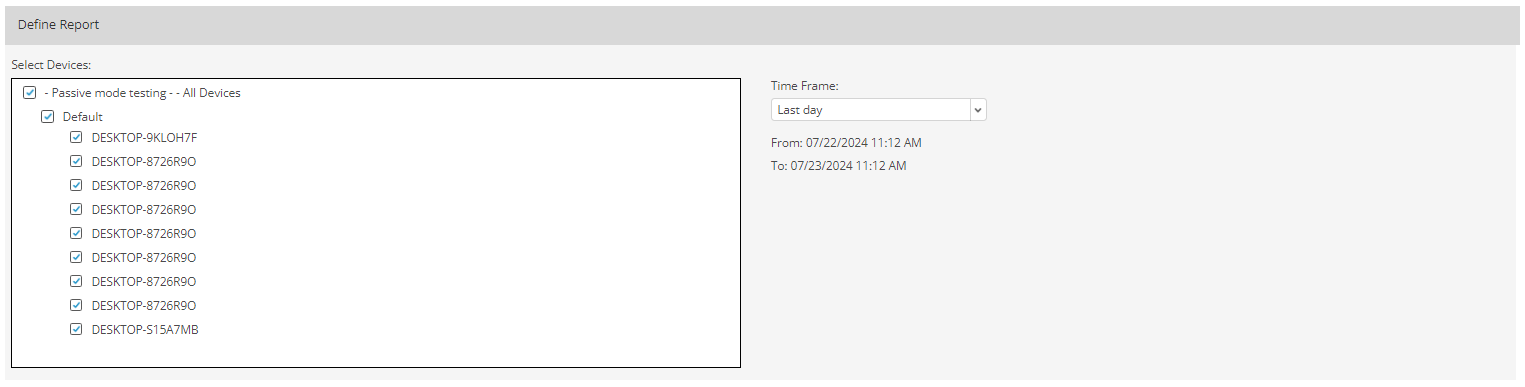
Backup Summary (Partner Level Only)
This report provides an overview of the Cloud Backup service for each listed customer:
- Backup plan (in GB)
- Auto-upgrade status (On, Off)
- Space used (in GB)
- Number of devices with Cloud Backup installed
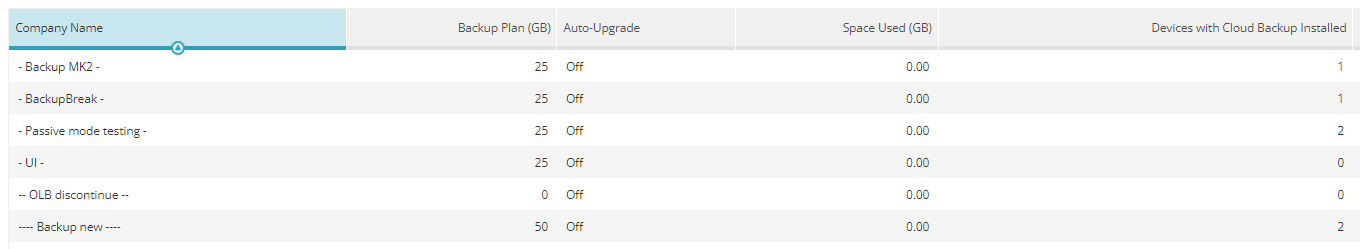
There are no configuration options available for this report type.
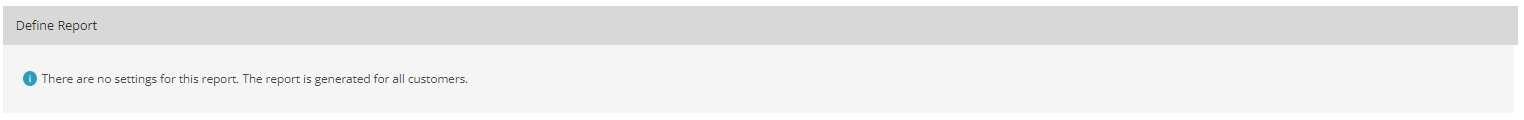
Backup Usage
This reports provides information about the usage of Cloud Backup service for each device:
- Customer (at partner level)
- Device's name, group, and policy
- Cloud Backup version
- Total data size (in MB)
- Date and time the backup was last performed
- Status of the last backup (e.g. Success)
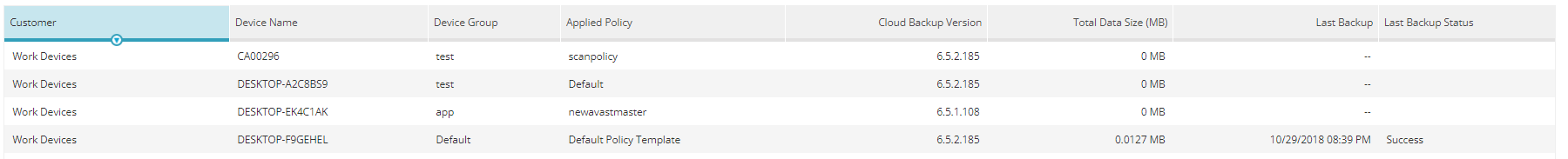
There are no configuration options available for this report type.