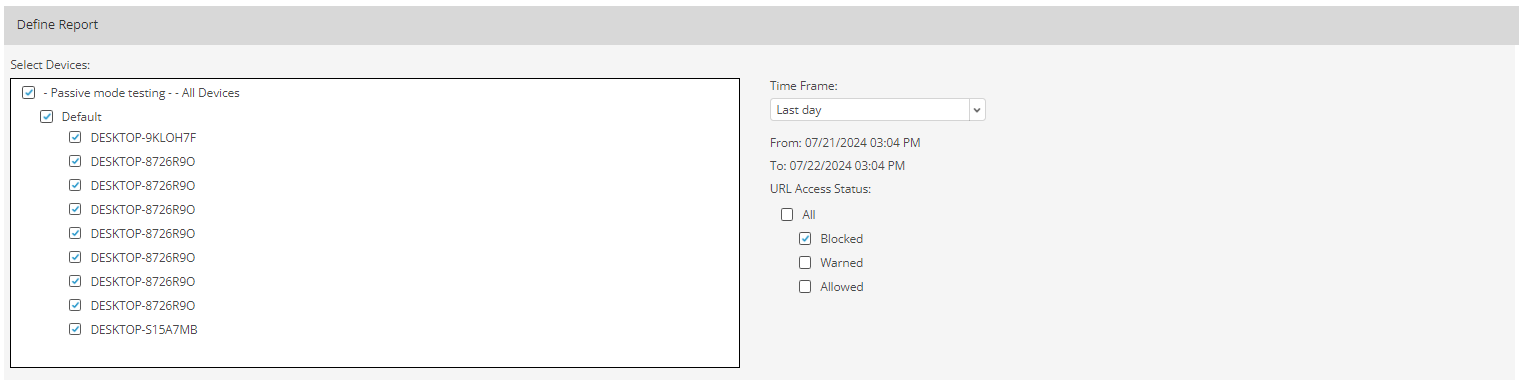PROXIMANOVA-LIGHT.OTF PROXIMANOVA-LIGHTIT.OTF PROXIMANOVA-EXTRABLD.OTF PROXIMANOVA-BOLD.OTFPROXIMANOVA-BLACK.OTF
Get this font in here!
This Article Applies to:
- Avast Business CloudCare
From the Content Filtering section of the CloudCare console's Reports page, the following reports can be accessed:
- Content Filtering Activity
- URL Access Report
- URL Category Groups
All Content Filtering reports are available both at partner and customer level.
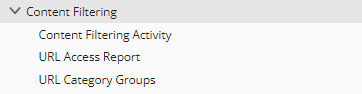
Note that these reports will not display information for any macOS devices in the network since the Content Filtering service is not available for these devices.
Content Filtering Activity
This report shows Content Filtering activity information for the listed devices:
- Customer (at partner level)
- Device's name, group, and IP address
- User logged in
- Domain name and its category (e.g. Technology)
- Action taken by the Content Filtering service
- Number of times the action was taken
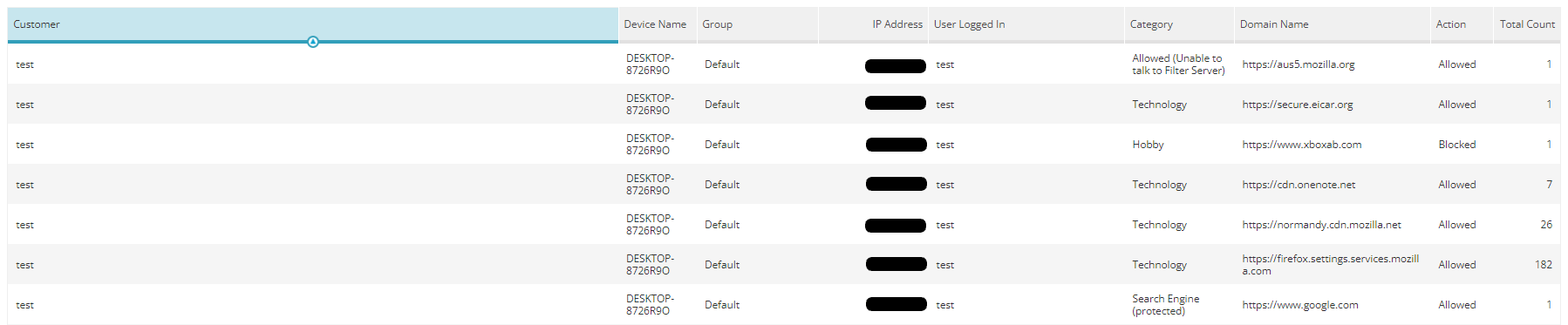
The report can be configured to show information for the last/previous day, week, month, or 3 months, and it can include all URL access statuses (blocked, warned, and allowed) or selected ones only. Furthermore, the report can be set to display only the first 500 items, or it can be downloaded in its entirety in CSV format. At partner level, the option to include all or only specific customers in the report will also be available.
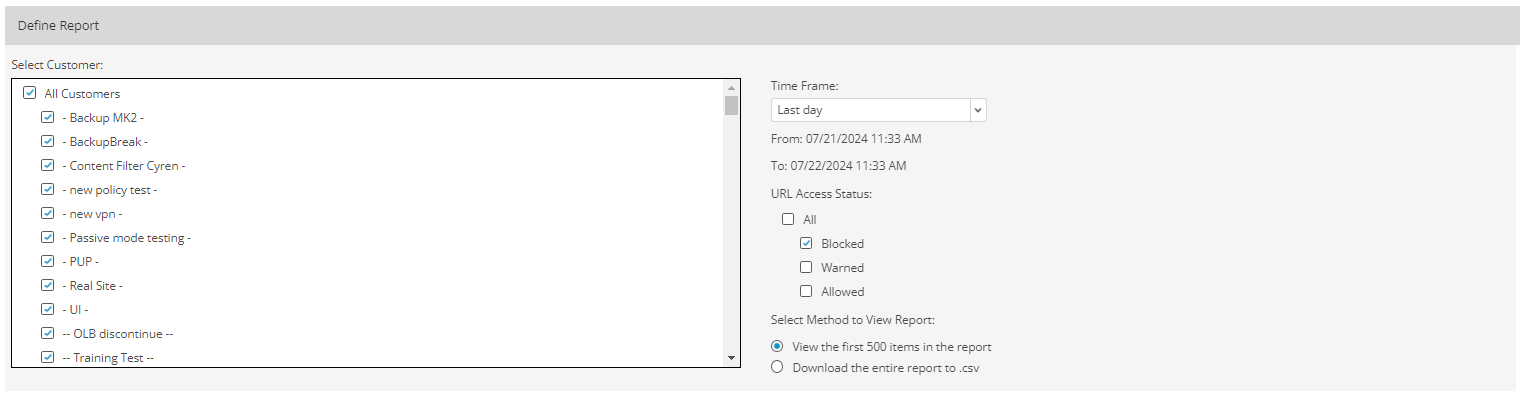
At customer level, it is possible to generate the report for all or only specific devices/device groups.
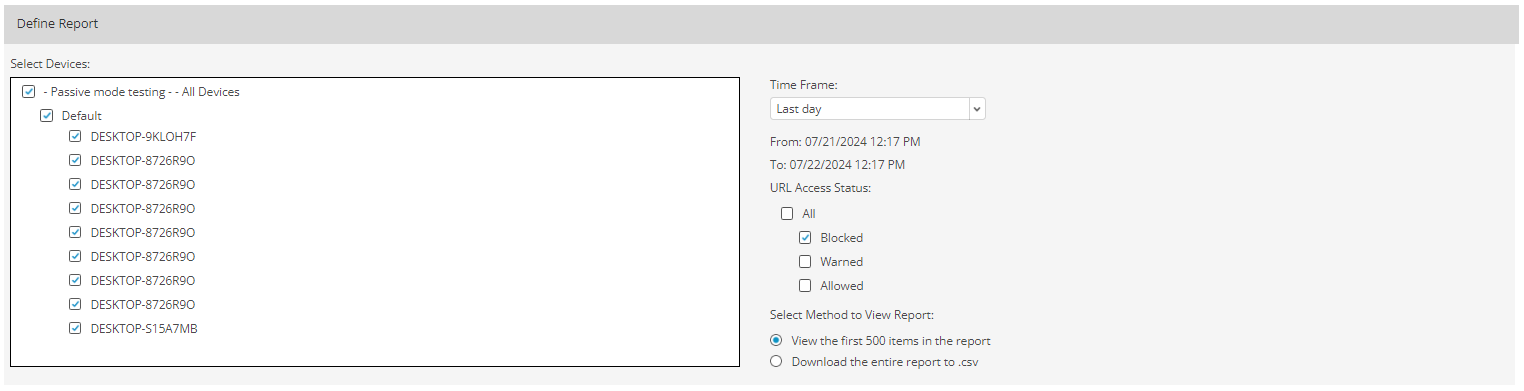
URL Access Report
This report provides a detailed breakdown of URL access attempts:
- Customer (at partner level)
- Name, group, and IP address of the device from which the attempt was made
- User logged in
- Domain name
- Date and time the attempt was made
- Action taken by the Content Filtering service
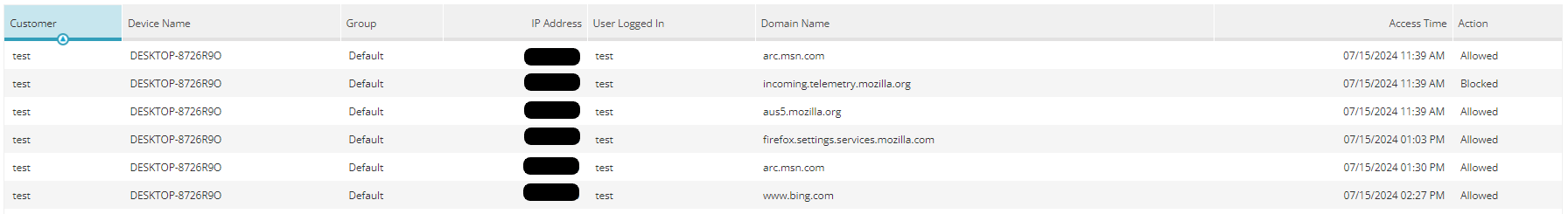
The report can be configured to show information for the last/previous day, week, month, or 3 months, and it can include all URL access statuses (blocked, warned, and allowed) or selected ones only. Furthermore, the report can be set to display only the first 500 items, or it can be downloaded in its entirety in CSV format. At partner level, the option to include all or only specific customers in the report will also be available.
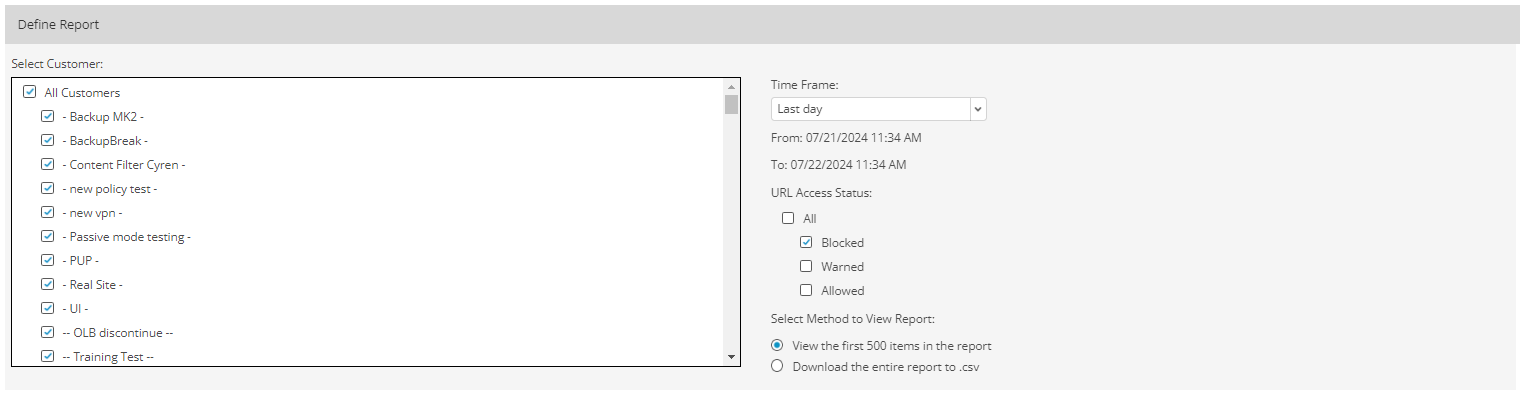
URL Category Groups
This report displays a bar graph showing the volume of access attempts per each Content Filtering category group.
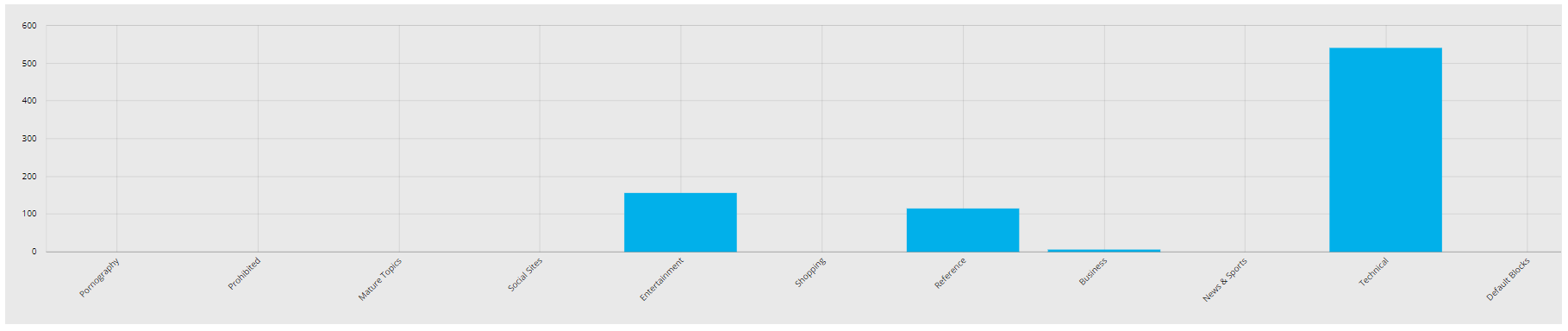
The report can be configured to show information for the last/previous day, week, month, or 3 months, and it can include all URL access statuses (blocked, warned, and allowed) or selected ones only. At partner level, the option to include all or only specific customers in the report will also be available.
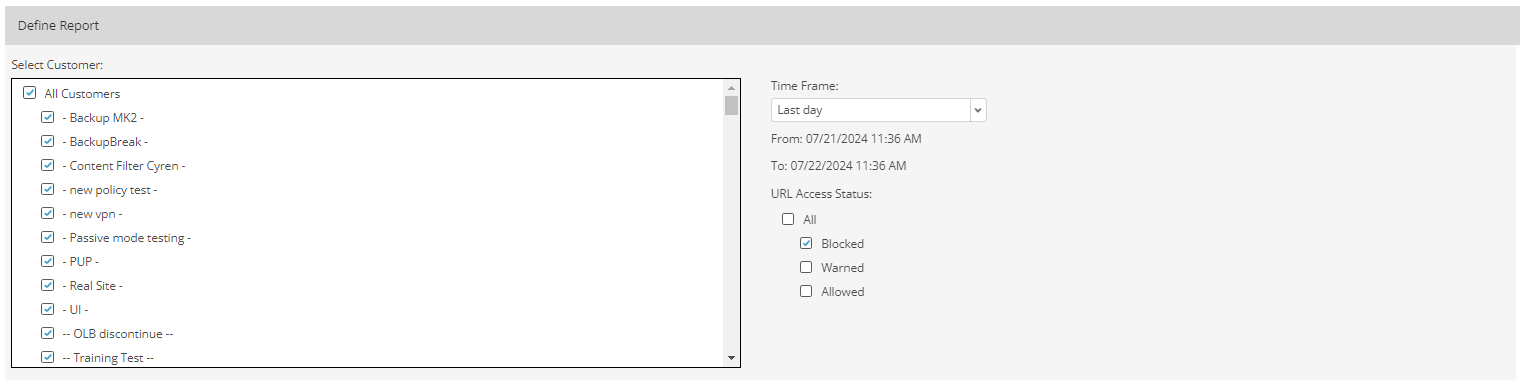
At customer level, it is possible to generate the report for all or only specific devices/device groups.