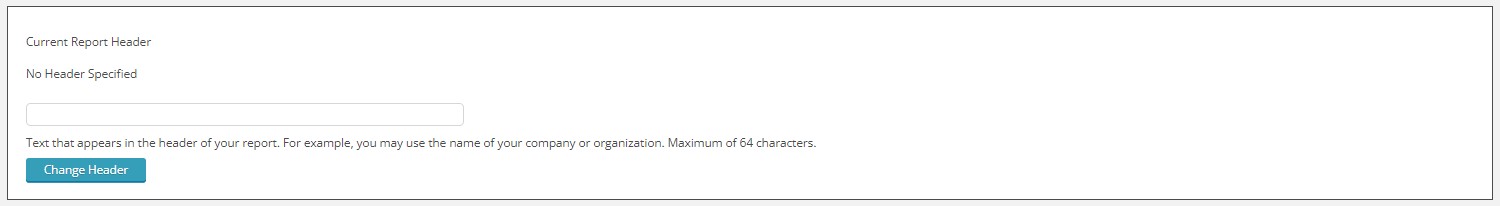PROXIMANOVA-LIGHT.OTF PROXIMANOVA-LIGHTIT.OTF PROXIMANOVA-EXTRABLD.OTF PROXIMANOVA-BOLD.OTFPROXIMANOVA-BLACK.OTF
Get this font in here!
This Article Applies to:
- Avast Business CloudCare
IMPORTANT: The CloudCare console does not support opening multiple tabs in the same browser session. Please use multiple browsers or incognito mode instead.
In the Report Settings section of your CloudCare console, accessible from the customer-level navigation pane of the Reports page, you can see the current logo and header (if any) used for the reports.
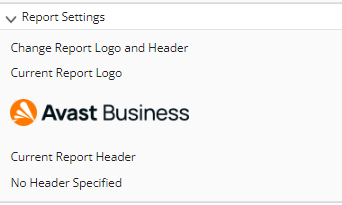
To change the logo and/or header:
- Under Report Settings, click Change Report Logo and Header
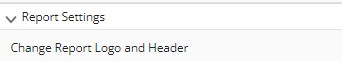
- For logos, use the Browse option to import the desired image, then click Upload
- JPG, PNG, and GIF files of 200x50 pixels and up to 100 KB in size and are supported. Larger images will be scaled.
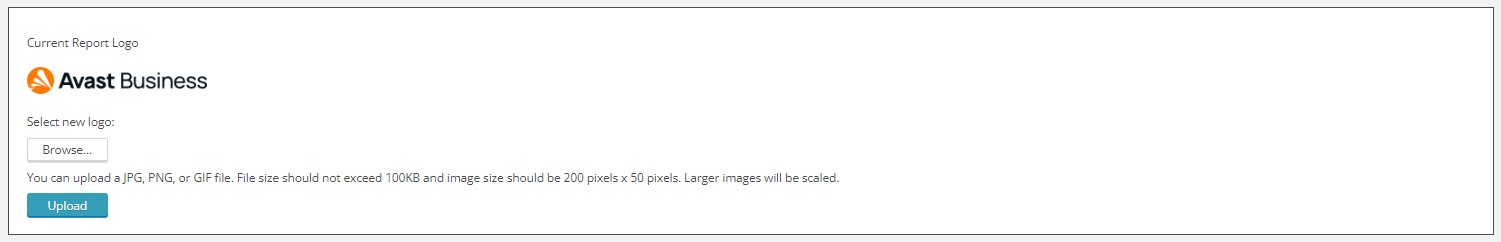
- For headers, enter the new header in the designated field, then click Change Header
- The maximum length of the header is 64 characters.