PROXIMANOVA-LIGHT.OTF PROXIMANOVA-LIGHTIT.OTF PROXIMANOVA-EXTRABLD.OTF PROXIMANOVA-BOLD.OTFPROXIMANOVA-BLACK.OTF
Get this font in here!
This Article Applies to:
- Avast Business CloudCare
IMPORTANT: The CloudCare portal does not support opening multiple tabs in the same browser session. Please use multiple browsers or incognito mode instead.
Tasks will only run on the assigned devices when those devices are online and communicating with the console.
Antivirus Updates
The Antivirus service receives updates regularly, and a reboot is usually required due to driver-level changes. We strongly recommend working around reboots when they are required to ensure you have the latest Antivirus updates.
Antivirus updates are controlled in the Antivirus section of Policies. The default setting is Automatic. For servers, we recommend creating a separate policy with program updates set to Manual.
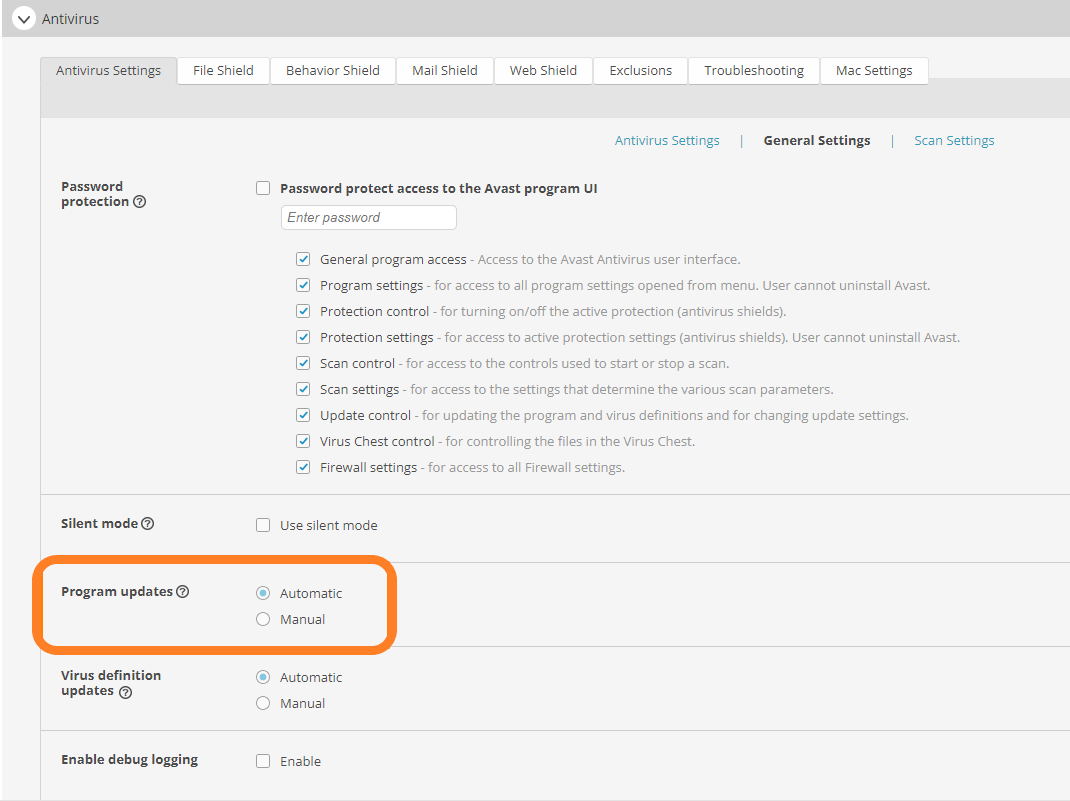
Restart Options
To make handling reboots easier, you can configure restart options in the CloudCare Agent Settings section of Policies. This feature can notify end users of required restarts that are necessary for an update of the Agent or one of the services. If enabled, you should receive fewer Restart required alerts.
The first two restart options will force a restart if no user is logged in, which is often the case for servers; therefore, the default setting is Do not alert user, do not force a restart.
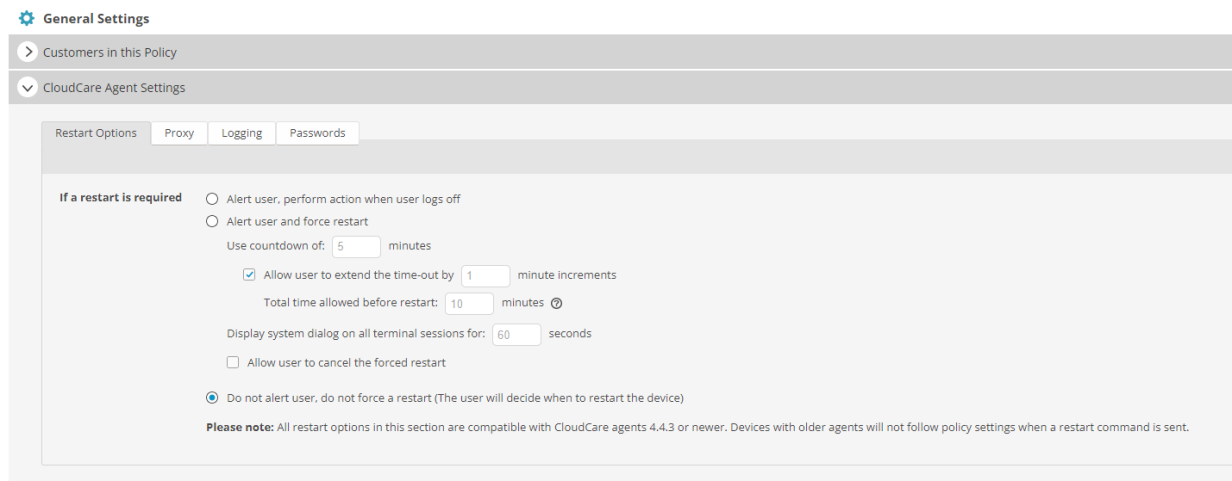
- Alert user, perform action when user logs off: A message about the upcoming restart will show on the end device. Then, when the user logs off the device, it will restart automatically.
- Alert user and force restart: A restart will occur any time a patch or program update is executed. A message about the upcoming restart will show to the endpoint user a selected number of minutes before the restart. You can choose to allow the user to extend the time-out by a certain number of minutes, or even cancel the restart if desired.
- Do not alert user, do not force a restart: You will have to restart manually either from the console or on a physical endpoint device. No restart will occur. This could affect future patch deployments if there is a restart pending on the Windows operating system.
Recommendations for Servers
If you want full control over Antivirus updates on your server device(s), we recommend the following settings in Policies:
- Set the Program updates to Manual in Antivirus > General Settings
- Disable CloudCare Agent updates in CloudCare Agent Settings > Update Schedule by unchecking the box next to Enable this task
If you do this, no updates will occur to the CloudCare Agent or the Antivirus client unless you manually force an update. You will still regularly receive virus definition updates.
The recommended setup is a separate policy for servers, as well as maintaining a regular maintenance window in which you manually force an update of the CloudCare Agent. This will ensure full control over your server(s) with no unexpected reboots.
Regularly update the Agent and, by extension, the Antivirus client so that your protection remains current.
Alerts
You can configure an alert for when a restart is required in the Alerts section of the portal.
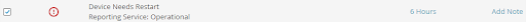
Using the Alert user, perform action when user logs off or Alert user and force restart option will automatically suppress any Device needs restart alerts that have been configured (at master or customer level).
With the Do not alert user, do not force a restart option, the Device needs restart alerts will be enforced for every device selected; therefore, the devices within that policy will each send an alert when a restart is required.
Other Articles In This Section:
Removing Devices From CloudCare
Command-Line Installation Parameters
Related Articles: