PROXIMANOVA-LIGHT.OTF PROXIMANOVA-LIGHTIT.OTF PROXIMANOVA-EXTRABLD.OTF PROXIMANOVA-BOLD.OTFPROXIMANOVA-BLACK.OTF
Get this font in here!
This Article Applies to:
- Avast Business CloudCare
IMPORTANT: The CloudCare console does not support opening multiple tabs in the same browser session. Please use multiple browsers or incognito mode instead.
Users of Avast Business CloudCare now have the option to generate and send a support package for one or more devices directly from the console (as long as the devices have Agent version 4.23 or higher). This support package is used by our support analysts to troubleshoot any issues with the device.
Generating support packages via the console is available for Windows devices only. For macOS devices, please generate packages locally (see
Before generating a support package, we recommend Enabling Debug Logging for Antivirus.
To create a support package and send it to our Business Support team via your console:
- Navigate to the Devices tab
- Locate the device for which you want to generate the support package, then click the device to open its Device Details page
- In the Device Information section, click the Generate support package button
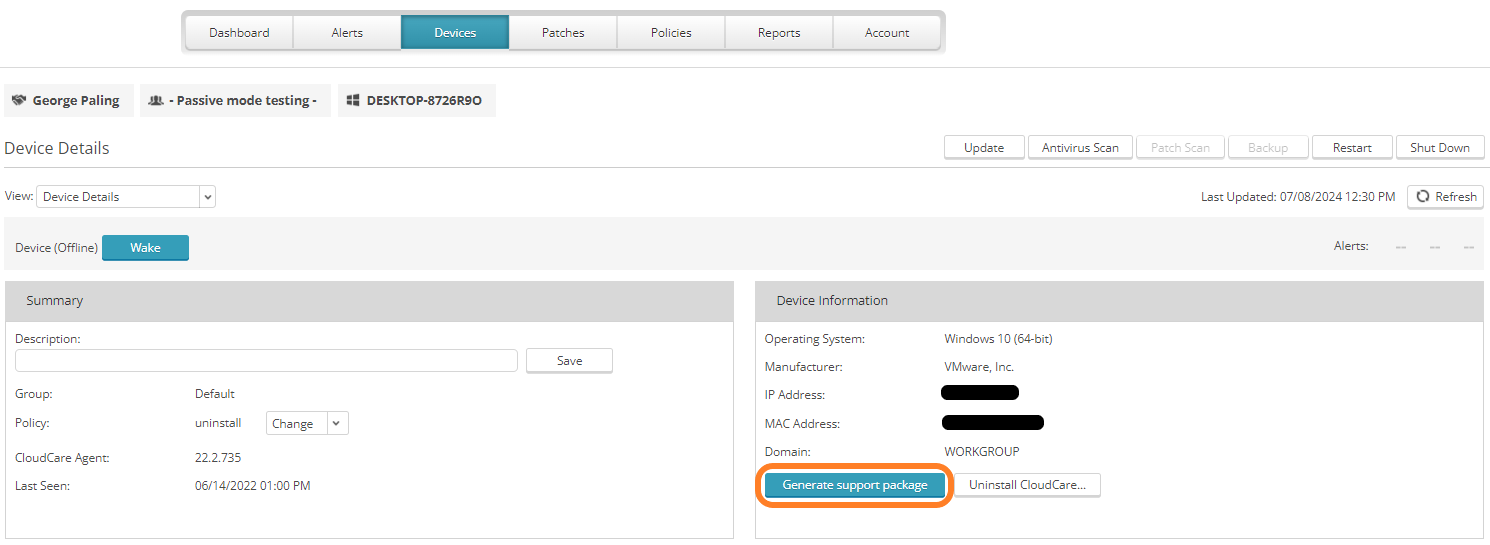
Once your package has been generated and sent, you will need to provide the file name to the Business Support agents so they can locate the file within the servers. This information will be automatically generated and shown in Device Information.
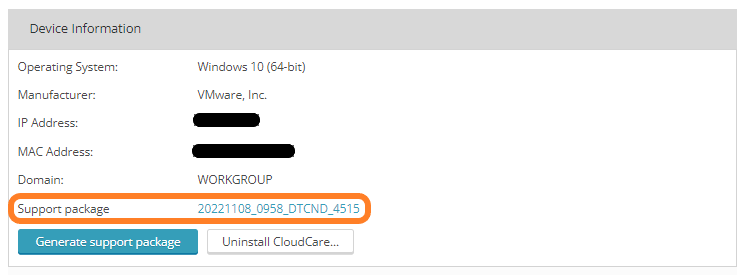
Other Articles In This Section:
'Logon Path Failed' Error During Installation
'Unable To Load the Policy' Error
'Service Registration Failed' Error During Installation
Related Articles: