PROXIMANOVA-LIGHT.OTF PROXIMANOVA-LIGHTIT.OTF PROXIMANOVA-EXTRABLD.OTF PROXIMANOVA-BOLD.OTFPROXIMANOVA-BLACK.OTF
Get this font in here!
This Article Applies to:
- Avast Small Business Solutions
- Avast Small Office Protection
- Avast Business Antivirus
- Avast Business Antivirus Pro
- Avast Business Antivirus Pro Plus
- Avast Business CloudCare Antivirus
This article describes the process of generating support packages locally, using Avast Support Tool. If your devices are managed by the
Avast Support Tool is a diagnostic tool that checks your Antivirus software for common problems, then automatically generates a support package from the gathered data and sends it to Avast Business Support for analysis.
This tool comes as a built-in feature with your Essential/Premium/Ultimate Business Security or Small Office Protection. To run it:
- Open the local client
- In the top menu, click Help
- Hover over Avast Technical Support, then click Generate Support Package
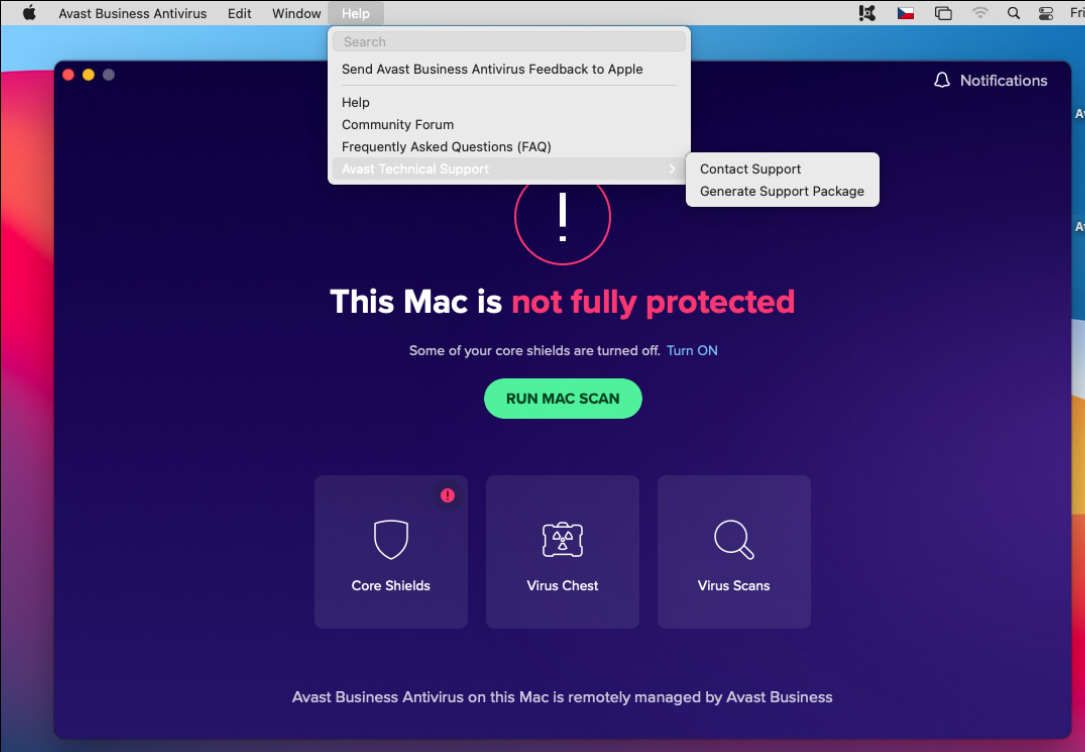
- Select Report a problem
- In the feedback field, describe the problem and, if applicable, enter your case/ticket number
- Enter your name and Avast registered email address in the designated fields
- Click Send
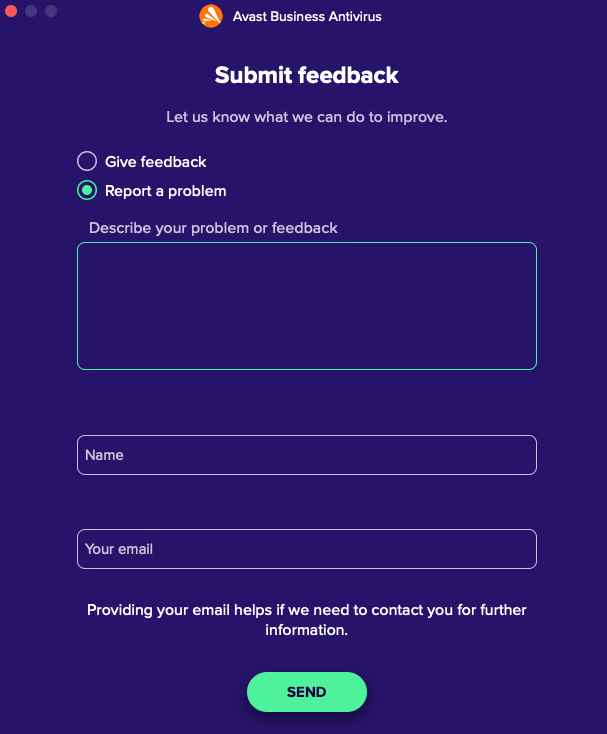
Once the support package has been sent, you will see a confirmation message on the screen. To finish, click Done.
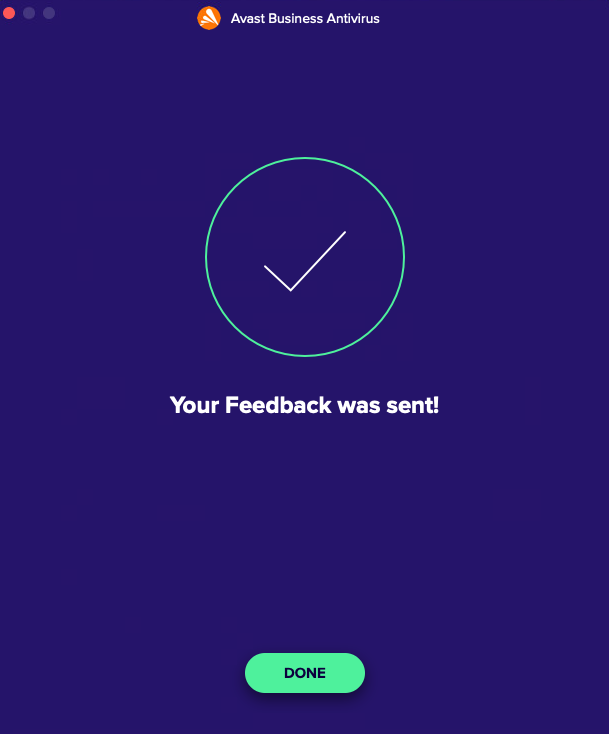
Submitting Support Packages Manually
If, for whatever reason, the automatic upload of the support package to Avast servers fails, you can acquire the needed data manually and send it to Avast Business Support for analysis.
Our support agents will need the system log (/var/log/system.log), as well as the contents of the following folders:
-
/Library/Logs/AvastBusinessAgent/ -
/Library/Application Support/Avast Business Agent/ -
/Library/Logs/Avast/ -
/Library/Application Support/Avast/
Once you have gathered the required data, please upload it using the link shared by the agent (see Submitting Files via Open Case with Support / Manual Upload).
Other Articles In This Section:
System Extension Blocked Message in macOS
Troubleshooting Permission Issues
Related Articles: