PROXIMANOVA-LIGHT.OTF PROXIMANOVA-LIGHTIT.OTF PROXIMANOVA-EXTRABLD.OTF PROXIMANOVA-BOLD.OTFPROXIMANOVA-BLACK.OTF
Get this font in here!
This Article Applies to:
- Avast Business Hub
The
For instance, you can create a global policy and assign it to multiple customers to allow fully centralized control of settings, while still having the option to locally customize the policy at customers level. You can also easily monitor and manage all your customers' alerts from the
To add a
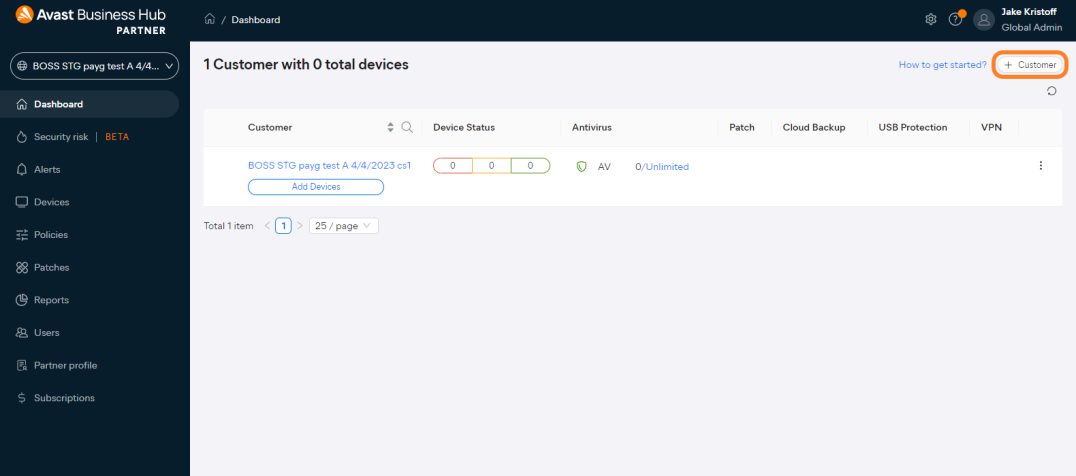
In the Create Customer drawer that opens, choose
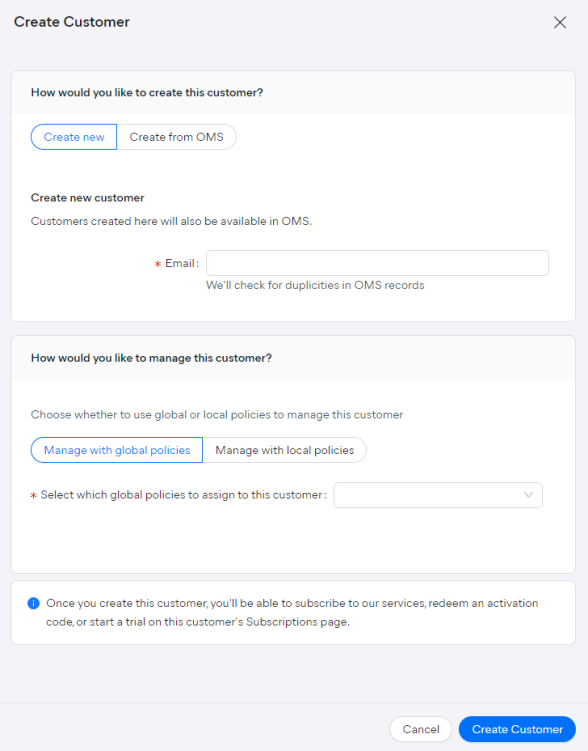
When creating new customers, the email address you enter will first be checked for duplicates in OMS records. If no OMS record with that email address is found, you will be able to proceed. You will need to provide the following information:
- Primary contact person
- Company
- Industry
- Website
- Street
- Postal code
- City
- Country
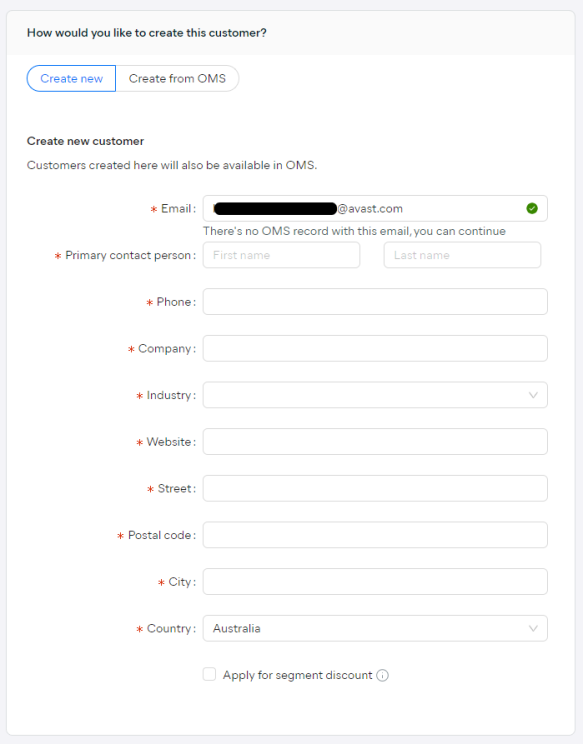
If the customer is an educational, governmental, or non-profit organization, you can also apply for a discount by ticking the checkbox at the bottom of this section and selecting the segment discount.
Note that it can take up to five business days for the discount claim to be reviewed. You will be notified via email once the review is done.
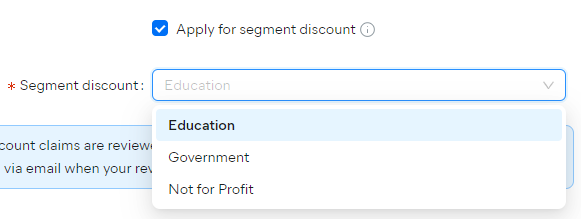
When creating customers based on existing OMS customer records, you will only need to click the Select from OMS button and select the customer from available options.
IMPORTANT: If the desired OMS customer is not listed, please make sure that the Customer Type for that customer is set to Business in OMS and that all company details are provided (including company name, industry, and website).
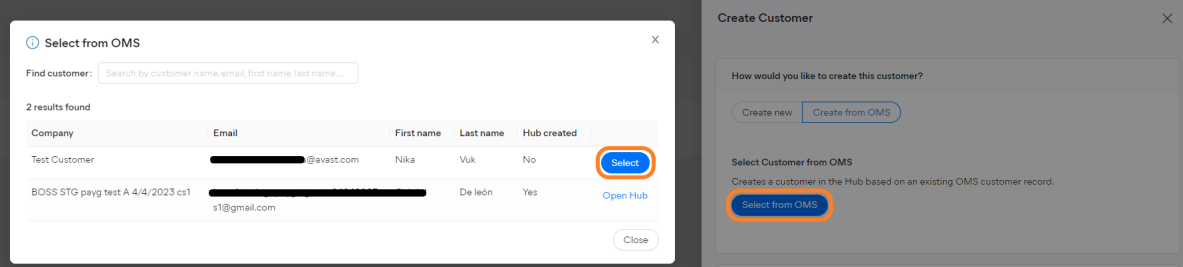
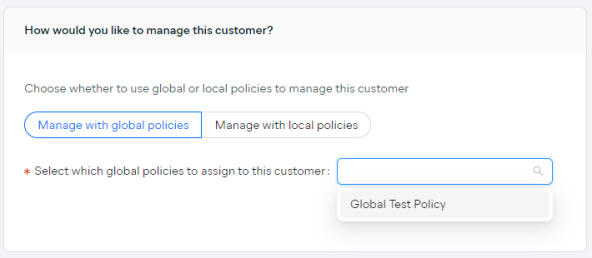
Using local policies instead, you can choose one of the two default Avast templates (for workstations or for servers) or select an existing local template from another
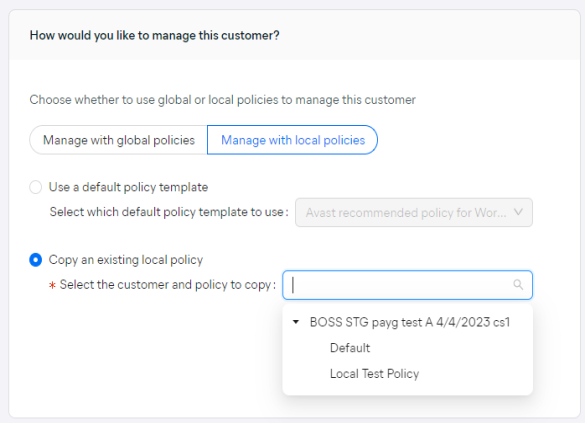
Once the
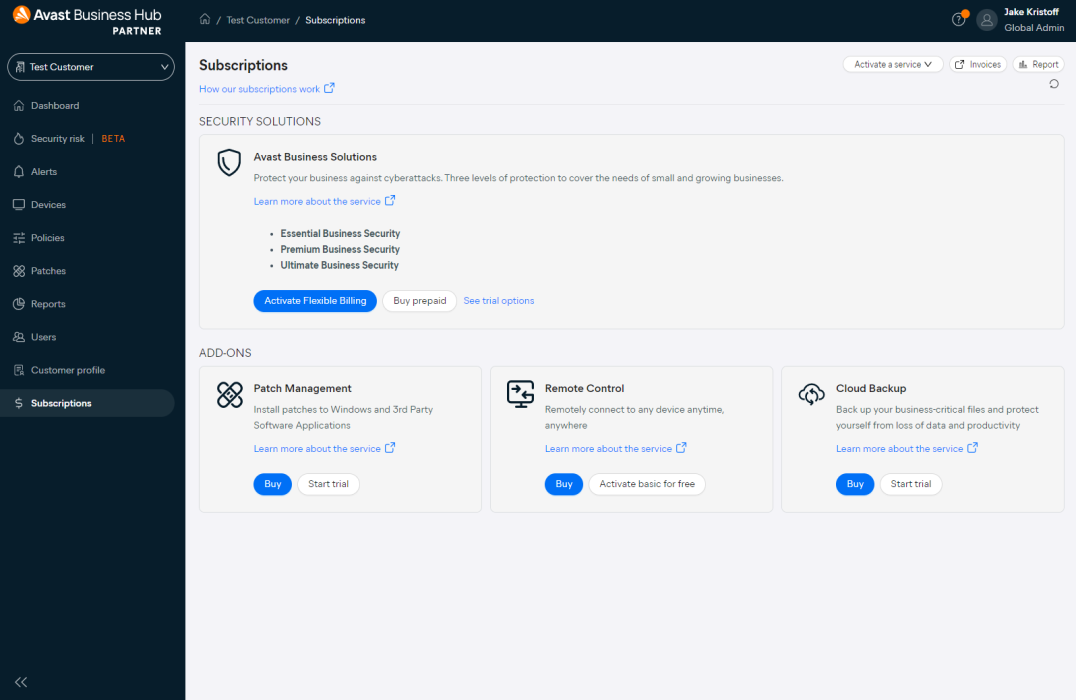
The
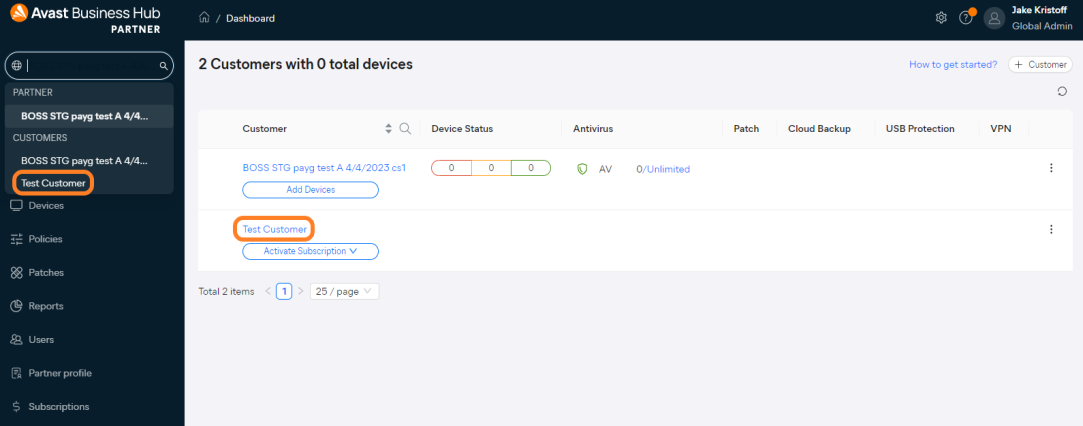
Instead of, or as well as using multi-tenant/partner accounts, console administrators can add and manage multiple single-tenant and multi-tenant console accounts (companies) from the same Business Hub login. To learn how to add locally managed companies to your Hub, see Adding and Managing Companies.
Other Articles In This Section:
Adding Sites (Multi-Tenant Business Hub)
Related Articles:
Adding Devices to Business Hub