PROXIMANOVA-LIGHT.OTF PROXIMANOVA-LIGHTIT.OTF PROXIMANOVA-EXTRABLD.OTF PROXIMANOVA-BOLD.OTFPROXIMANOVA-BLACK.OTF
Get this font in here!
This Article Applies to:
- Avast Business Hub
The first time you create your Business Hub account, you will be prompted for the activation code. An activation code is part of your confirmation of purchase. It contains information about the subscription you purchased. Your code is the "license" used to activate your Avast Business product.
You can also enter the code or buy a subscription via the Subscriptions tab.
To do so:
- If using a multi-tenant/partner console, select a site/customer from the drop-down menu in the left-hand pane
- Navigate to the Subscriptions page
- Do one of the following:
- If you have a code, click Enter activation code, enter the code, then click Activate
- Beside the subscription you would like to purchase, click Buy now, then complete the transaction
For
Upgrading Subscriptions
If you are a direct customer (not using OMS), you can upgrade to a higher Small Business Solutions tier directly from the Hub without waiting for a renewal period or extending the expiration date. Note that the upgrade option does not apply to the Ultimate Business Security products since that is the highest tier.
To get the upgrade, go to the Subscriptions page, locate your product subscription, and hit the Upgrade button.
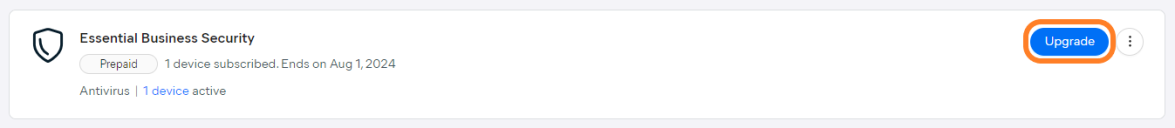
You’ll see a comparison of individual product tiers with respective prices for upgrading.
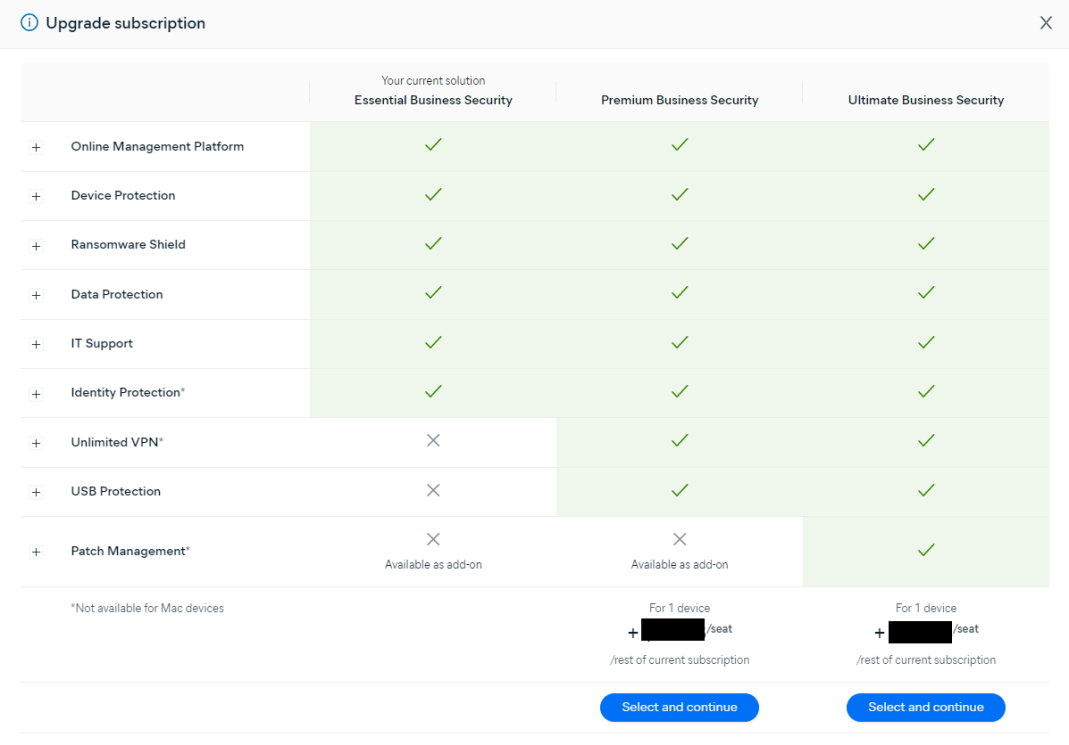
Choose the desired upgrade by clicking Select and continue under it, then select Proceed to checkout in the pop-up dialog to finish the transaction in the online shopping cart.
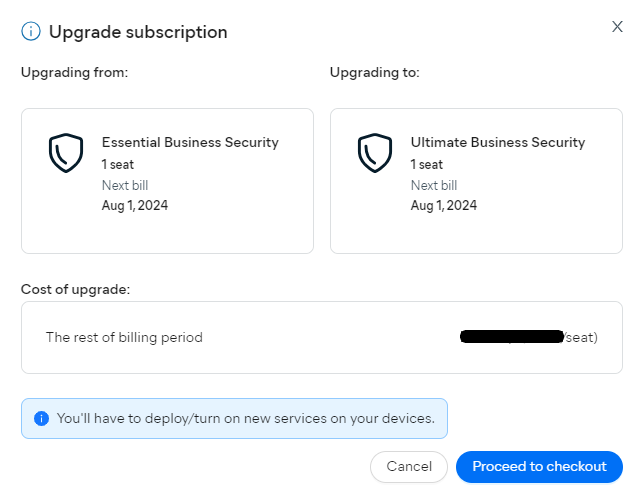
Once purchased, the new product will become available in the Hub, showing the original subscription expiration date and the number of subscribed and active devices.
Other Articles In This Section:
Avast Small Business Solutions Overview
Flexible Billing (Partner Business Hub)
Related Articles: