PROXIMANOVA-LIGHT.OTF PROXIMANOVA-LIGHTIT.OTF PROXIMANOVA-EXTRABLD.OTF PROXIMANOVA-BOLD.OTFPROXIMANOVA-BLACK.OTF
Get this font in here!
This Article Applies to:
- Avast Business Hub
Ransomware Shield helps secure your personal photos, documents, and other files from being modified, deleted, or encrypted by
Note that Ransomware Shield is not a ransomware decryption tool - it is designed to prevent the infection by protecting your files and folders, but it cannot decrypt files already encrypted by ransomware. To get our free ransomware decryption tools, see this Avast page.
If you are looking for information on Ransomware Shield management within the local client, see Ransomware Shield.
Configuring Ransomware Shield Settings
To access Ransomware Shield settings:
- Open the Policies page
- Click the desired policy to open its Detail drawer
- Click the Settings tab, then Antivirus
- Expand the Ransomware Shield section (under Antivirus Protection)
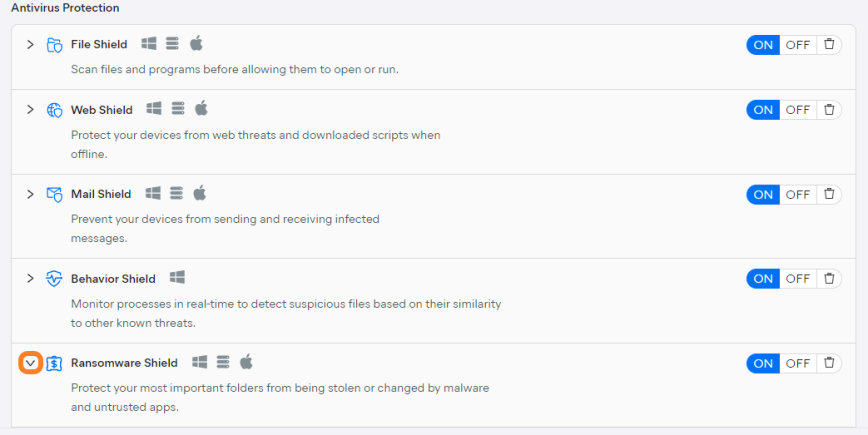
Specifying Protected Folders and File Types
By default, Ransomware Shield detects and secures the folders in which your personal data might be stored. You can always edit or exclude a listed folder by clicking the pencil/trash bin icon in the Actions column.
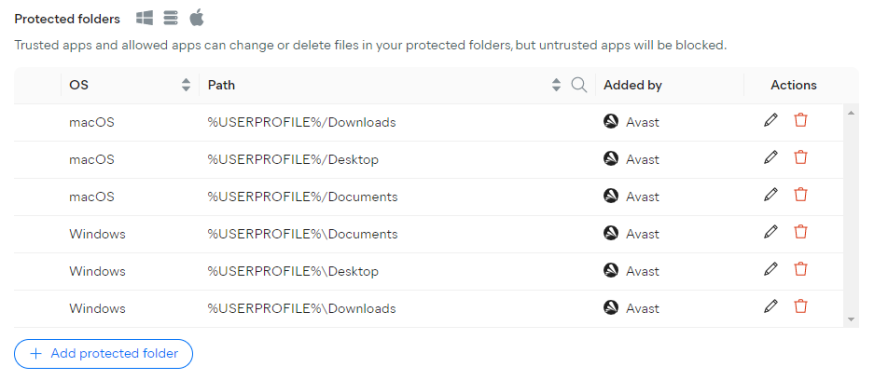
You can also manually add a folder to the list by clicking + Add protected folder and defining the operating system and the path to the folder.
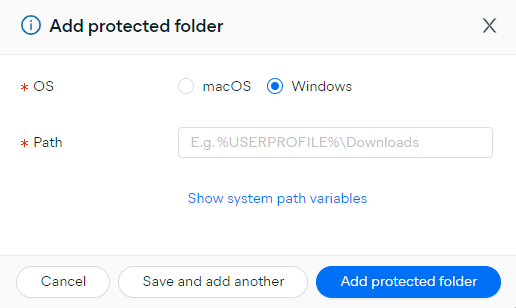
Furthermore, you can choose whether to protect an entire folder or only certain file types within it.
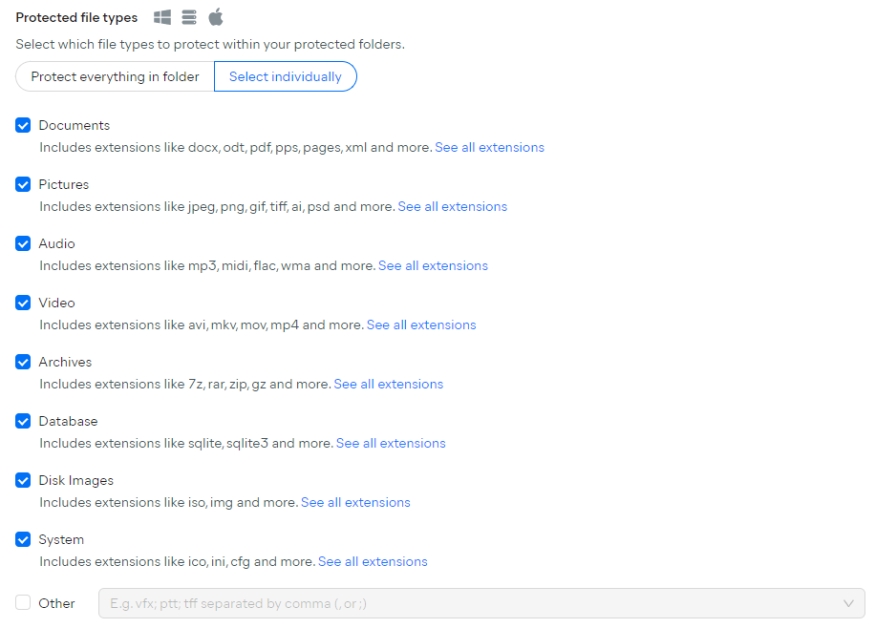
Specifying Trusted Apps
Ransomware Shield also includes the possibility of defining which applications should be considered trusted.
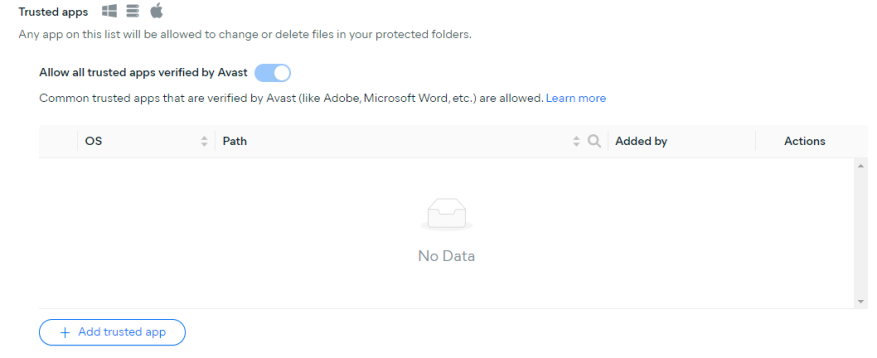
Common trusted apps (those coming from trusted vendors and app stores and verified by Avast) are included by default. You can enable/disable this option using the dedicated toggle.
You can also manually add an app to the list by clicking + Add trusted app and defining the operating system and the path to the application.
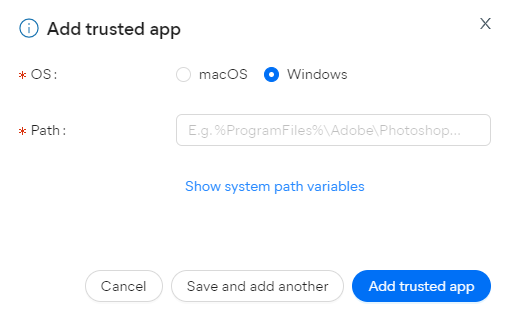
Network paths cannot be protected by Ransomware Shield. However, it is possible to define an application from a network path as trusted to allow it to access protected folders.
Other Articles In This Section:
Services and Components Without Customization Options in Business Hub
Related Articles: