PROXIMANOVA-LIGHT.OTF PROXIMANOVA-LIGHTIT.OTF PROXIMANOVA-EXTRABLD.OTF PROXIMANOVA-BOLD.OTFPROXIMANOVA-BLACK.OTF
Get this font in here!
This Article Applies to:
- Avast Business On-Premise Console
When you erase a hard drive or delete a file using standard tools, only a reference to its data is removed from the file system. Simply deleting sensitive files, such as user data or licensed software, may not be safe, as there are tools capable of restoring deleted files. Data Shredder is an Antivirus component that allows you to irreversibly erase your files, folders, or entire drives by overwriting them with meaningless data multiple times before deleting them, which prevents their restoration or misuse. It is especially useful when selling or donating your PC or hard drive.
Data Shredder is not available for macOS devices.
To access Data Shredder settings:
- Go to the Policies page
- Open the desired policy
- Select Windows Workstation or Windows Server
- Go to the Active protection tab
- Scroll down to the Data protection section, then click the Customize link next to Data Shredder
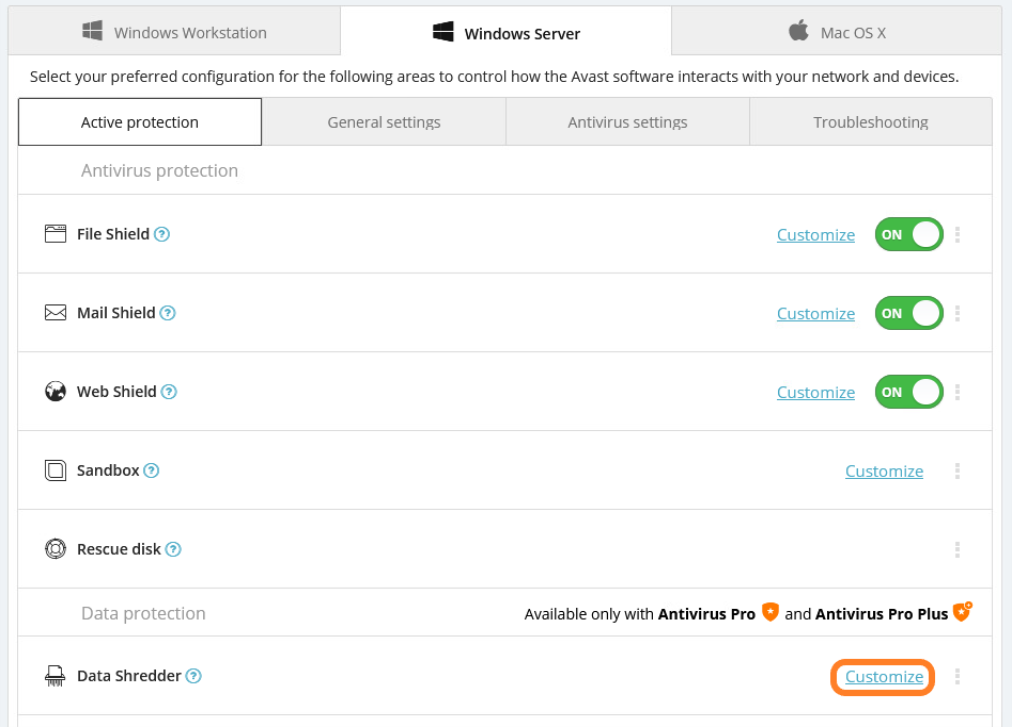
Here, you can define which algorithm Data Shredder will use when shredding files, folders, or drives:
- Random overwrite (default option) overwrites data with random patterns. You can choose how many overwrites are performed (1 is default, 100 is maximum). This is the simplest and quickest method.
- DOD (Department of Defense) 5220.22-M algorithm overwrites data with zeros, ones, and random characters within three passes. This method is more secure, but slightly slower than the random overwrite method.
- Gutmann algorithm overwrites data according to the encoding mechanism used by the drive. This is the slowest, but the most secure method.
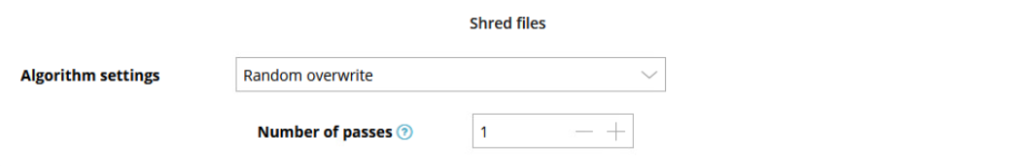
Other Articles In This Section:
Exchange and SharePoint Protection
Components Without Customization Options in On-Premise Console
Related Articles: