PROXIMANOVA-LIGHT.OTF PROXIMANOVA-LIGHTIT.OTF PROXIMANOVA-EXTRABLD.OTF PROXIMANOVA-BOLD.OTFPROXIMANOVA-BLACK.OTF
Get this font in here!
This Article Applies to:
- Avast Business CloudCare
IMPORTANT: The CloudCare console does not support opening multiple tabs in the same browser session. Please use multiple browsers or incognito mode instead.
While Cloud Backup will be enabled in Policies by default, if the end user has set any local configuration for their data backups, any changes in Policies will not be automatically reflected on the end device.
In order to propogate policy changes to end devices, you must select to override the local configuration.
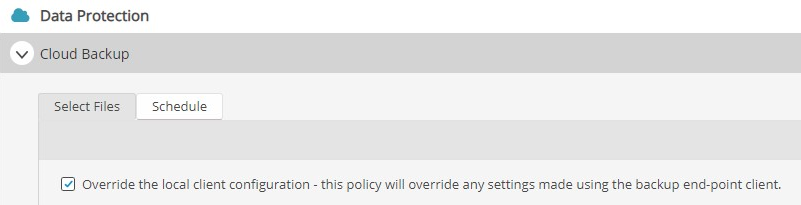
- If you are editing a customer policy, ensure your customer is selected from the Customer drop-down menu
- Click the Policies tab
- Expand the Cloud Backup section
- Check the box beside the Override the local client configuration option
- Click Save & Apply to Devices
- If you are editing a Master Policy, this will say Save & Apply to Customers instead