PROXIMANOVA-LIGHT.OTF PROXIMANOVA-LIGHTIT.OTF PROXIMANOVA-EXTRABLD.OTF PROXIMANOVA-BOLD.OTFPROXIMANOVA-BLACK.OTF
Get this font in here!
This Article Applies to:
- Avast Business On-Premise Console
This article describes the process for backing up and restoring your On-Premise Console database.
Backing Up
Before attempting to back up your On-Premise Console's database, make sure the database container is running using the docker-compose ps command.
If the container is not running, execute the docker-compose up command to start it.

Then, open a new terminal and call:
-
docker exec -t afb-db-1 pg_dumpall -c -U postgres > dump_file.sql- This assumes that the database is running in the container named afb-db-1
- If prompted for a password, you will need the afb_db_password from the .env file for the docker instance
- You can change the path if needed
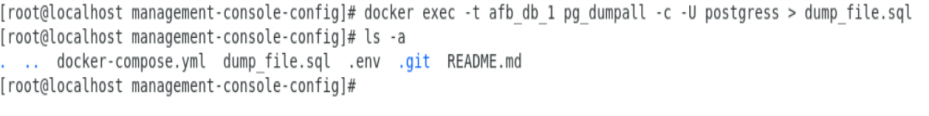
This command will create a database dump file called dump_file.sql. The backup is the SQL file itself.
Restoring from Backup
Before attempting to restore your database from the backup file, make sure once again the database container is running using the docker-compose ps command.
Then, open a new terminal and call:
-
cat dump_file.sql | docker exec -i afb-db-1 psql -U postgres(if the docker host is on Windows, usetype dump_file.sql | docker exec -i afb-db-1 psql -U postgresinstead)- This assumes that the database is running in the container named afb-db-1
- If prompted for a password, you will need the afb_db_password from the .env file for the docker instance
This command will restore the database from dump_file.sql, i.e. the backup you previously created.
Note that some changes are loaded only on the application startup, so you will need to restart the application (e.g. by calling docker-compose down and then docker-compose up).
After importing the database into the docker console, make sure that the afb_db_user, afb_db_passwrod, and afb_db_name in the .env file for the new docker instance match the entries in the old docker instance .env file.
Other Articles In This Section:
Preparing CentOS 7 Linux Server
Recommended CentOS 7 Configuration
Installing Docker Compose on Linux
Installing On-Premise Console on Linux
Updating and Upgrading Docker on Linux
Updating On-Premise Console on Linux
Related Articles: