PROXIMANOVA-LIGHT.OTF PROXIMANOVA-LIGHTIT.OTF PROXIMANOVA-EXTRABLD.OTF PROXIMANOVA-BOLD.OTFPROXIMANOVA-BLACK.OTF
Get this font in here!
This Article Applies to:
- Avast Business Hub
If needed, you can customize a device's inherited policy settings for Antivirus
To override
Overriding Antivirus policy settings is currently not possible for macOS devices.
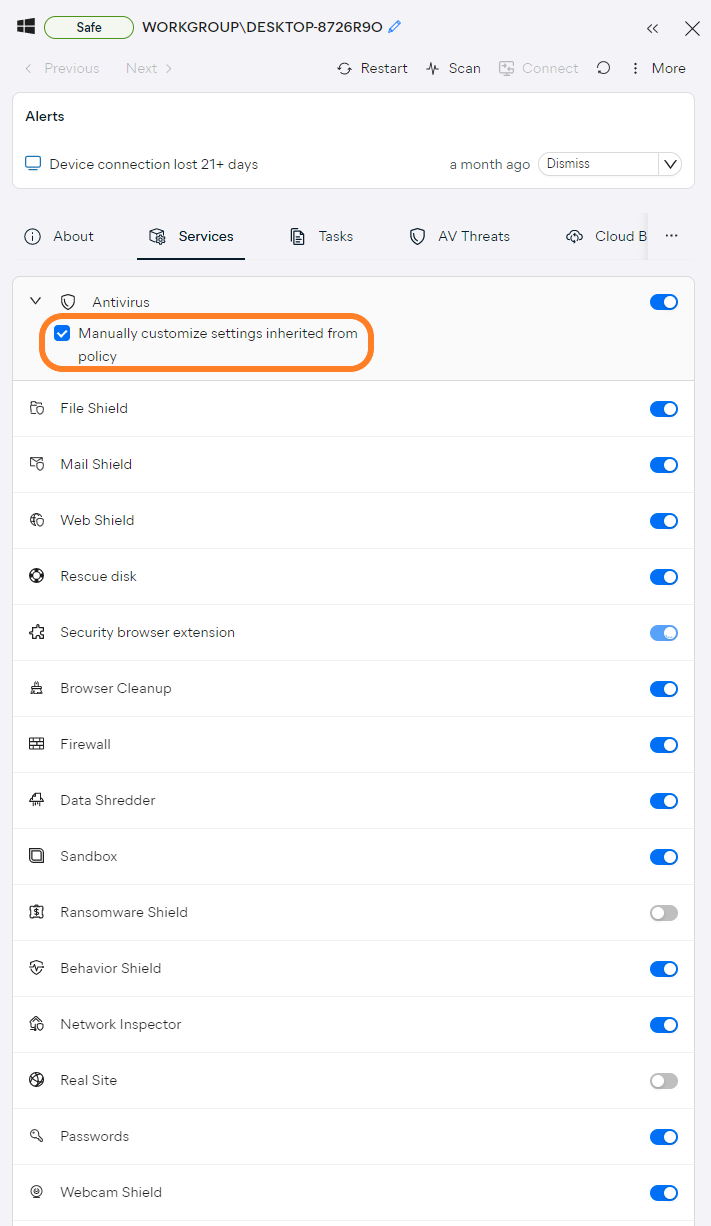
To override the policy configuration for USB Protection, tick the Manually override policy settings checkbox under under Services > USB Protection, then select desired setting (allow or block).
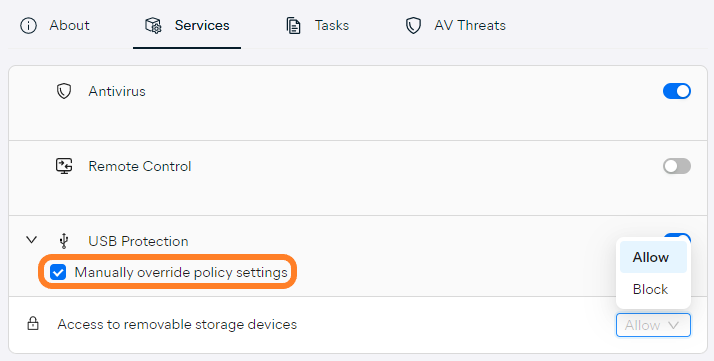
To be able to override the Cloud Backup policy settings locally, tick the Settings can be changed locally checkbox under under Services > Cloud Backup.
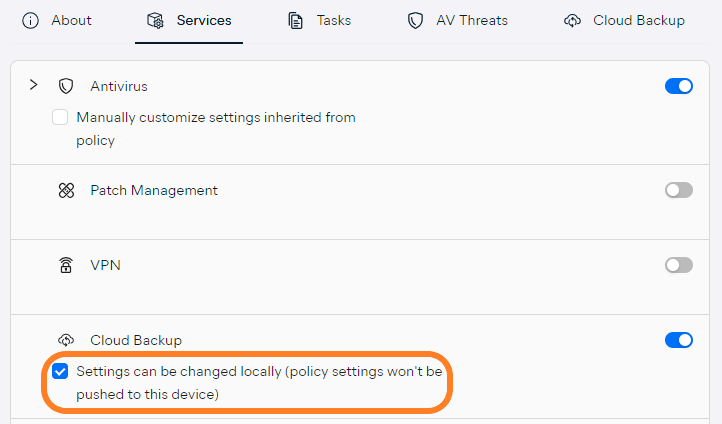
The number of devices for which you have customized service settings will be shown in the Assigned/Overrides column on the Policies page
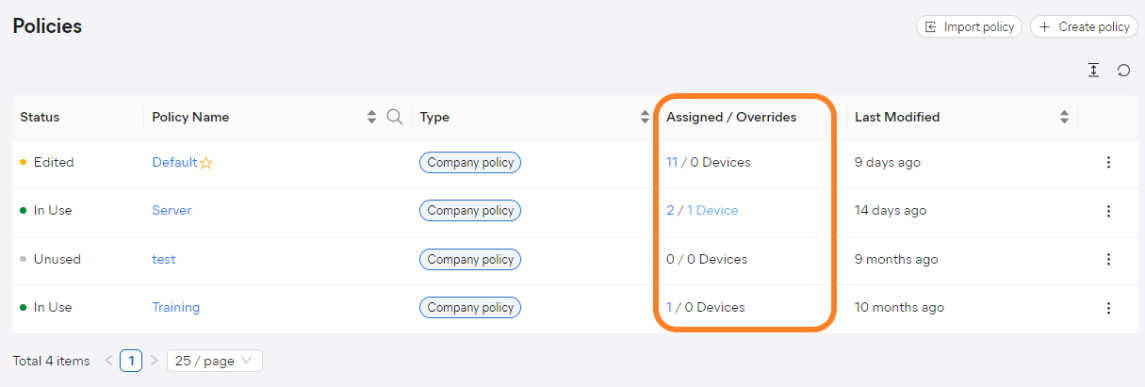
Clicking the Assigned/Overrides count link of a policy will bring you to the Assignments tab of the policy's Detail drawer, where you will be able to see which devices have their policy overridden and which don't.
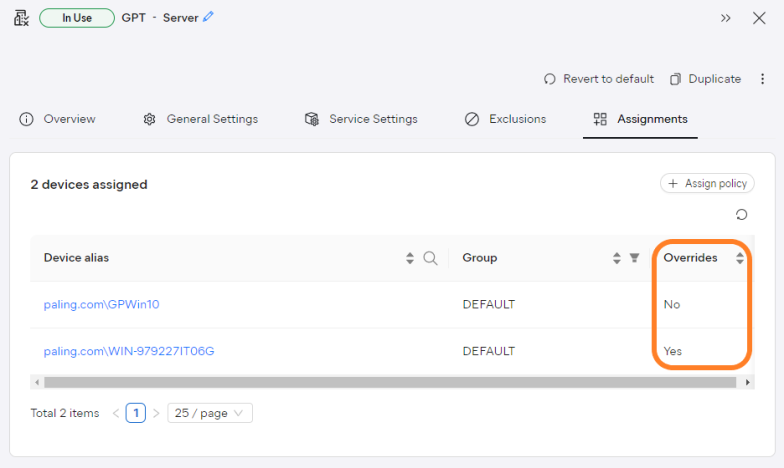
Other Articles In This Section:
Related Articles: