PROXIMANOVA-LIGHT.OTF PROXIMANOVA-LIGHTIT.OTF PROXIMANOVA-EXTRABLD.OTF PROXIMANOVA-BOLD.OTFPROXIMANOVA-BLACK.OTF
Get this font in here!
This Article Applies to:
- Avast Business Hub
You can configure exclusions for
Note that you cannot manually specify an exclusion for a device that has not yet been connected in the network.
To exclude a removable device from USB Protection:
- Open the Policies page
- Click the desired policy to open its Detail drawer
- Select the Exclusions tab
- Expand the USB Protection exclusions section
- Click + Add new exclusion
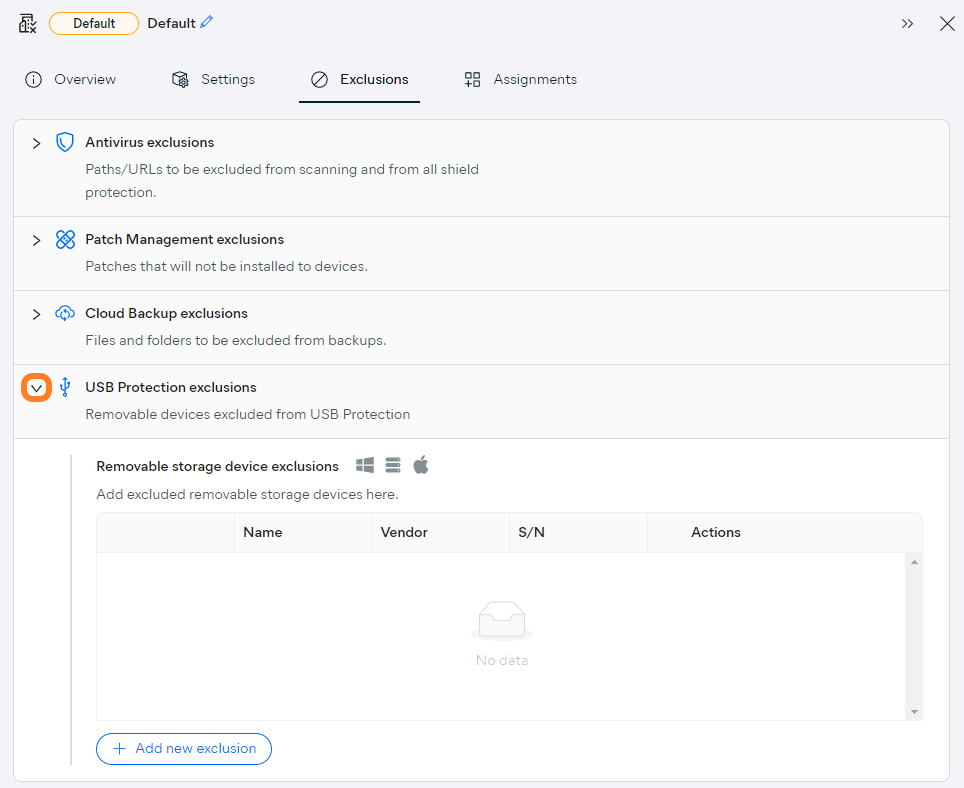
- Tick the checkbox(es) next to the device(s) you want to exclude
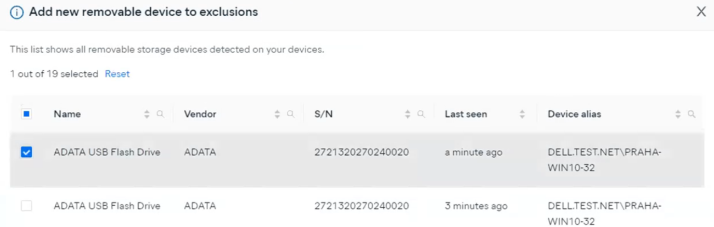
- Click Add new exclusion
Once added, the exclusion(s) will be displayed on the Removable storage device exclusions list. If needed, you can delete previously added exclusions from the list by clicking the trash bin icon in the Actions column.
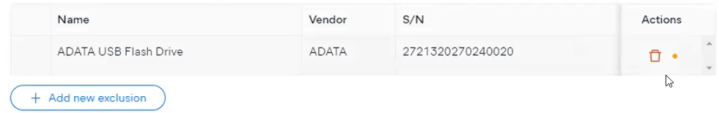
Other Articles In This Section:
Configuring Antivirus Exclusions
Configuring Patch Management Exclusions
Configuring Cloud Backup Exclusions
Related Articles: