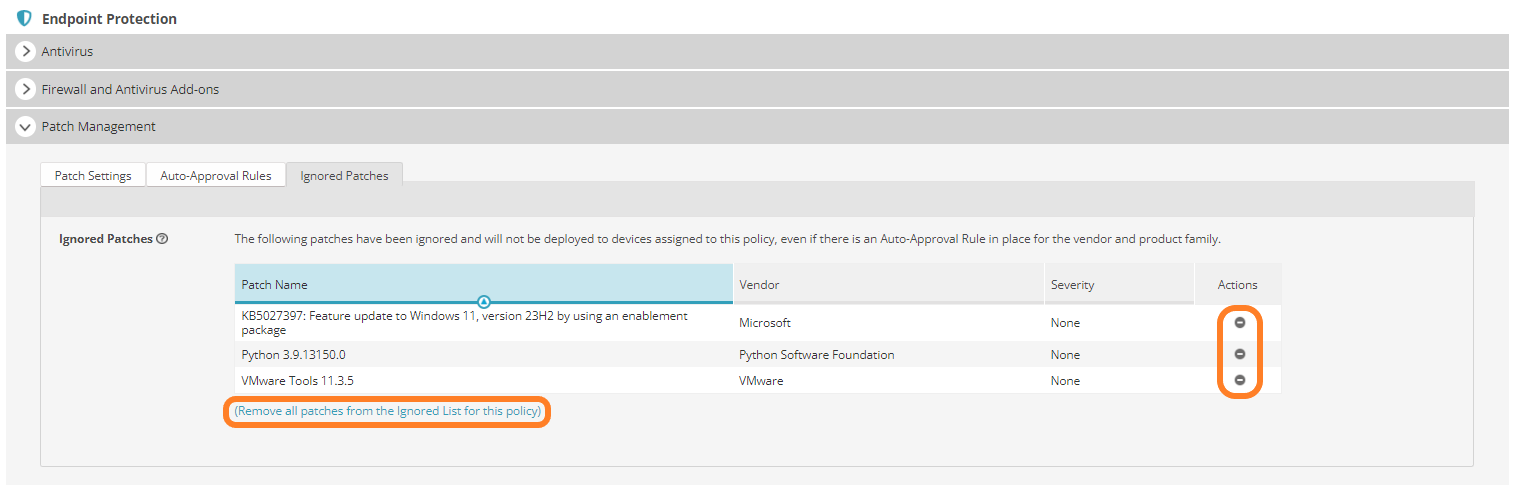PROXIMANOVA-LIGHT.OTF PROXIMANOVA-LIGHTIT.OTF PROXIMANOVA-EXTRABLD.OTF PROXIMANOVA-BOLD.OTFPROXIMANOVA-BLACK.OTF
Get this font in here!
This Article Applies to:
- Avast Business CloudCare
IMPORTANT: The CloudCare console does not support opening multiple tabs in the same browser session. Please use multiple browsers or incognito mode instead.
To skip the installation of certain patches:
- Go to the Patches page (at customer level)
- Ensure All Patches is selected in the left-hand pane
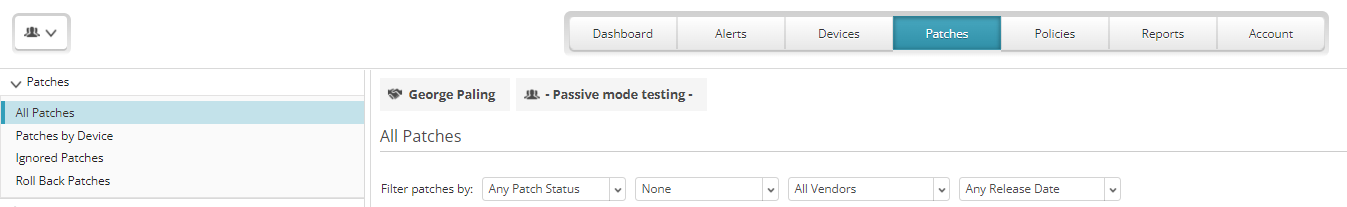
- Tick the checkboxes next to the patches you want to ignore (you can use the available filtering options to locate the patches more easily)
- Click the Ignore... button above the list
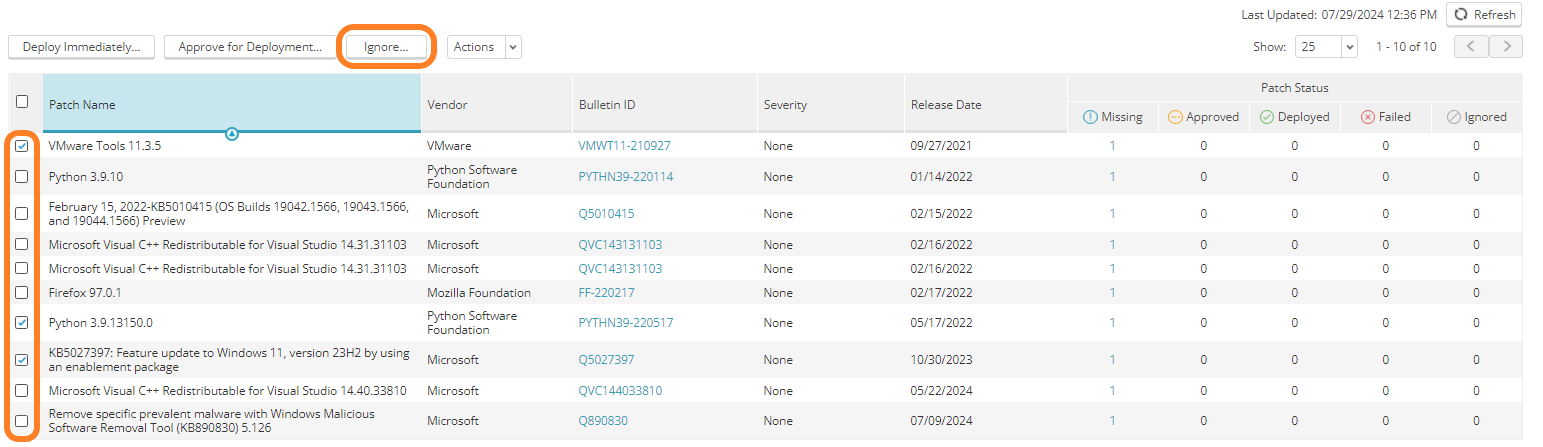
- Select the policies that will ignore the selected patches, then click Ignore
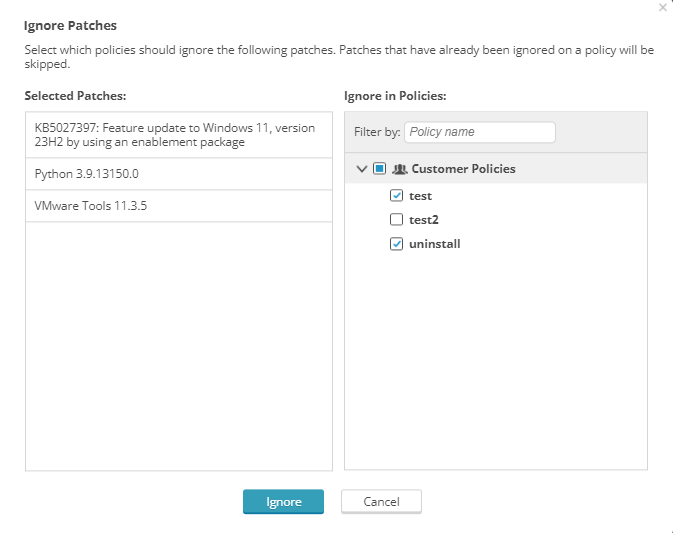
- Review your selections, then click Ignore again to confirm the action
- Note that, once ignored, the selected patches will not be deployed to any of the devices assigned to the selected policies, even if there is an auto-approval rule in place for the related vendor(s)/product(s).
- Patches that have already been ignored will be skipped.
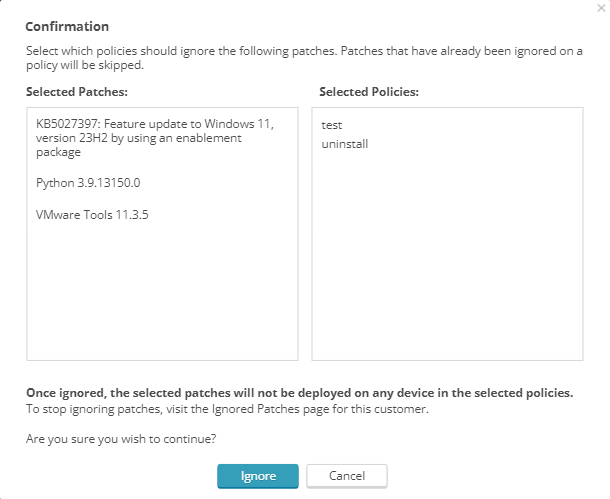
Ignored patches will be listed in the Ignored Patches section of the Patches page. From there, you can revert any patch to its previous state if needed by following these steps:
- Select the patch you want to revert using the radio buttons next to it
- Click the Remove from Ignore List button above the list
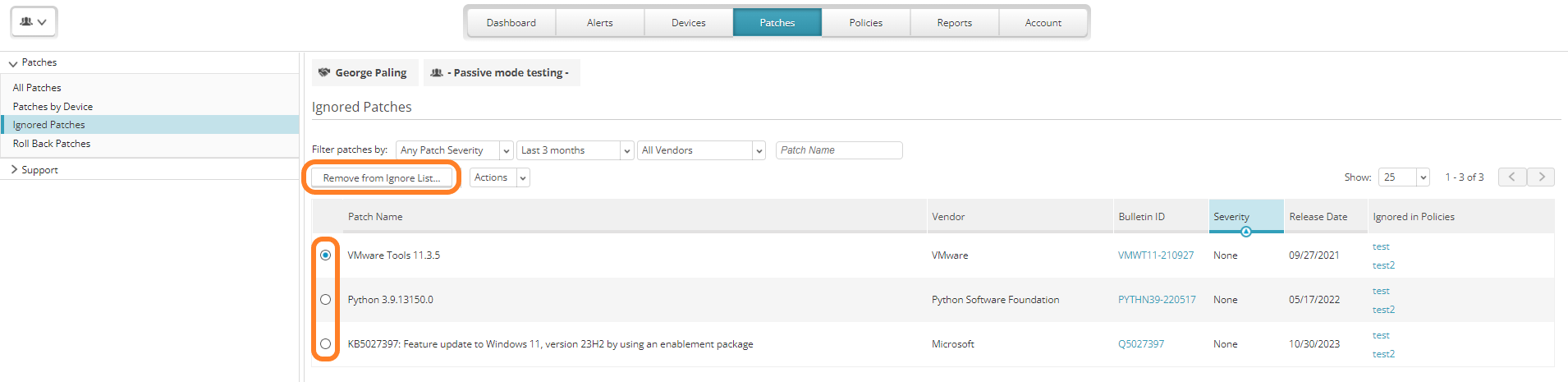
- Select the policies that you don't want to ignore the selected patch anymore, then click Remove from Ignore List
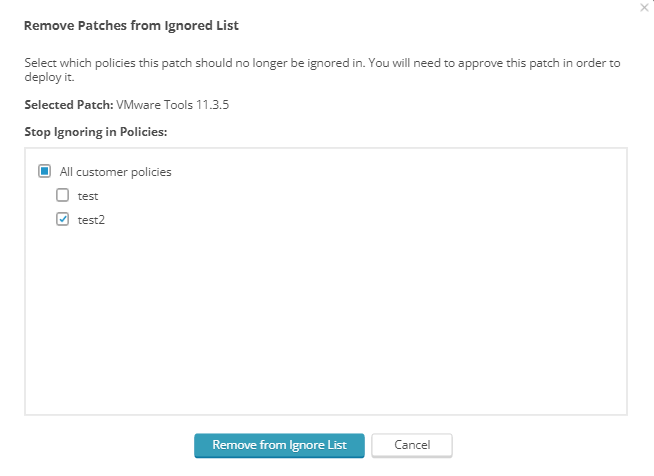
- Review your selections, then click Remove from Ignore List again to confirm the action
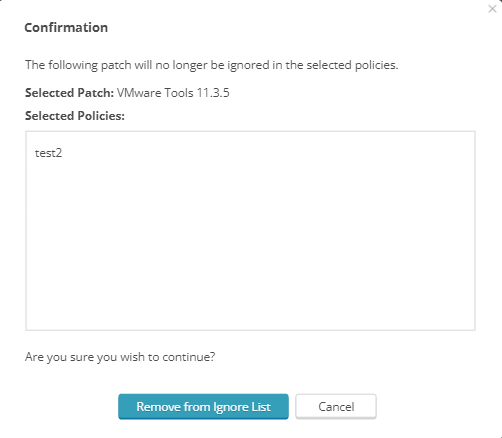
Ignored patches will also be listed in each selected policy, under Endpoint Protection > Patch Management > Ignored Patches (this tab will be visible when there is at least one patch ignored by the policy). You can revert the patches to their previous state from here as well - via the Actions column or the link below the list (which removes all listed patches).