PROXIMANOVA-LIGHT.OTF PROXIMANOVA-LIGHTIT.OTF PROXIMANOVA-EXTRABLD.OTF PROXIMANOVA-BOLD.OTFPROXIMANOVA-BLACK.OTF
Get this font in here!
This Article Applies to:
- Avast Business CloudCare
IMPORTANT: Email Security Services, ShadowProtect, and Secure Web Gateway have been officially retired. If you have not yet moved away from these services, please do so immediately to avoid encountering any disruption once they are completely turned off. For more information on CloudCare services discontinuation, see CloudCare Services EoL.
IMPORTANT: The CloudCare console does not support opening multiple tabs in the same browser session. Please use multiple browsers or incognito mode instead.
When subscriptions are provided to customers by their partner, or purchased directly, they enter a 'pool' that is available for all devices under that account. Applying a subscription to a device is then as simple as activating the service on it via the Devices tab.
Subscriptions Overview
The Avast Business CloudCare services include Antivirus, Patch Management, Secure Internet Gateway, Content Filtering, Cloud Backup, and Premium Remote Control. A subscription is required for everything but Premium Remote Control and Cloud Backup, although Cloud Backup is billed on a monthly basis. The subscription requirements are listed below:
- The subscription type can be either a monthly, yearly, 24-month, or 36-month one, depending on what is chosen for each CloudCare service during account creation. Cloud Backup is only available for monthly billing.
- Once a service is deployed to a device, the service subscription type cannot be changed.
- Each CloudCare service has a 30-day trial offer available during initial installation. If the trial offer is chosen during installation, the trial period starts once the service is installed and ends 30 days from that day. Once the trial expires, the monthly or yearly subscription starts automatically.
- The 30-day trial is only available for install once per device. If the trial option is selected for a device that has previously installed a trial of a service, the service will be installed as a paid monthly or yearly subscription, based on the subscription type set in the customer's profile.
- Partners can change the subscription type from monthly to yearly, or monthly to 24 month, by editing the subscription type in the customer's profile section. For more information, see the Customer List section in the Partner Dashboard page.
- Partners have the option to prepay for CloudCare services up front. The prepay option is limited to 12-, 24-, and 36-month subscriptions only. For more information, see Account Services.
Applying Subscriptions
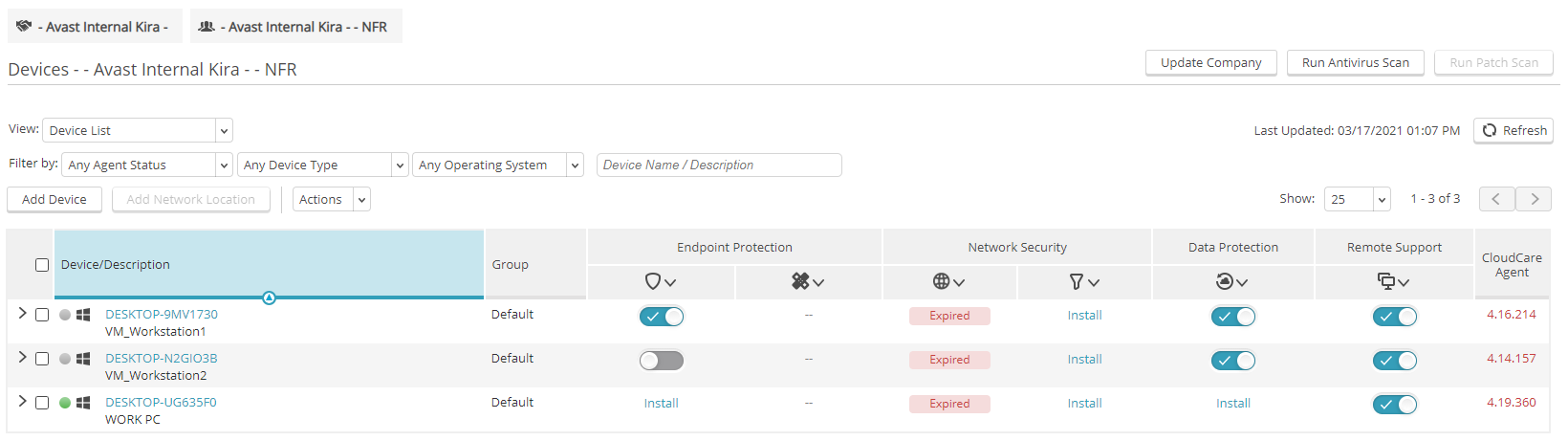
- For Partners, select a customer from the Customer drop-down menu or the Customer List
- Navigate to the Devices tab
- If desired, select a device group in the left-hand navigation pane
- Use the sliders to enable or disable services on specific devices, or click the drop-down arrows beside a service icon to access actions that will apply to all devices on the table
- If a service subscription has expired, you will need to renew it first
Related Articles: