PROXIMANOVA-LIGHT.OTF PROXIMANOVA-LIGHTIT.OTF PROXIMANOVA-EXTRABLD.OTF PROXIMANOVA-BOLD.OTFPROXIMANOVA-BLACK.OTF
Get this font in here!
This Article Applies to:
- Avast Business CloudCare
Exchange Server Protection
The Exchange component for Windows Servers is specifically meant to protect your Exchange Server from threats without interfering in its function.
Scanning Tab
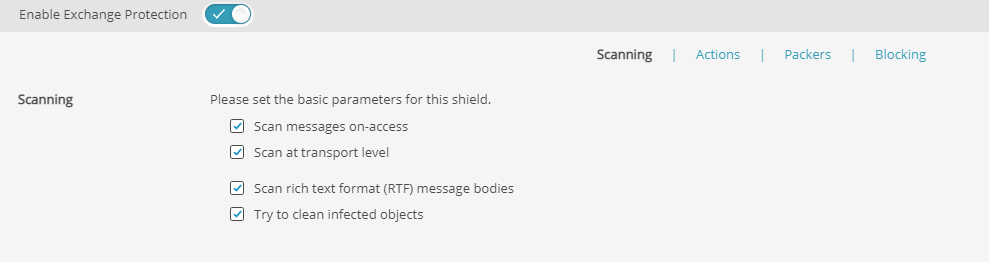
Configure the basic settings for your protection, which is only able to scan messages on the IS level. All uploaded files and emails on your network will be monitored for malicious content. Avast Exchange Protection ensures malicious files never reach your drive, inbox, or get anywhere near your business.
Settings: choose whether to scan messages on-access, scan at the transport level, scan RTF message bodies, and/or try to clean infected objects.
Actions Tab
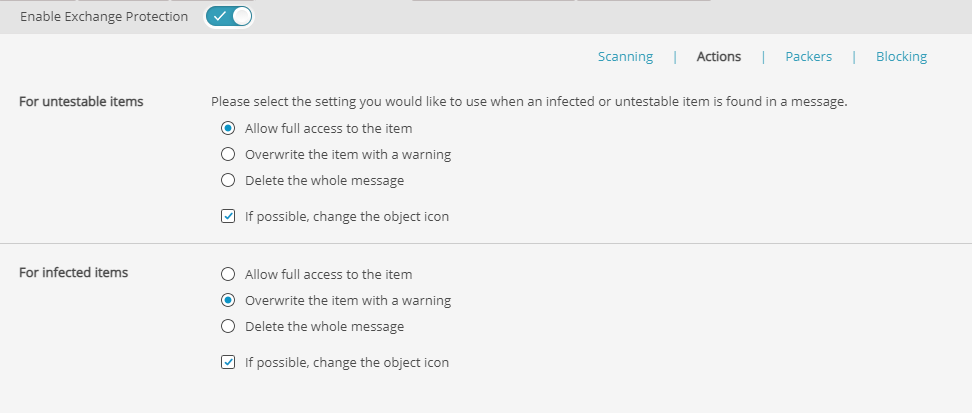
By default, the Exchange Protection component will report any suspicious files at the end of the scan and you can choose what to do with each one. Alternatively, you can specify an action to apply automatically during the scan when a threat is detected.
Configure what action your Antivirus takes when an infected or untestable item is located. For both untestable items and infected items, you can choose from the following actions:
- Allow full access to the item
- Overwrite the item with a warning
- Delete the whole message
- (Optional) If possible, change the object icon
Packers Tab
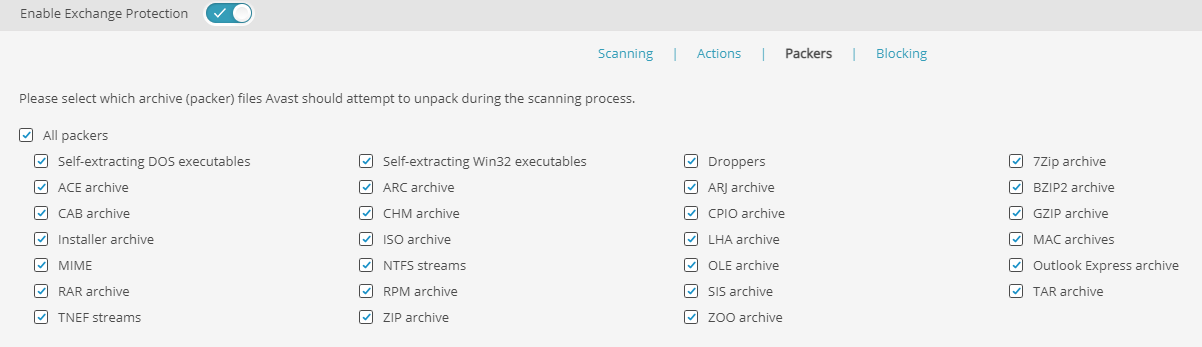
In this section, you can choose which archive (packer) files Exchange Protection attempts to unpack during the scanning process. You can either select All packers, or specific packers from the options by enabling the check boxes.
Blocking Tab
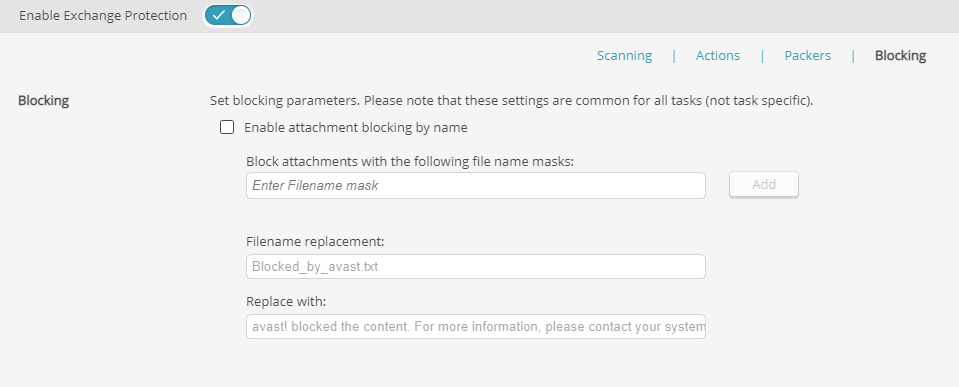
Configure the list of attachments and files that are always blocked by entering the filename mask to the list. You can also choose what the file name is replaced by, and the contents of the .txt file that will replace the blocked file.
Sharepoint Server Protection
The SharePoint component for Windows Servers is specifically meant to protect your SharePoint Server from threats without interfering in its function.
Resident Task Settings Tab
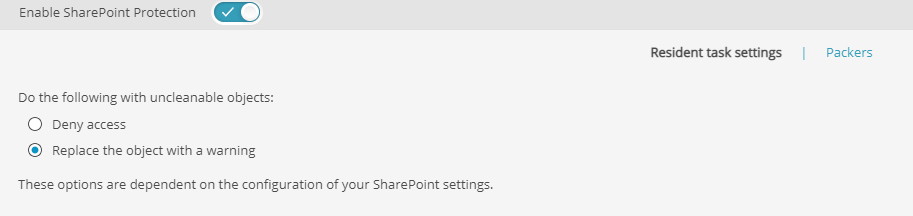
All uploaded files and emails on your network will be monitored for malicious content. Avast SharePoint Protection ensures malicious files never reach your drive, inbox, or get anywhere near your business.
You can choose what action Avast takes with uncleanable objects: Deny access, or Replace the object with a warning.
Packers Tab
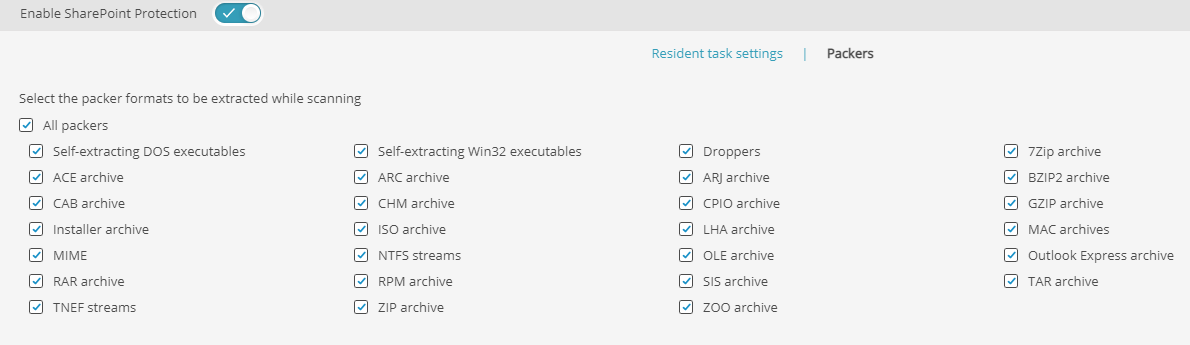
Configure which archive (packer) files Essential/Premium/Ultimate Business Security should try to unpack during the scanning process. Unpacked files can be better analyzed for malware by Sharepoint Protection. Unpacking a file is the same as extracting a file from an archive. Original archives, including the files contained within, remain intact when being processed by this component.
You can select All packers, or specific packer files from the extensive list by checking the boxes.
Other Articles In This Section:
Related Articles: