PROXIMANOVA-LIGHT.OTF PROXIMANOVA-LIGHTIT.OTF PROXIMANOVA-EXTRABLD.OTF PROXIMANOVA-BOLD.OTFPROXIMANOVA-BLACK.OTF
Get this font in here!
This Article Applies to:
- Avast Small Office Protection
In the Settings section of the Avast Security & Protection app, you can adjust the configuration to meet your needs.
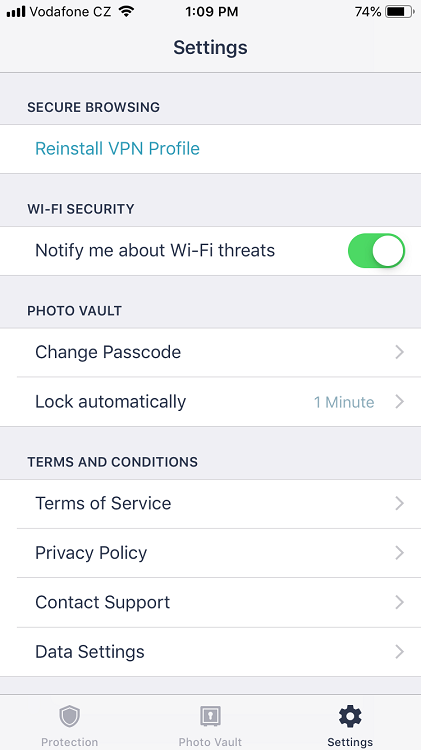
Available Settings
Settings are accessed by opening the application and tapping Settings near the bottom of the main page. You can configure the following settings:
Notify Me About Wi-Fi Threats
Allow notifications from the Wi-Fi Security component.
Change Passcode
Alter the passcode for the Photo Vault component, which requires knowing the current passcode.
Lock Automatically
Set the time limit for when Photo Vault will automatically lock (from 1 min up to never).
Terms of Service
Open the Terms of Service in the web browser.
Privacy Policy
Open the Privacy Policy in the web browser.
Contact Support
Contact technical or sales support, send a message, or visit the forum.
Data Settings
Enable or disable "Third Party Crash Reporting".