PROXIMANOVA-LIGHT.OTF PROXIMANOVA-LIGHTIT.OTF PROXIMANOVA-EXTRABLD.OTF PROXIMANOVA-BOLD.OTFPROXIMANOVA-BLACK.OTF
Get this font in here!
This Article Applies to:
- Avast Business CloudCare
Login Disabled Error
The "Your login is disabled" message will be displayed on the CloudCare sign-in page after three consecutive failed login attempts.
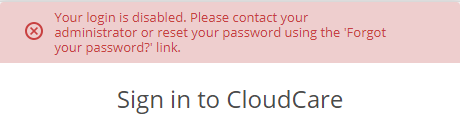
To reset your password, click the Can't access your account? link in the bottom right corner.
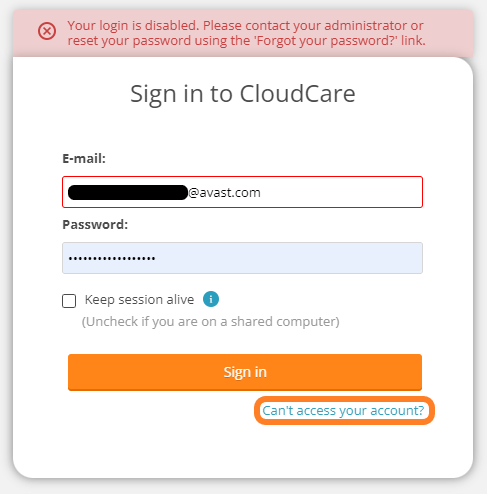
You will be redirected to the Forgot Password page. Ensure your email address is correct, tick the I'm not a robot checkbox, then click Submit.
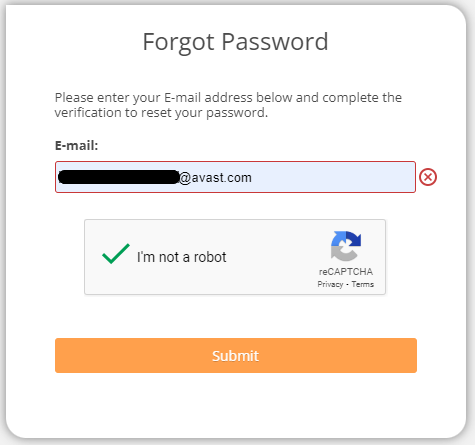
A link to the CloudCare Reset Password page will be emailed to you shortly after.
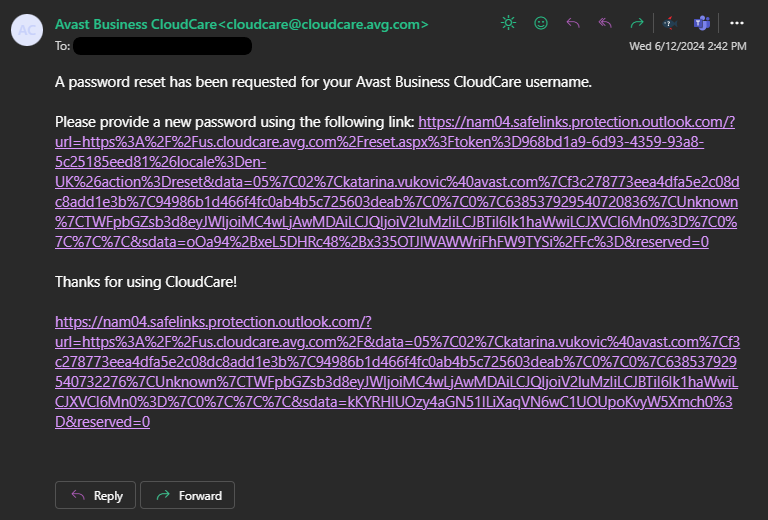
Click the link to open the page, then enter the new password twice and click Reset Password.
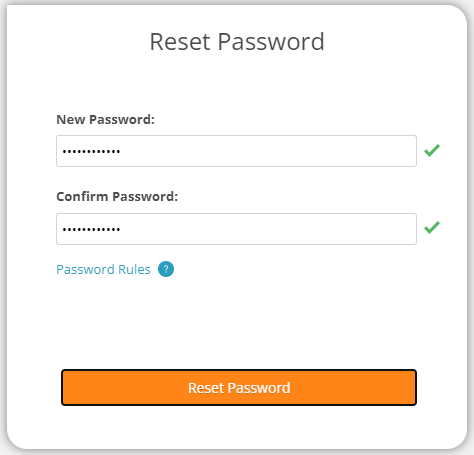
Once the password has been reset, you will be able to go back to the CloudCare sign-in page and log in using the new password.
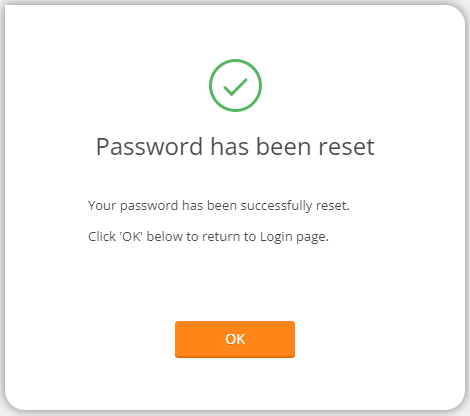
If you are repeatedly locked out of your CloudCare account, you may have some incorrect stored credentials or an app (e.g. a password manager) that has the wrong password, which repeatedly fails the login attempts.
Account Disabled Error
The "Your account is disabled" message will be displayed on the CloudCare sign-in page if your account has been disabled by our sales/operations team.
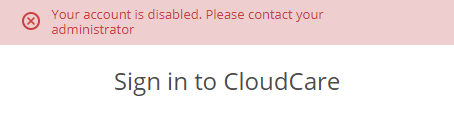
This can happen for varying reasons (e.g. payment discrepancy). If you see this message, please contact your Account Manager directly for further assistance.