PROXIMANOVA-LIGHT.OTF PROXIMANOVA-LIGHTIT.OTF PROXIMANOVA-EXTRABLD.OTF PROXIMANOVA-BOLD.OTFPROXIMANOVA-BLACK.OTF
Get this font in here!
This Article Applies to:
- Avast Small Business Solutions
- Avast Small Office Protection
The main shields in Small Business Solutions and Small Office Protection for macOS are: File Shield, Web Shield, Email Shield, and Real Site. You can access their settings straight from the Avast Business Antivirus's home screen by clicking on the Core Shields tile. From there, you can enable/disable the shields or access their Preferences section through the gear icon.
The shields can only be disabled, not uninstalled.

Real Site is the only non-configurable core shield, meaning there are no advanced settings available, only the possibility of enabling/disabling the component. For more information, scroll down to the bottom of the page.
To set up shield exceptions, see Configuring Antivirus Shield Exceptions for macOS .
File Shield
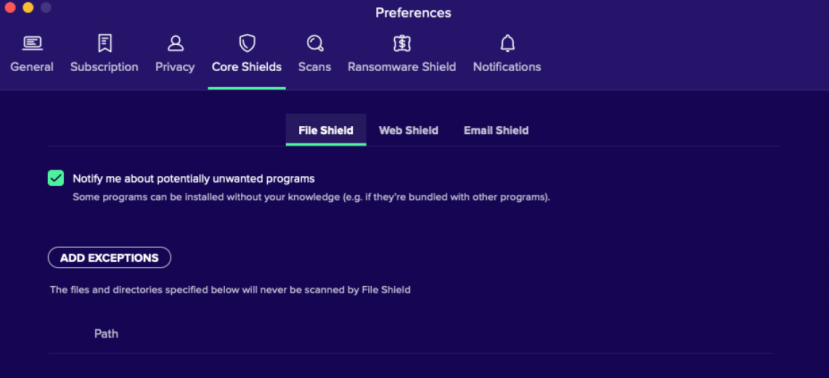
File Shield actively scans all programs and files on your hard drive as they are opened, run, modified, and saved. If malware is detected, File Shield prevents the program or file from infecting your device.
- Notify me about potentially unwanted programs: Choose whether Avast notifies you about Potentially Unwanted Programs when they are detected
Web Shield
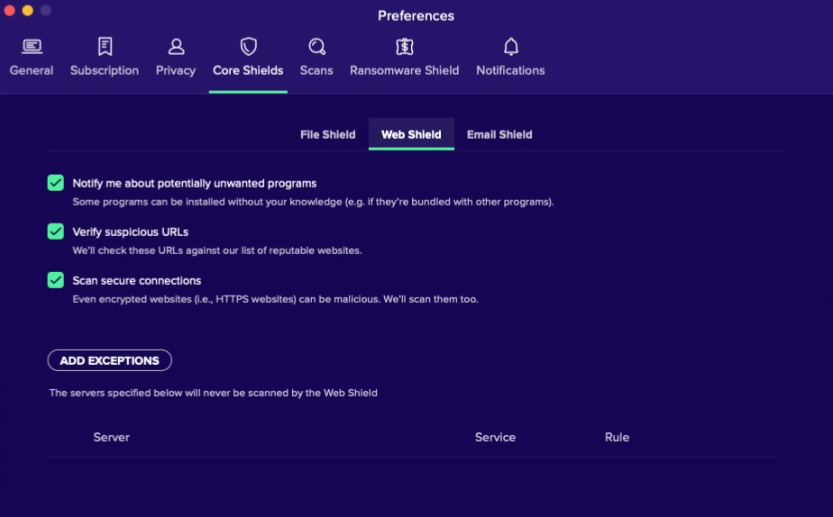
Web Shield actively scans data that is transferred when you browse the internet to prevent malware from being downloaded and run on your macOS.
- Notify me about potentially unwanted programs: Choose whether Avast notifies you about Potentially Unwanted Programs when they are detected
- Verify suspicious URLs: Choose whether Avast can check suspicious URLs against its cloud-based list of reputable websites
- Scan secure connections: Specify if Web Shield should scan secured or encrypted connections
Email Shield
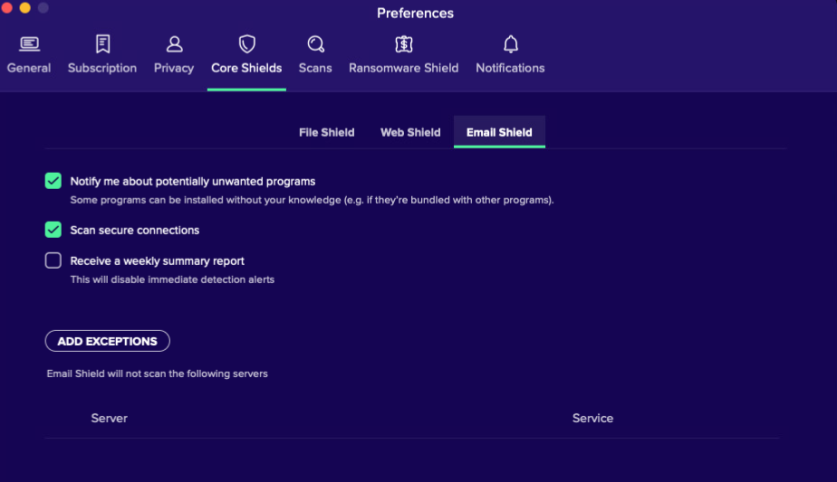
Email Shield scans for threats in your incoming and outgoing email messages. Scanning applies only to messages sent or received using mail management software, such as Microsoft Outlook or Mozilla Thunderbird.
- Notify me about potentially unwanted programs: Choose whether Avast notifies you about Potentially Unwanted Programs when they are detected
- Scan secure connections: Specify if Email Shield should scan secured or encrypted connections
- Receive a weekly summary report: Check this box if you want Avast to send you Email Shield reports on a weekly basis. Note, however, that activating this preference will disable immediate detection alerts.
Real Site (Non-Configurable)
Real Site protects against DNS (Domain Name System) hijacking by providing an encrypted connection between your web browser and Avast's own DNS server. DNS hijacking (or DNS redirection) is a type of malicious attack that redirects you from the site you want to visit, to another site that may look just like it, but which can steal information such as usernames, passwords, and credit card details. This type of attack is especially dangerous when used with banking and shopping websites. Real Site blocks these fake websites and ensures that the displayed website is the actual authentic one you want to visit.
You can enable or disable Real Site in the Core Shields section of your Avast Business Antivirus UI. No additional settings are available for this component.
The DNS exclusions do not function in Real Site for macOS. There may be some future implementation of this.
Real Site is not available in macOS devices managed by the On-Premise Console.