PROXIMANOVA-LIGHT.OTF PROXIMANOVA-LIGHTIT.OTF PROXIMANOVA-EXTRABLD.OTF PROXIMANOVA-BOLD.OTFPROXIMANOVA-BLACK.OTF
Get this font in here!
This Article Applies to:
- Avast Small Business Solutions
- Avast Small Office Protection
- Avast Business Antivirus
- Avast Business Antivirus Pro
- Avast Business Antivirus Pro Plus
- Avast Business CloudCare Antivirus
If you encounter a suspicious website or file, we encourage you to submit it to our Threat Labs for analysis and further action if required. Acquiring samples of malicious code enables us to further improve our Antivirus protection by continuously updating our products to recognize new threats before they can infect your devices.
This article answers common questions related to submitting malware samples to us.
Who can submit files and websites?
Anyone can submit files and websites to our Threat Labs for analysis. Our automated system checks all submitted files and websites for malicious or potentially unwanted activity. If the system determines that the file or website is malicious, the file or website is blocked by our virus definitions updates. If the system cannot determine whether the file or website is malicious, the file or website is sent to Threat Labs for manual analysis.
Files and websites that require manual analysis are prioritized according to their level of severity and the number of users the file or website may harm. After manual analysis, the file or website is categorized as either safe or harmful. Note that we do not send replies following file submissions or evaluations.
What types of files can I submit?
We encourage you to send us any type of file that you believe may be malicious.
How can I submit samples?
You can submit suspicious samples to our Threat Labs using the Avast sample submission form. Note that we do not send replies following file submissions or evaluations.
Alternatively, files can be submitted via the Avast Business local client:
- From the client UI, go to Protection > Quarantine
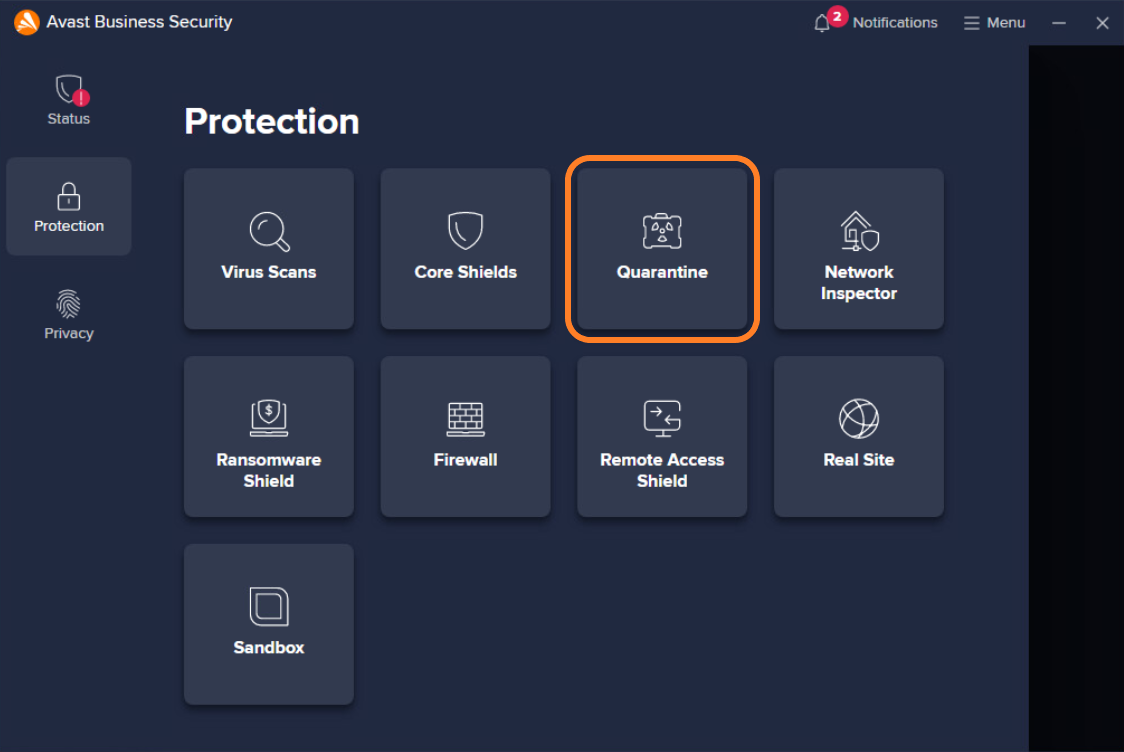
- Using the Add File option, move the suspicious file manually to Quarantine
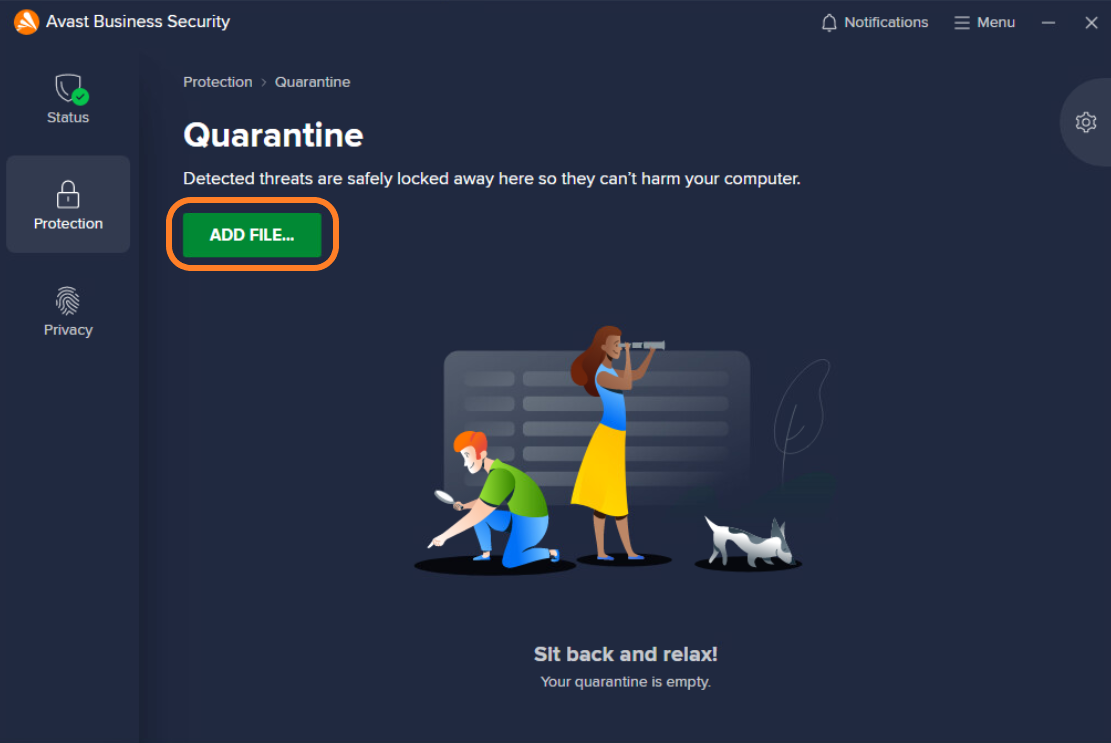
- Hover over the added file, then click the actions menu (three dots) next to it
- Select Send for analysis
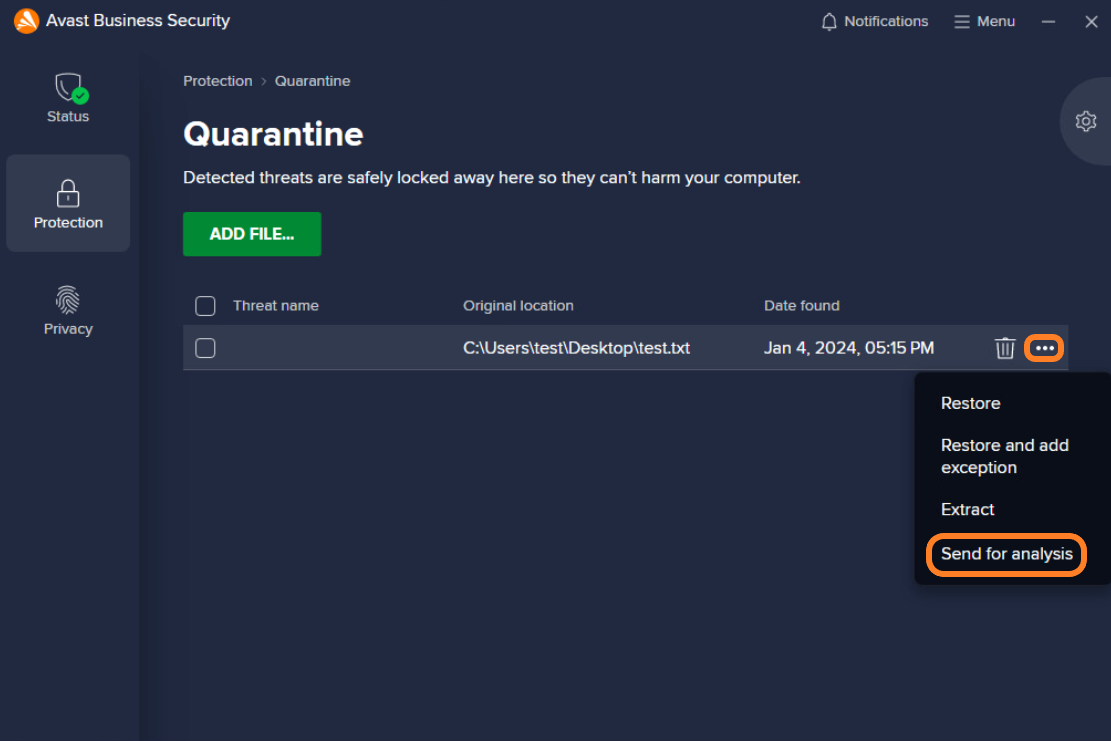
- In the pop-up dialog, select Potential malware, provide any details regarding the file (optional), then click Send
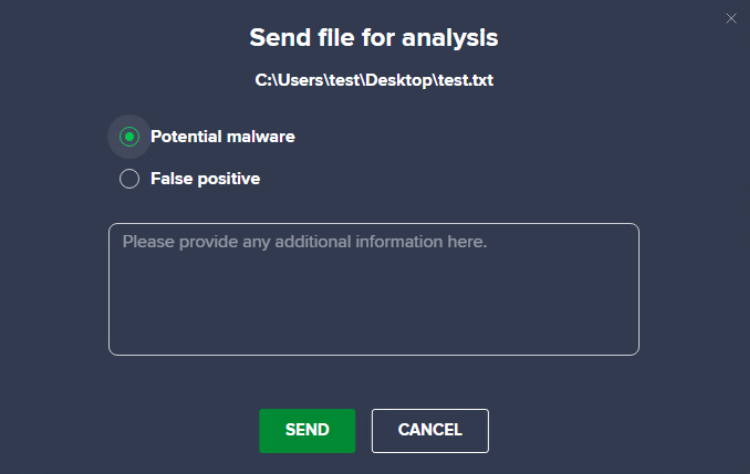
Can I submit samples confidentially?
We do not collect any personal information about you when you submit files and websites to our Threat Labs. All submitted files and websites are used to improve our software's ability to protect our users from threats.
Other Articles In This Section:
Submitting Suspected False Positives
Uploading Files to Avast FTP Server
Related Articles: