PROXIMANOVA-LIGHT.OTF PROXIMANOVA-LIGHTIT.OTF PROXIMANOVA-EXTRABLD.OTF PROXIMANOVA-BOLD.OTFPROXIMANOVA-BLACK.OTF
Get this font in here!
This Article Applies to:
- Avast Business On-Premise Console
You will receive notifications on threats that are detected across your network.
Most threats detected by Avast will be sent to Quarantine on the device for you to review and either restore or delete. You can view all threats detected on a device and Quarantine in Device Details, accessible by clicking on a device name on the Devices page. The Threats Detected tab shows the threat status, name, file name and location, how it was detected, and the date of detection for everything detected on the device.
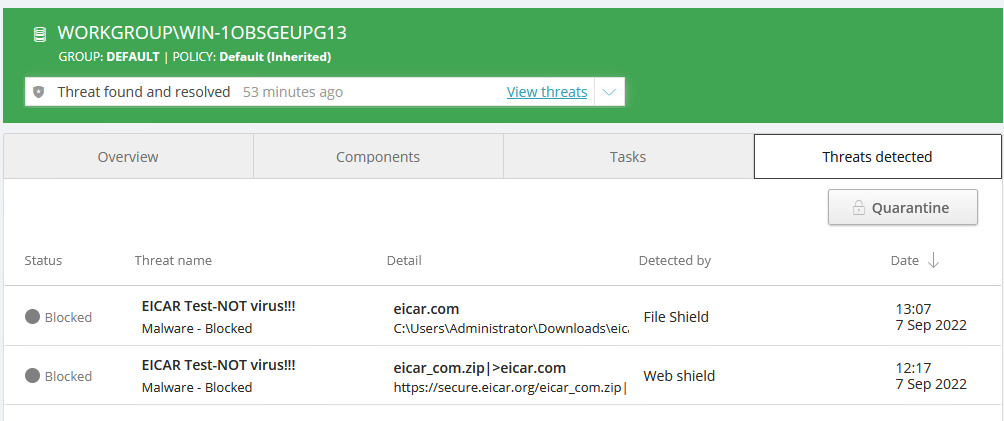
Restoring or Deleting Infected Files
- On the Devices page click the name of the device where the threat was detected
- Click the Threats Detected tab of the Device Details page
- Click Quarantine
- Select the infected file and click one of the following:
- Restore file(s)
- Delete file(s)
Exceptions
If the detection was a false positive, you can create an exception for the detected threat in the policy assigned to the device. For more information see