PROXIMANOVA-LIGHT.OTF PROXIMANOVA-LIGHTIT.OTF PROXIMANOVA-EXTRABLD.OTF PROXIMANOVA-BOLD.OTFPROXIMANOVA-BLACK.OTF
Get this font in here!
This Article Applies to:
- Avast Business On-Premise Console
Via your Avast Business Management Console, you can remotely uninstall the managed Antivirus client (i.e. remove a device from your network), which will free up a subscription seat. The status of the end device will appear as Uninstalling until the process is complete, at which point the device will no longer appear in the console.
To remove one or more devices from the console:
- Go to the Devices page
- Do one of the following:
- For a single device, click the three dots next to it to open its actions menu
- For multiple devices, tick the checkboxes next to them, then click the Actions button at the top of the list
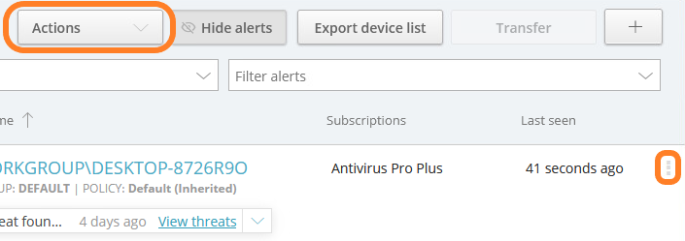
- Select Remove and uninstall
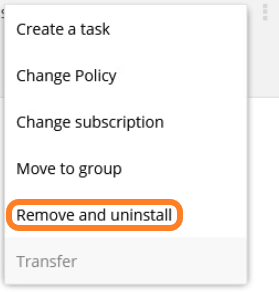
- Confirm the action
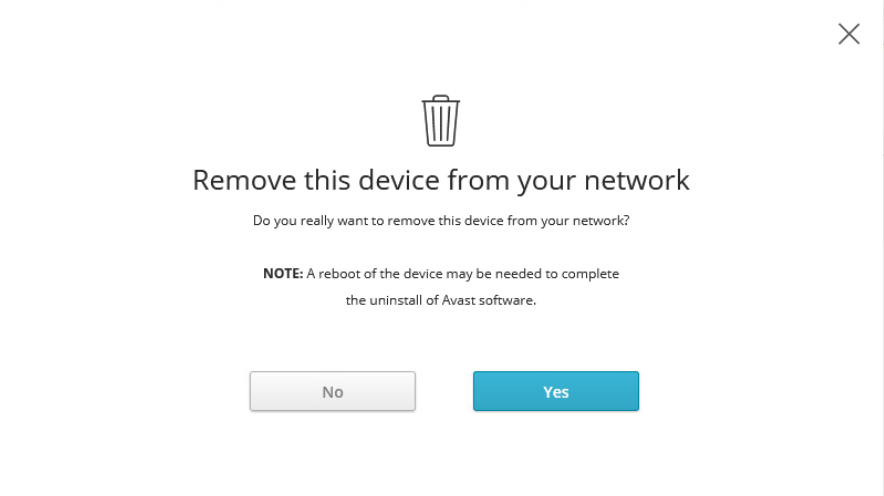
As soon as the device communicates with the On-Premise Console, it will receive the uninstall command. Once the uninstall process is complete (a restart may be needed), the device will be removed from the console.
If the device is offline/inaccessible, or has been decommissioned in some way, it will stay in the Uninstalling state. In this case, sending the same Remove and uninstall command again will remove the device completely.
Other Articles In This Section:
Adding Devices to On-Premise Console
Command-Line Installation Parameters
Deploying on Windows Using Group Policy Object
Related Articles: