PROXIMANOVA-LIGHT.OTF PROXIMANOVA-LIGHTIT.OTF PROXIMANOVA-EXTRABLD.OTF PROXIMANOVA-BOLD.OTFPROXIMANOVA-BLACK.OTF
Get this font in here!
This Article Applies to:
- Avast Business On-Premise Console
You can alter the assigned subscription for a device, for instance if you purchase seats for a different Antivirus version.
Once a particular subscription has expired, the devices assigned to it will be unprotected. It is recommended you either renew the existing subscription or purchase a subscription for a higher-level Antivirus product.
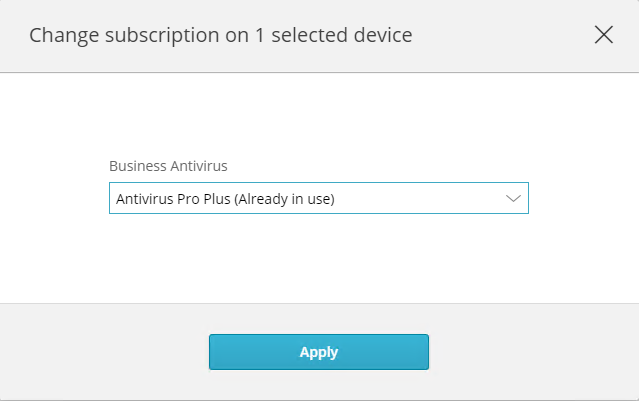
To change the subscription assigned to your device(s):
- On the Devices page, do one of the following:
- To include all devices in a group, click the More menu (three dots) next to the group name, then click Edit group
- To include multiple devices, select the check boxes of the devices, then click Actions > Change subscription
- For a single device, click the More menu (three dots) next to a device, then click Change subscription
- Select the subscription plan you would like to use from the drop-down menu(s)
- Click Apply for the subscription you want to change to, or Save group if you are changing the subscription plan for an entire group of devices
This procedure requires the device to restart.
Other Articles In This Section:
Viewing and Altering Subscriptions
Overriding Inherited Policy Settings
Related Articles: