PROXIMANOVA-LIGHT.OTF PROXIMANOVA-LIGHTIT.OTF PROXIMANOVA-EXTRABLD.OTF PROXIMANOVA-BOLD.OTFPROXIMANOVA-BLACK.OTF
Get this font in here!
This Article Applies to:
- Avast Business On-Premise Console
If needed, you can customize a device's inherited policy settings for Antivirus via the Components tab of the device. This can be useful for testing purposes when analyzing endpoint issues with shields, or simply to have customization of the configuration for individual devices, without having to create another policy.
To override these settings for a specific device:
- Open the Devices page
- Click the device to open its Detail section
- Go to the Components tab
- Enable the Customize component installation settings option using the toggle next to it
- Click the install/uninstall link next to component(s) you want to add/remove
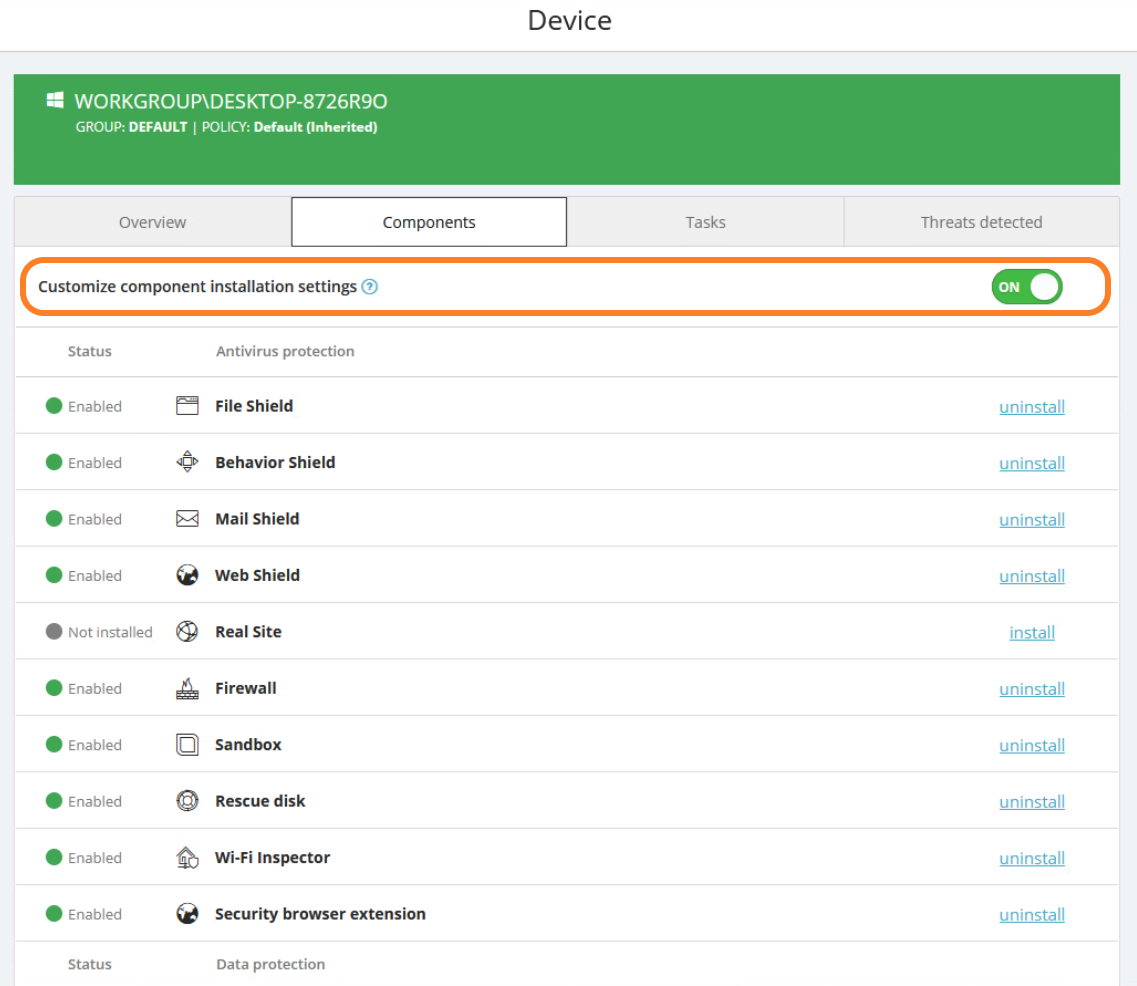
- Click Yes in the confirmation dialog
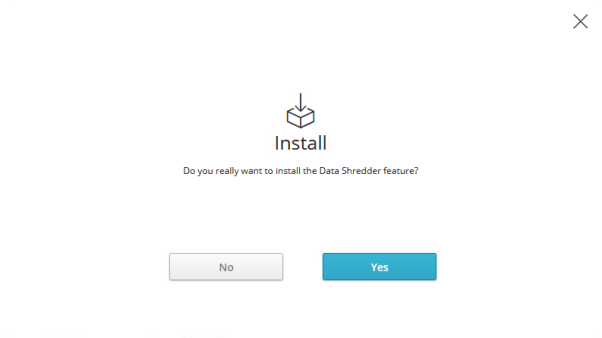
- Restart the device to apply the changes
Until the changes are applied, the (un)installed component will be in the Awaiting (un)install status.