PROXIMANOVA-LIGHT.OTF PROXIMANOVA-LIGHTIT.OTF PROXIMANOVA-EXTRABLD.OTF PROXIMANOVA-BOLD.OTFPROXIMANOVA-BLACK.OTF
Get this font in here!
This Article Applies to:
- Avast Business On-Premise Console
Switching From Offline to Online
In the event you selected the offline configuration while setting up your Avast Business On-Premise Console and later want the console to be online, follow these steps:
- Open the Windows Registry Editor (type regedit in the taskbar's search bar, then select Registry Editor)
- Navigate to
HKEY_LOCAL_MACHINE\SOFTWARE\WOW6432Node\Apache Software Foundation\Procrun 2.0\AvastMC\Parameters\Java - Double-click the Options value to edit it (or right-click it, then select Modify from the context menu)
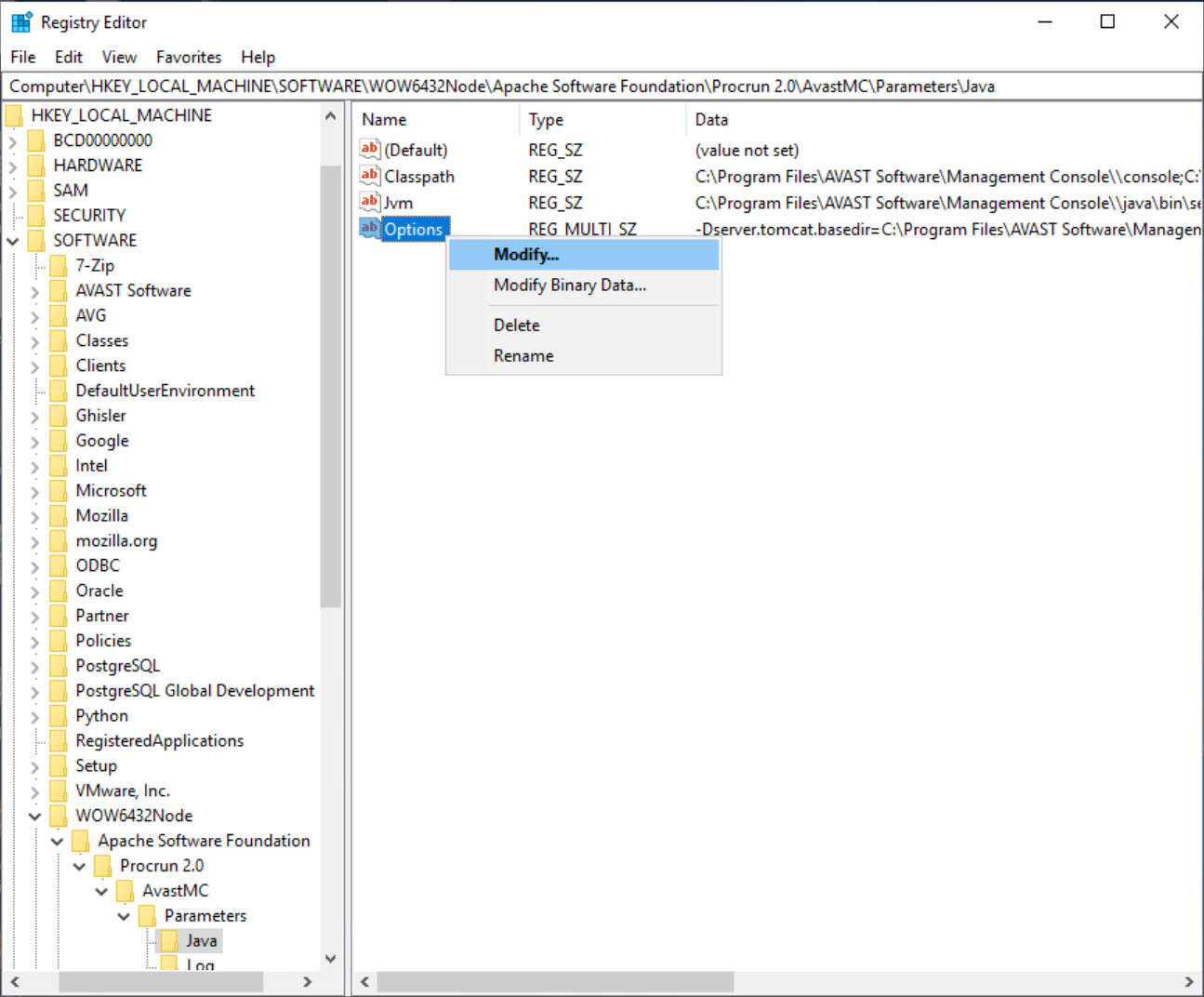
- Remove "on-premise-offline" from the
Dspring.profiles.activestring (and leave the rest as is)
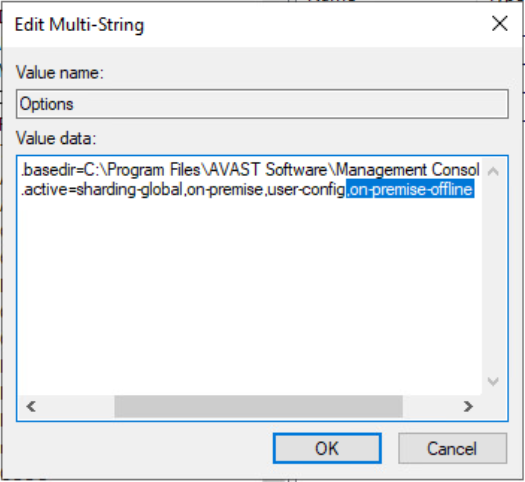
- Click OK and exit the editor
Once you have altered the key, restart the Console services (Avast Business Management Console PostgreSQL and Avast Business Management Console) to apply the changes.
Switching From Online to Offline
Customers using the online Avast Business On-Premise Console can begin the process of console configuration for offline or isolated networks the following way:
- Open the Windows Registry Editor (type regedit in the taskbar's search bar, then select Registry Editor)
- Navigate to
HKEY_LOCAL_MACHINE\SOFTWARE\WOW6432Node\Apache Software Foundation\Procrun 2.0\AvastMC\Parameters\Java - Double-click the Options value to edit it (or right-click it, then select Modify from the context menu)
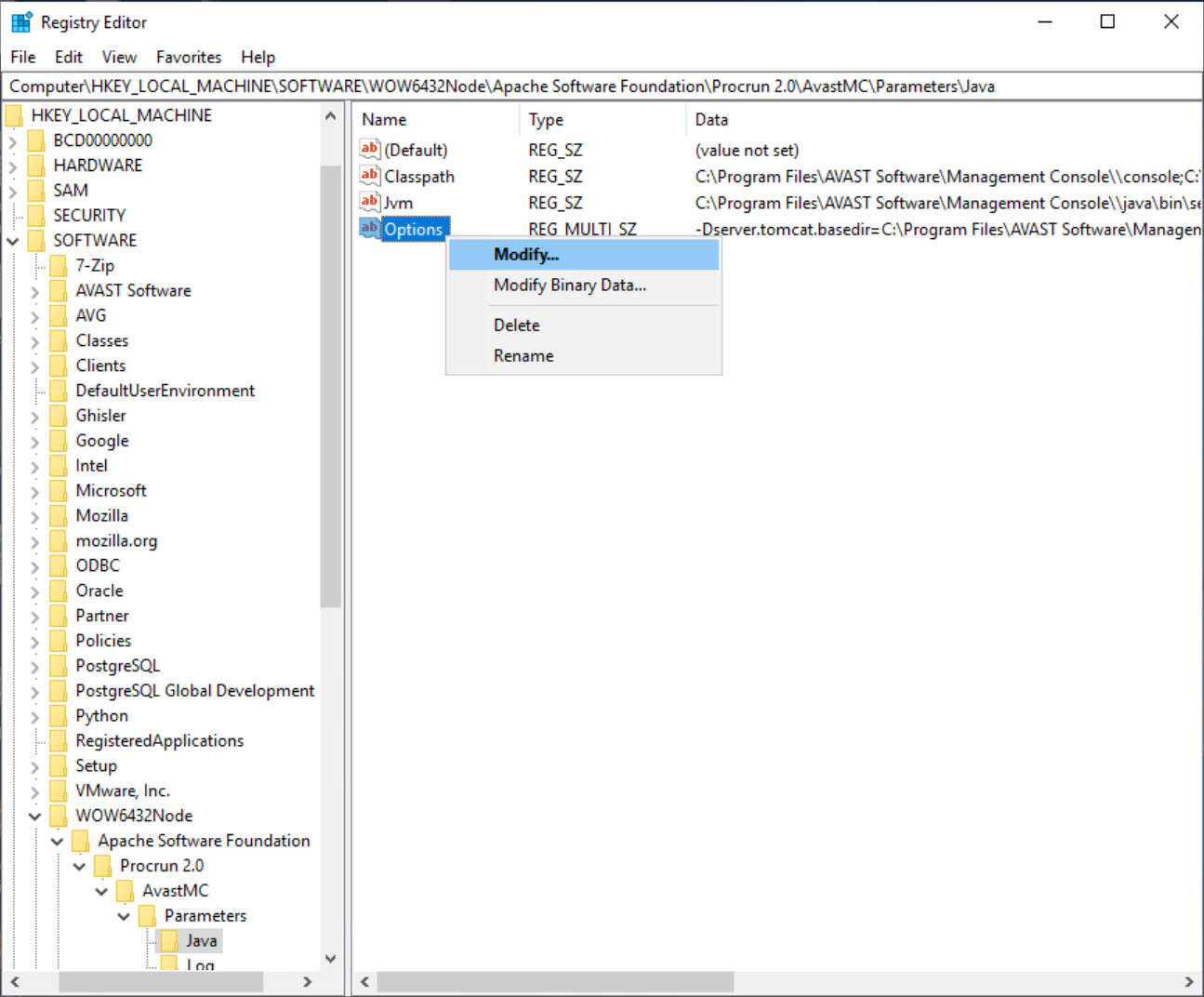
- Add "on-premise-offline" at the end of the
Dspring.profiles.activestring (make sure you separate the entry with a comma from the rest:Dspring.profiles.active=sharding-global,on-premise,user-config,on-premise-offline)
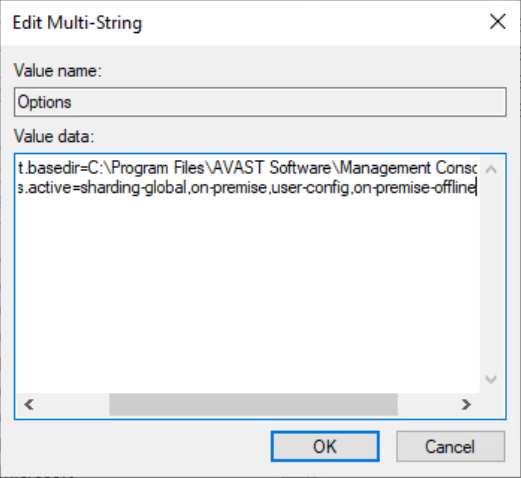
- Click OK and exit the editor
Once you have altered the key, restart the Console services (Avast Business Management Console PostgreSQL and Avast Business Management Console) to apply the changes. Then follow the instructions in Configuring Offline On-Premise Console.
Other Articles In This Section:
Configuring Offline On-Premise Console
Related Articles: