PROXIMANOVA-LIGHT.OTF PROXIMANOVA-LIGHTIT.OTF PROXIMANOVA-EXTRABLD.OTF PROXIMANOVA-BOLD.OTFPROXIMANOVA-BLACK.OTF
Get this font in here!
This Article Applies to:
- Avast Business On-Premise Console
You can configure an SMTP server, which is used to send a wide variety of notifications, including when alerts are triggered, such as infected devices or out of date virus definitions. Using an SMTP server is optional, but Avast highly recommends doing so.
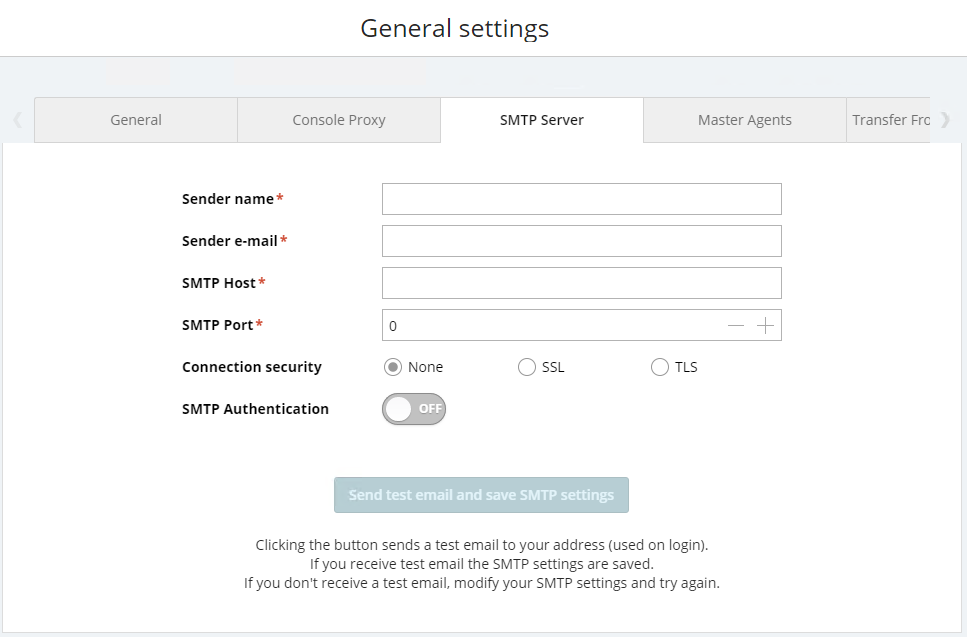
- On the General Settings page click the SMTP Server tab
- Enter the following information:
- Sender name
- Sender email
- SMTP Host
- SMTP Port
- Select the check box beside the type of security your email uses:
- None
- SSL
- TLS
- If required, slide the SMTP Authentication slider to On, then type your email username and password
- If your SMTP server requires logging into an account with multi-factor authentication you may need to generate an “App Password” to enable authentication.
- Click Send test email and save SMTP settings
When the On-Premise console is installed on a system which also has the Mail Shield feature of Avast Business Antivirus installed, it is necessary to perform the steps in
Related Articles:
Configuring Threat Notifications
Preventing SMTP Server Configuration Issues When Mail Shield is Enabled