PROXIMANOVA-LIGHT.OTF PROXIMANOVA-LIGHTIT.OTF PROXIMANOVA-EXTRABLD.OTF PROXIMANOVA-BOLD.OTFPROXIMANOVA-BLACK.OTF
Get this font in here!
This Article Applies to:
- Avast Business CloudCare
IMPORTANT: The CloudCare console does not support opening multiple tabs in the same browser session. Please use multiple browsers or incognito mode instead.
Avast Firewall is another major component of Antivirus protection offered alongside Core Shields, and it is available for Windows workstations. Our Firewall monitors all network traffic between devices and the outside world to help protect you from unauthorized communication and intrusions.
To access Firewall's general settings:
- Go to the Policies page (at partner level for master policies or customer level for customer policies)
- Select the desired policy from the left-hand pane
- Under Endpoint Protection, expand the Firewall and Antivirus Add-ons section
- Go to the Firewall tab, then select General Settings
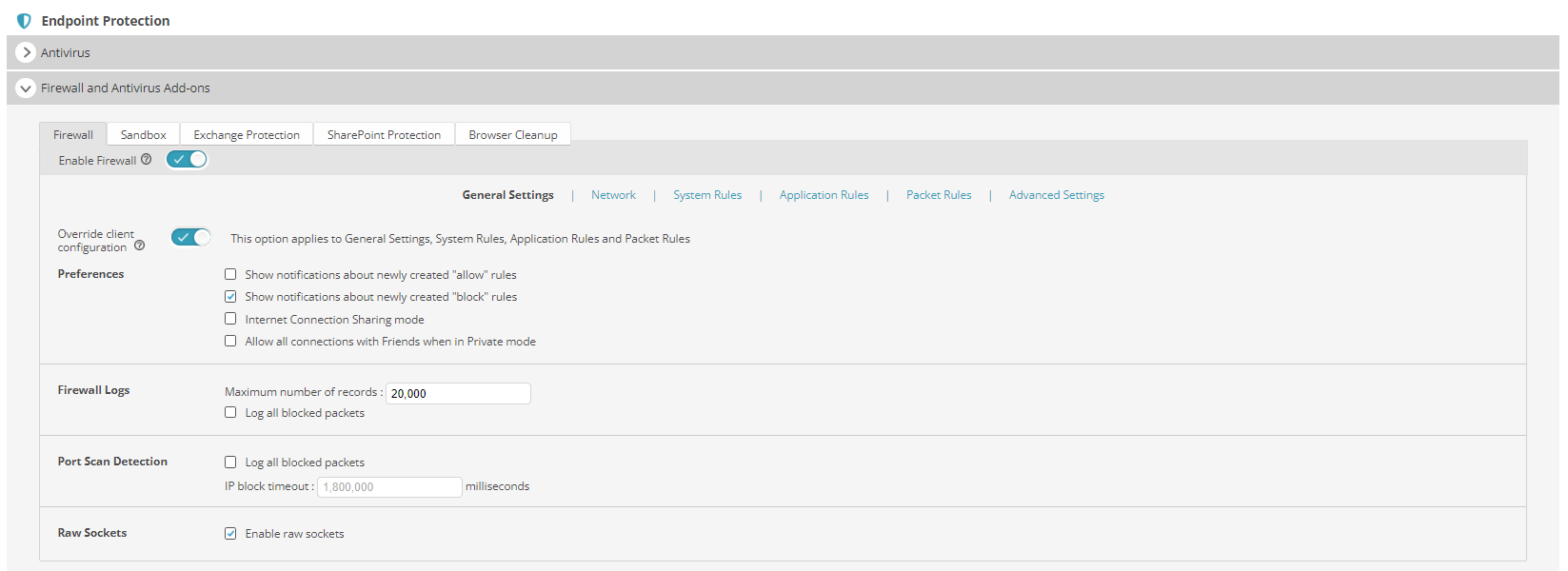
At the top of the settings, you can choose to override client configuration of all Firewall rules and general settings. We recommend enabling this option, ensuring these rules and settings are controlled via the console for maximum security across your network.
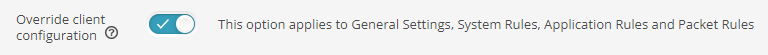
The following settings can be configured in this section:
- Preferences
- Show notifications to users about newly created “allow” rules: Pop-up notifications will be displayed to end users when Avast allows a new communication path.
- Show notifications to users about newly created “block” rules: Pop-up notifications will be displayed to end users when Avast blocks a new communication path.
- Internet Connection Sharing mode: When enabled, this option allows other devices in the network to share the device's internet connection. This must first be configured in the device's Windows network connection settings. Note that this opens additional ports, which could be a security concern.
- Allow all connections with Friends when in Private mode: This option will allow all networks defined as Friends when the end device is connected to a trusted network.
- Firewall Logs
- Maximum number of records: Allows you to set a maximum number of records for the Firewall logs to ensure the file does not become too large.
- Log all blocked packets: Avast will add blocked packets to the firewall logs, to help create exceptions or new network rules.
- Port Scan Detection
- IP block timeout: Allows defining how long an IP address will be blocked, in milliseconds.
- Raw Sockets
- Enable raw sockets: Allows communication with applications through raw sockets.
Other Articles In This Section:
Firewall Advanced Packet Rules
Related Articles: