PROXIMANOVA-LIGHT.OTF PROXIMANOVA-LIGHTIT.OTF PROXIMANOVA-EXTRABLD.OTF PROXIMANOVA-BOLD.OTFPROXIMANOVA-BLACK.OTF
Get this font in here!
This Article Applies to:
- Avast Business CloudCare
When you are configuring the settings in your device policies for Patch Management, you can choose special options for device restarts and clearing patch files from the device.
Endpoint Device Restarts
In the policy you would like to edit, expand the CloudCare Agent Settings tab. Then click the Restart Options tab.
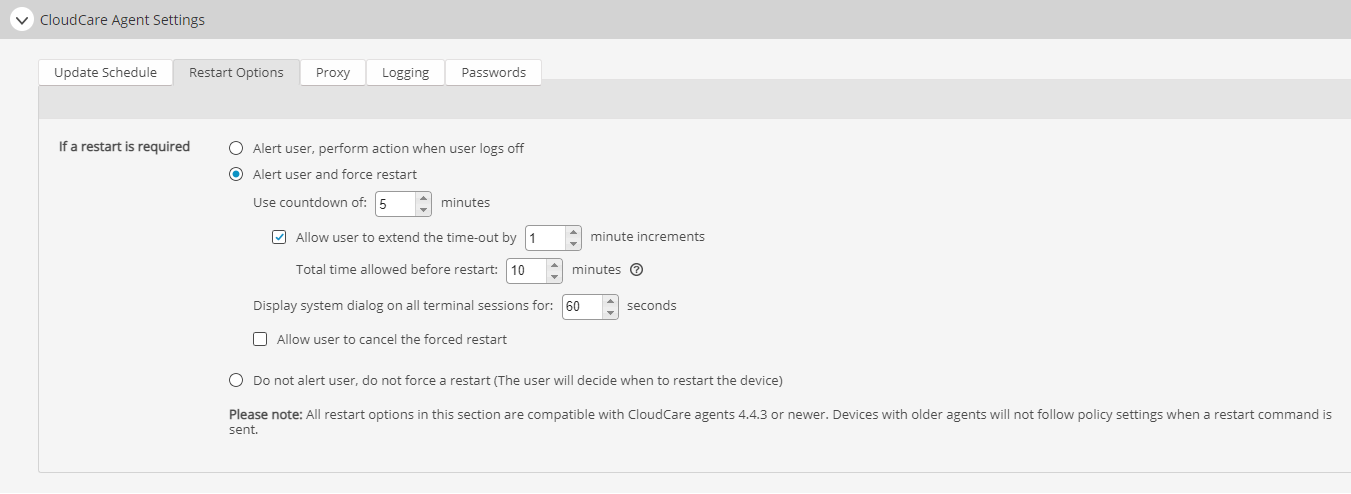
Often, patches and updates require devices to be restarted after installation. When you install patches using policies, you can tell devices to restart and control when that restart begins. If patches are installed but those patches don’t require a restart, the devices won’t be restarted. For automatic restarts, you can choose from the following options:
- Alert user, perform action when user logs off: A message about the upcoming restart will show on the end device. Then, when the user logs off the device, it will restart automatically.
- Alert user and force restart: A restart will occur any time a patch or program update is executed. A message about the upcoming restart will show to the endpoint user a selected number of minutes before the restart. You can choose to allow the user to extend the time-out by a certain number of minutes, or even cancel the restart if desired.
- Do not alert user, do not force a restart: You will have to restart manually either from the console or on a physical endpoint device, as no automatic restart will occur (this could affect future patch deployments if there is a restart pending on Windows OS).
Cache Clearance
In the policy you would like to edit, expand the Patch Management section.
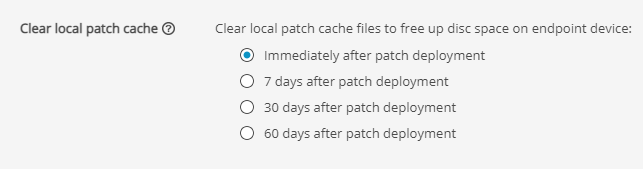
You can choose to clear patch files on the local device to free up hard drive space for future patches. These files can be cleared:
- Immediately after deployment (default)
- 7 days after deployment
- 30 days after deployment
- 60 days after deployment