PROXIMANOVA-LIGHT.OTF PROXIMANOVA-LIGHTIT.OTF PROXIMANOVA-EXTRABLD.OTF PROXIMANOVA-BOLD.OTFPROXIMANOVA-BLACK.OTF
Get this font in here!
This Article Applies to:
- Avast Business CloudCare
IMPORTANT: ESS and ShadowProtect have been officially retired. If you have not yet moved away from these services, please do so immediately to avoid encountering any disruption once they are completely turned off.
When configuring customers in the Avast Business CloudCare hosted Anti-Spam solution (within the Email Security Services portal), every user/mailbox should be added to the Anti-Spam solution regardless of whether they are to be filtered.
To correctly prevent the filtering from occurring, the security will then need to be deactivated from the user properties:
- Open the relevant customer account and locate the user(s) that require deactivation.
- Do one of the following to edit the customer details:
- Click the edit icon
- Click the customer name, select the arrow next to the User tab and click Properties
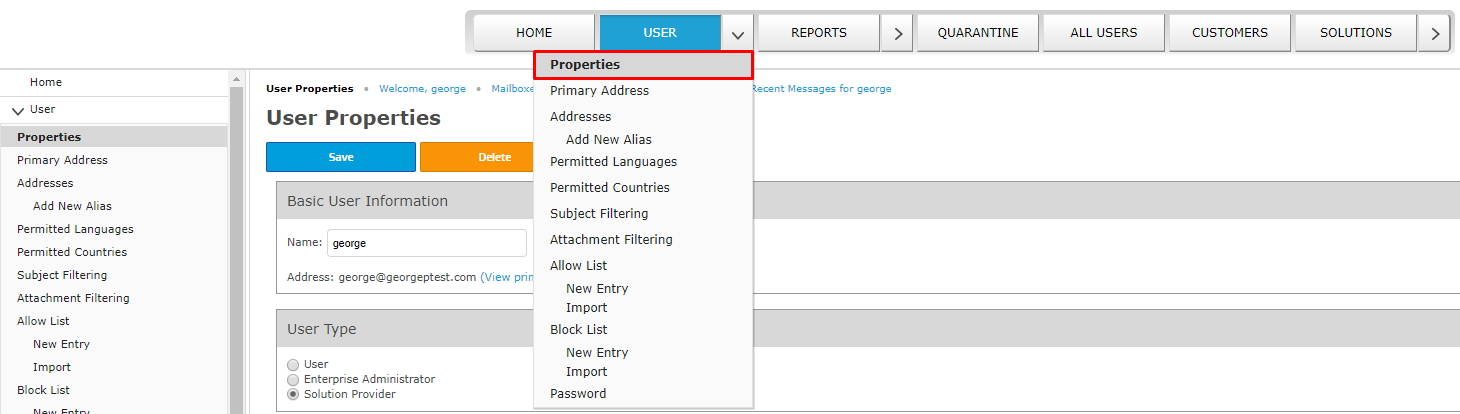
- Uncheck the Activate Security box
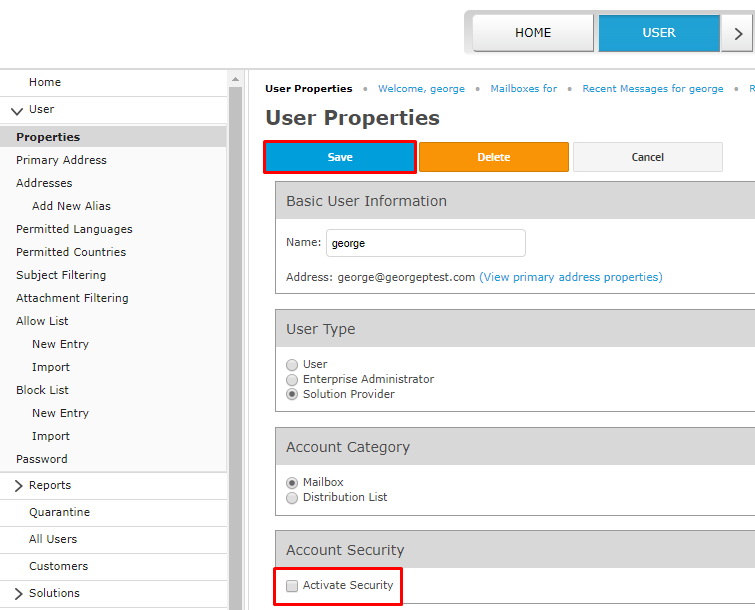
- Save the changes
This will mean that the messages are passed straight through without the Anti-Spam content filtering being applied, and the users/mailboxes will not be charged.
Those users/mailboxes which have not been added to the system will be filtered for spam based on the content filter only (e.g. allow/block list will not come in to effect). An example of the result in the reports section will appear as follows:
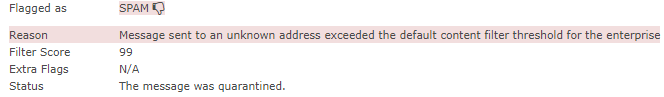
This means that it's possible for messages to be filtered even when this is not the expectation.
Other Articles In This Section:
Email Security Services Overview
SMTP Authentication in Anti-Spam
Setting Up ESS With Office 365
Closing Email Security Services Account
Related Articles: